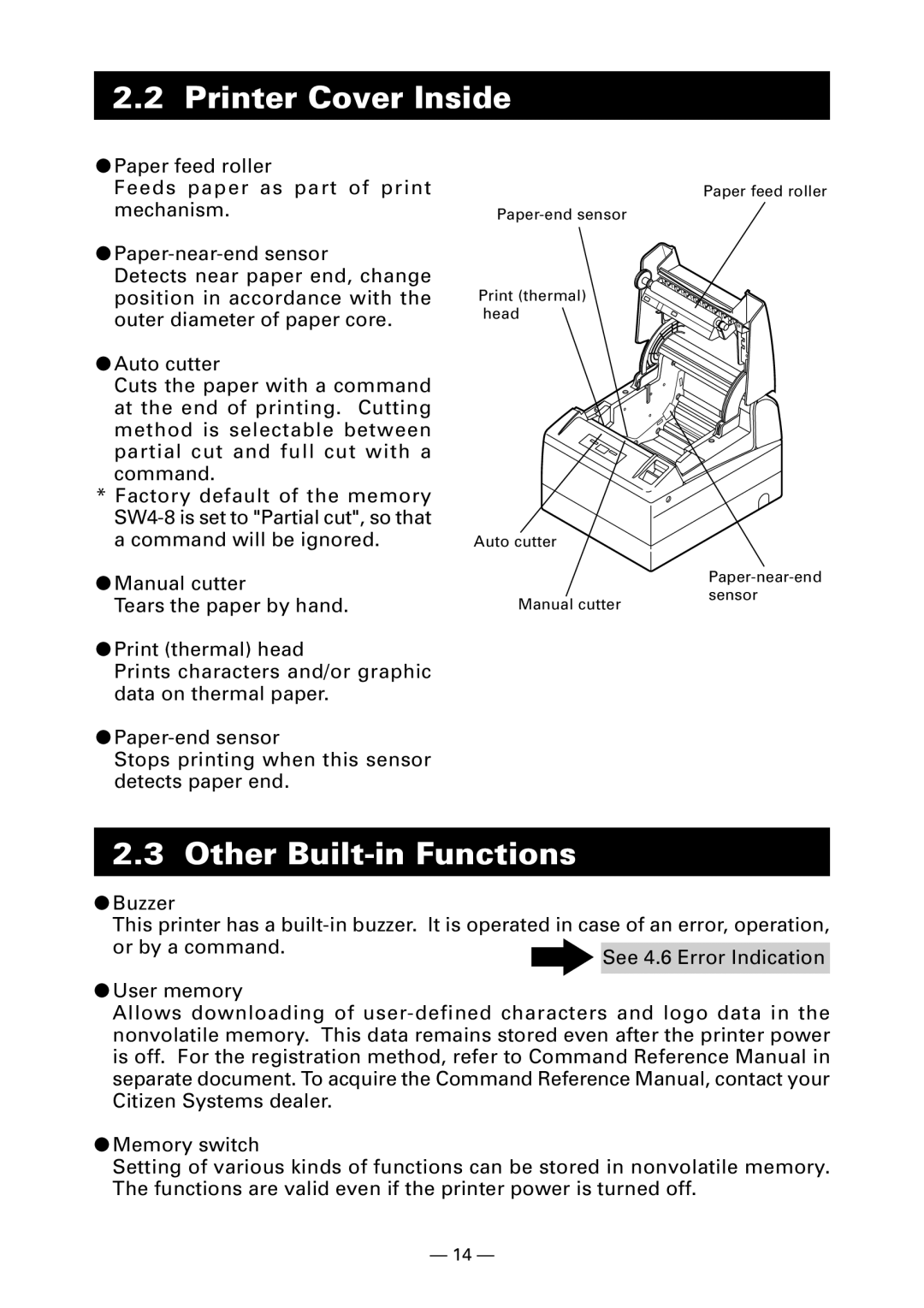2.2 Printer Cover Inside
● Paper feed roller |
Feeds paper as part of print |
mechanism. |
● |
Detects near paper end, change |
Paper feed roller
position in accordance with the |
outer diameter of paper core. |
● Auto cutter |
Cuts the paper with a command |
at the end of printing. Cutting |
method is selectable between |
partial cut and full cut with a |
command.
*Factory default of the memory
●Manual cutter
Tears the paper by hand.
●Print (thermal) head
Prints characters and/or graphic data on thermal paper.
●
Stops printing when this sensor detects paper end.
Print (thermal) head
Auto cutter
Manual cutter
2.3 Other Built-in Functions
● Buzzer
This printer has a ![]()
●User memory
Allows downloading of
●Memory switch
Setting of various kinds of functions can be stored in nonvolatile memory. The functions are valid even if the printer power is turned off.
— 14 —