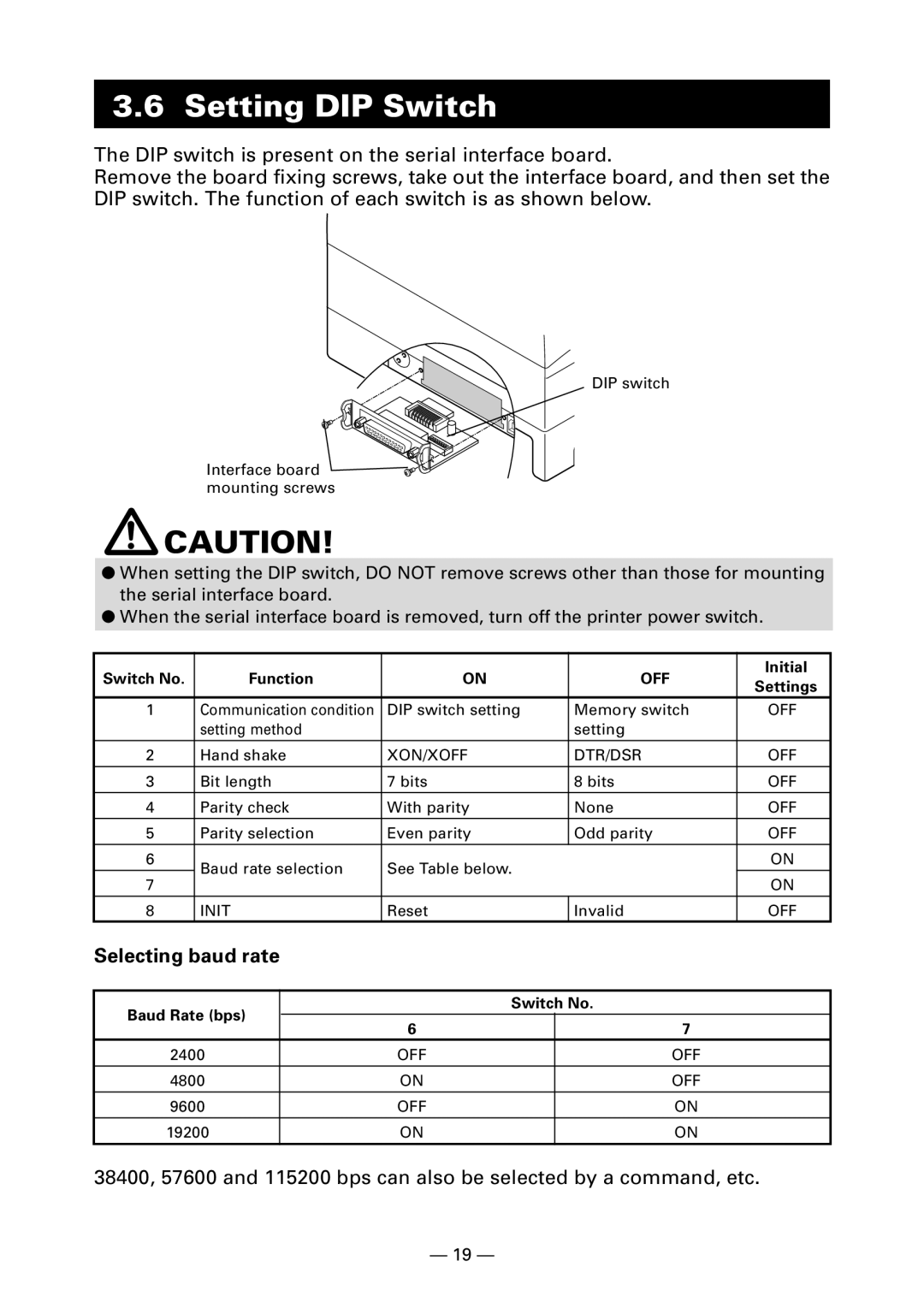3.6 Setting DIP Switch
The DIP switch is present on the serial interface board.
Remove the board fixing screws, take out the interface board, and then set the DIP switch. The function of each switch is as shown below.
DIP switch
Interface board ![]()
![]()
![]() mounting screws
mounting screws
![]() CAUTION!
CAUTION!
●When setting the DIP switch, DO NOT remove screws other than those for mounting the serial interface board.
●When the serial interface board is removed, turn off the printer power switch.
Switch No. | Function | ON |
| OFF | Initial | |
| Settings | |||||
|
|
|
|
|
| |
1 | Communication condition | DIP switch setting | Memory switch | OFF | ||
| setting method |
|
| setting |
| |
2 | Hand shake | XON/XOFF | DTR/DSR | OFF | ||
3 | Bit length | 7 bits | 8 bits | OFF | ||
4 | Parity check | With parity | None | OFF | ||
5 | Parity selection | Even parity | Odd parity | OFF | ||
6 |
|
|
|
|
| ON |
Baud rate selection | See Table below. |
|
|
| ||
7 |
|
|
| ON | ||
|
|
|
|
| ||
|
|
|
|
| ||
8 | INIT | Reset | Invalid | OFF | ||
Selecting baud rate |
|
|
|
|
| |
Baud Rate (bps) |
| Switch No. | |
6 |
| 7 | |
|
| ||
2400 | OFF |
| OFF |
4800 | ON |
| OFF |
9600 | OFF |
| ON |
19200 | ON |
| ON |
38400, 57600 and 115200 bps can also be selected by a command, etc.
— 19 —