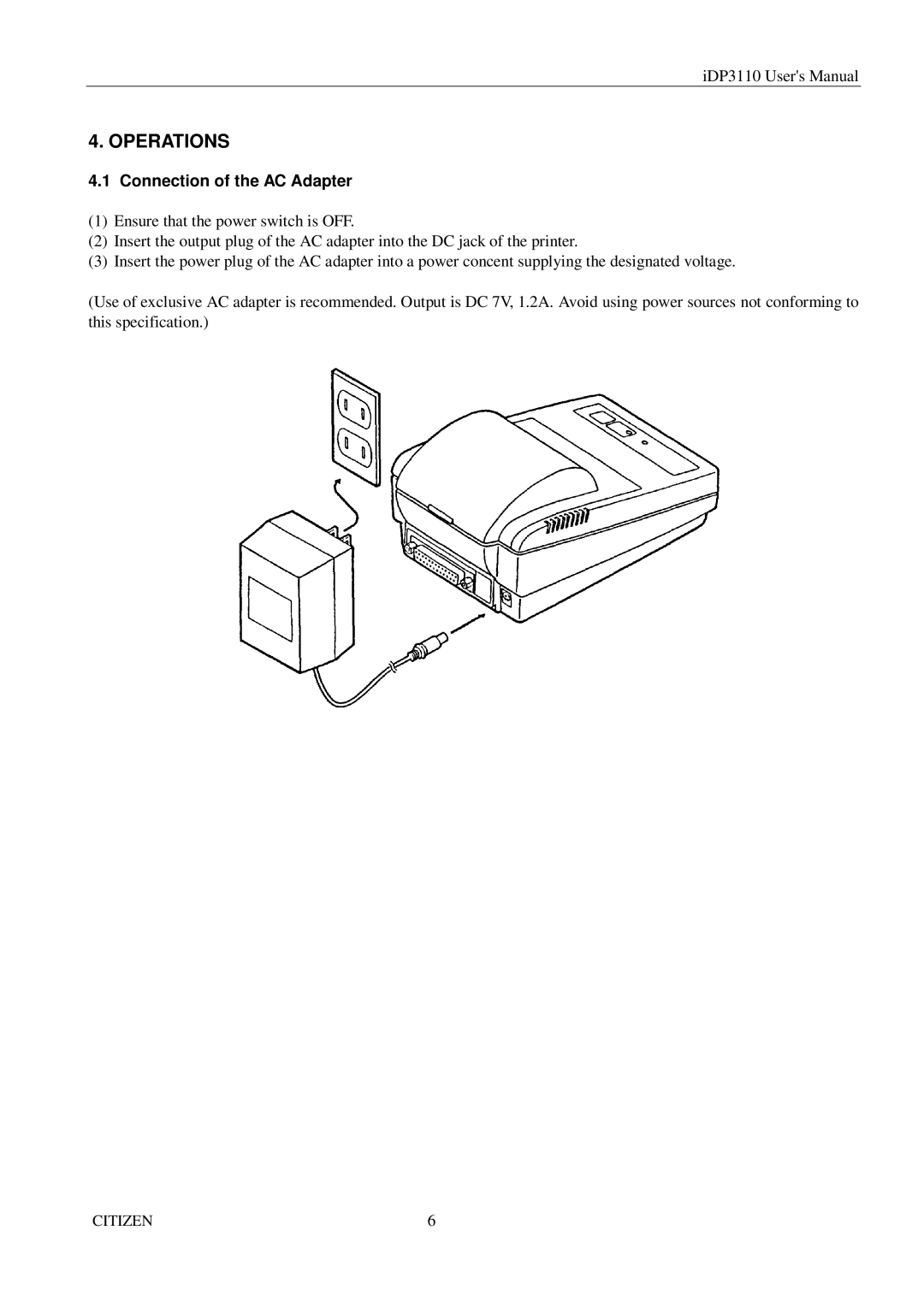iDP3110 User's Manual
4. OPERATIONS
4.1 Connection of the AC Adapter
(1)Ensure that the power switch is OFF.
(2)Insert the output plug of the AC adapter into the DC jack of the printer.
(3)Insert the power plug of the AC adapter into a power concent supplying the designated voltage.
(Use of exclusive AC adapter is recommended. Output is DC 7V, 1.2A. Avoid using power sources not conforming to this specification.)
CITIZEN | 6 |