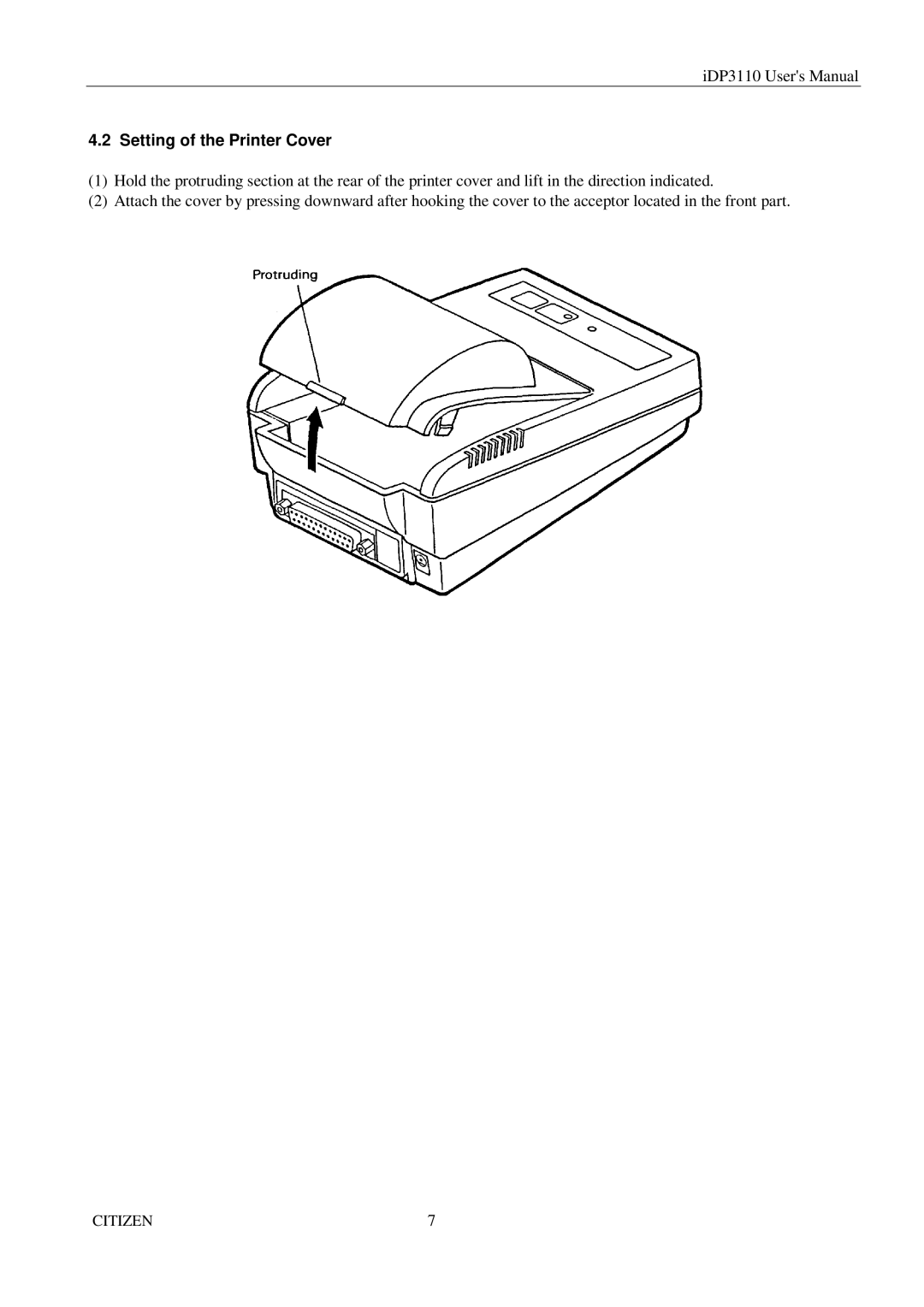iDP3110 User's Manual
4.2 Setting of the Printer Cover
(1)Hold the protruding section at the rear of the printer cover and lift in the direction indicated.
(2)Attach the cover by pressing downward after hooking the cover to the acceptor located in the front part.
CITIZEN | 7 |