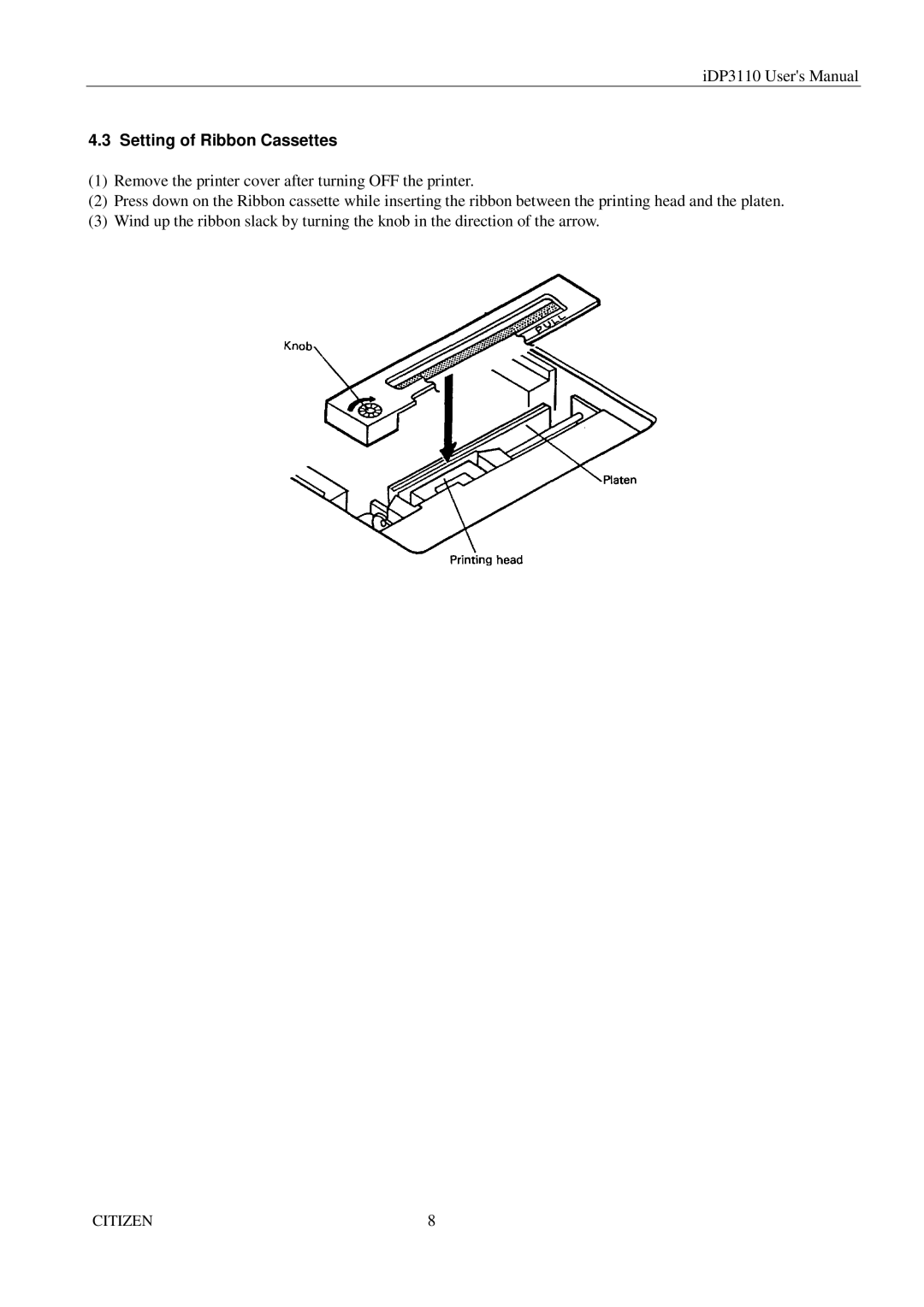iDP3110 User's Manual
4.3 Setting of Ribbon Cassettes
(1)Remove the printer cover after turning OFF the printer.
(2)Press down on the Ribbon cassette while inserting the ribbon between the printing head and the platen.
(3)Wind up the ribbon slack by turning the knob in the direction of the arrow.
CITIZEN | 8 |