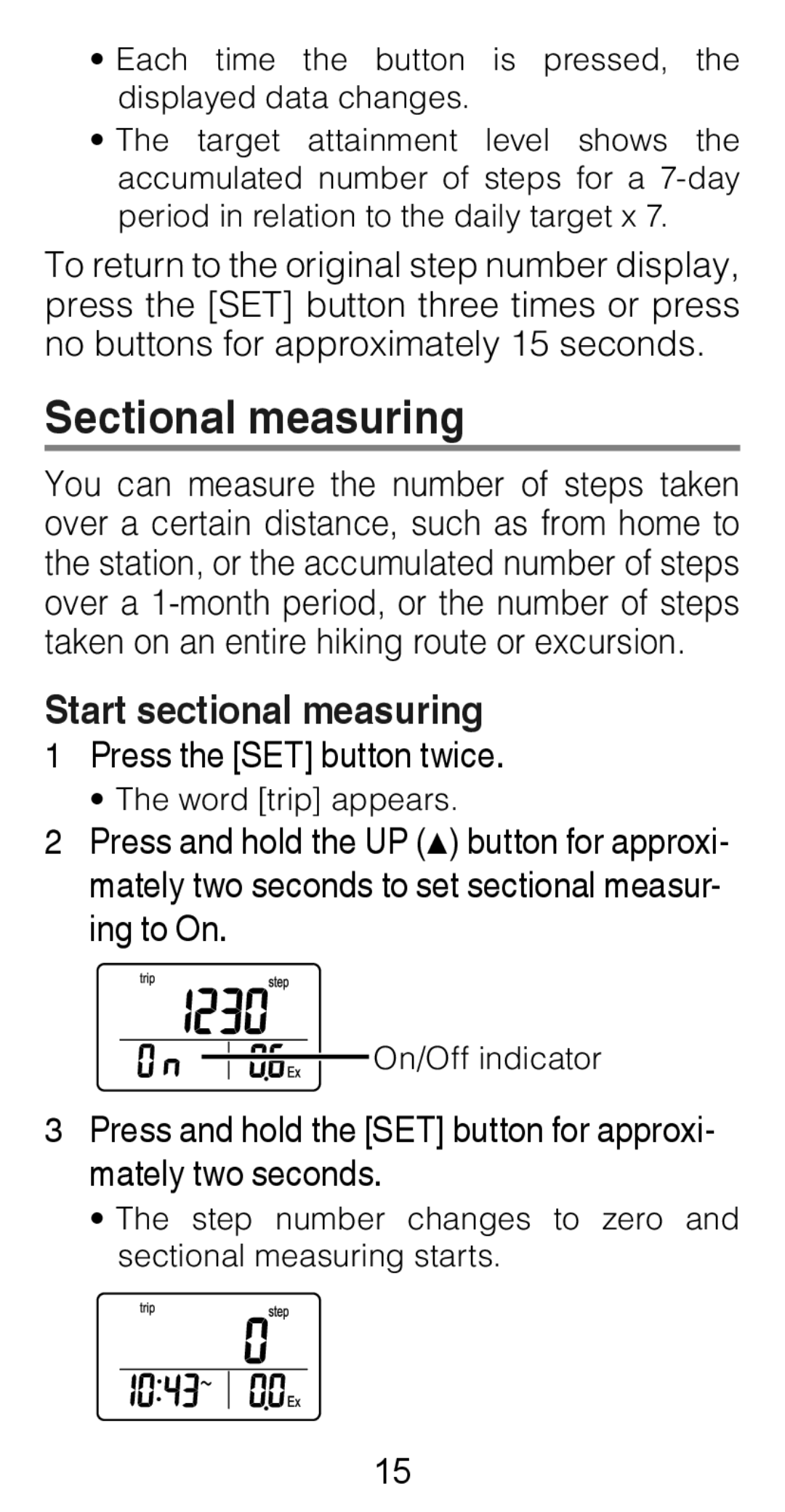•Each time the button is pressed, the displayed data changes.
•The target attainment level shows the accumulated number of steps for a
To return to the original step number display, press the [SET] button three times or press no buttons for approximately 15 seconds.
Sectional measuring
You can measure the number of steps taken over a certain distance, such as from home to the station, or the accumulated number of steps over a
Start sectional measuring
1Press the [SET] button twice.
• The word [trip] appears.
2Press and hold the UP (▲) button for approxi- mately two seconds to set sectional measur- ing to On.
![]()
![]()
![]()
![]()
![]()
![]()
![]()
![]()
![]()
![]()
![]()
![]()
![]()
![]()
![]() On/Off indicator
On/Off indicator
3Press and hold the [SET] button for approxi- mately two seconds.
•The step number changes to zero and sectional measuring starts.
15