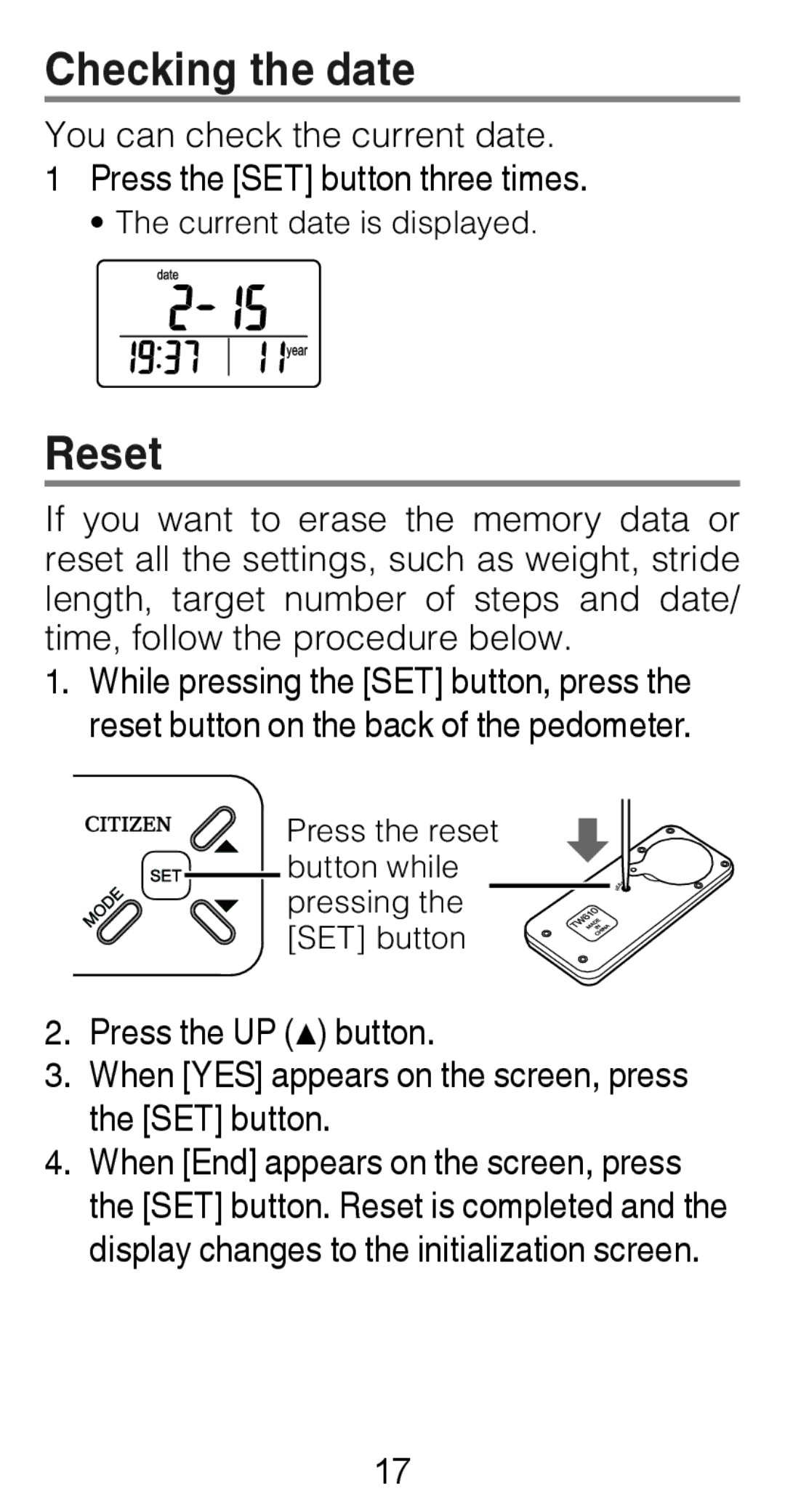Checking the date
You can check the current date.
1Press the [SET] button three times.
• The current date is displayed.
Reset
If you want to erase the memory data or reset all the settings, such as weight, stride length, target number of steps and date/ time, follow the procedure below.
1.While pressing the [SET] button, press the reset button on the back of the pedometer.
Press the reset
![]() button while
button while ![]()
![]()
![]() pressing the [SET] button
pressing the [SET] button
2.Press the UP (▲) button.
3.When [YES] appears on the screen, press the [SET] button.
4.When [End] appears on the screen, press the [SET] button. Reset is completed and the display changes to the initialization screen.
17