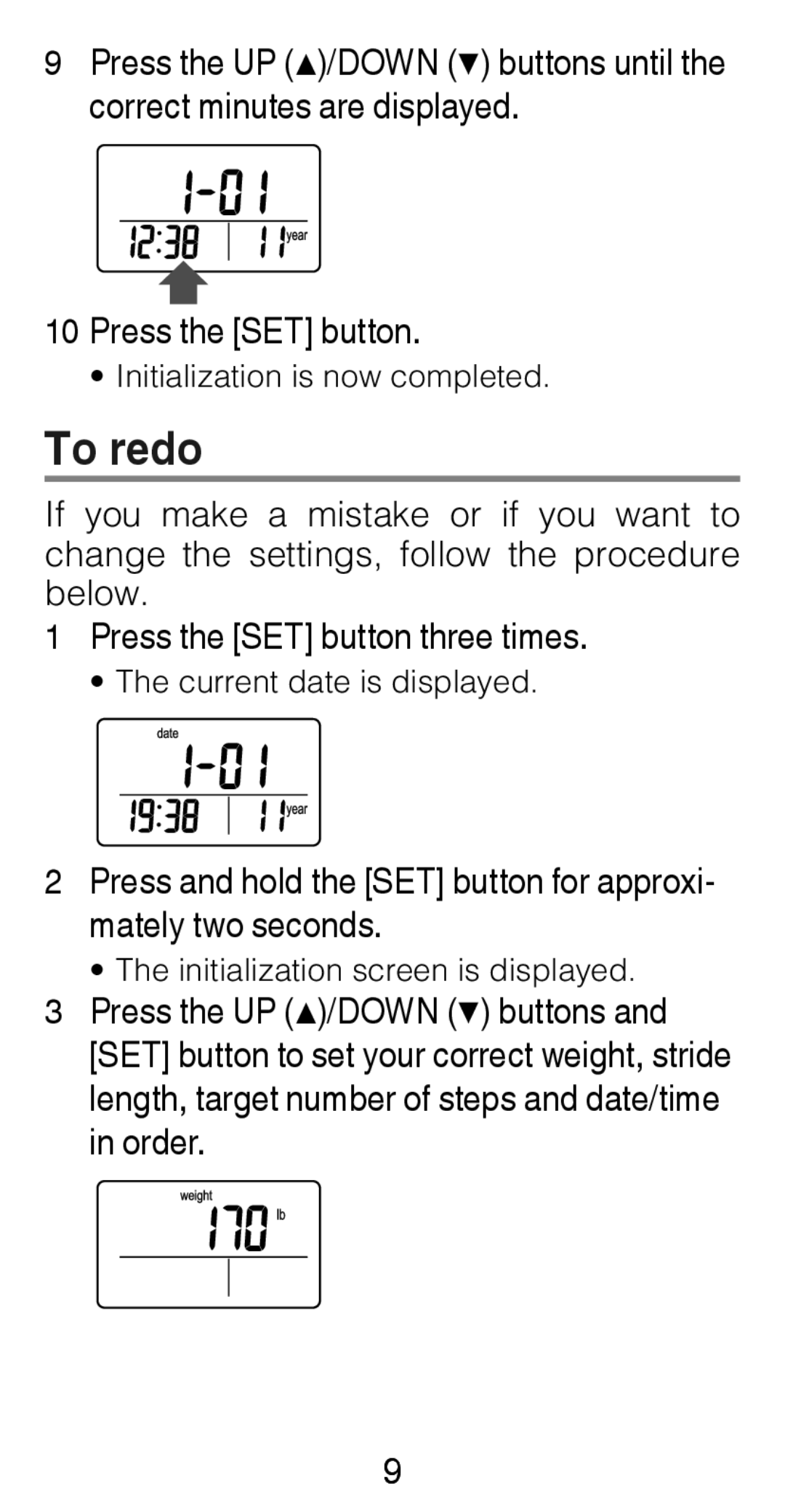9Press the UP (▲)/DOWN (▼) buttons until the correct minutes are displayed.
10Press the [SET] button.
• Initialization is now completed.
To redo
If you make a mistake or if you want to change the settings, follow the procedure below.
1Press the [SET] button three times.
•The current date is displayed.
2Press and hold the [SET] button for approxi- mately two seconds.
•The initialization screen is displayed.
3Press the UP (▲)/DOWN (▼) buttons and [SET] button to set your correct weight, stride length, target number of steps and date/time in order.
9