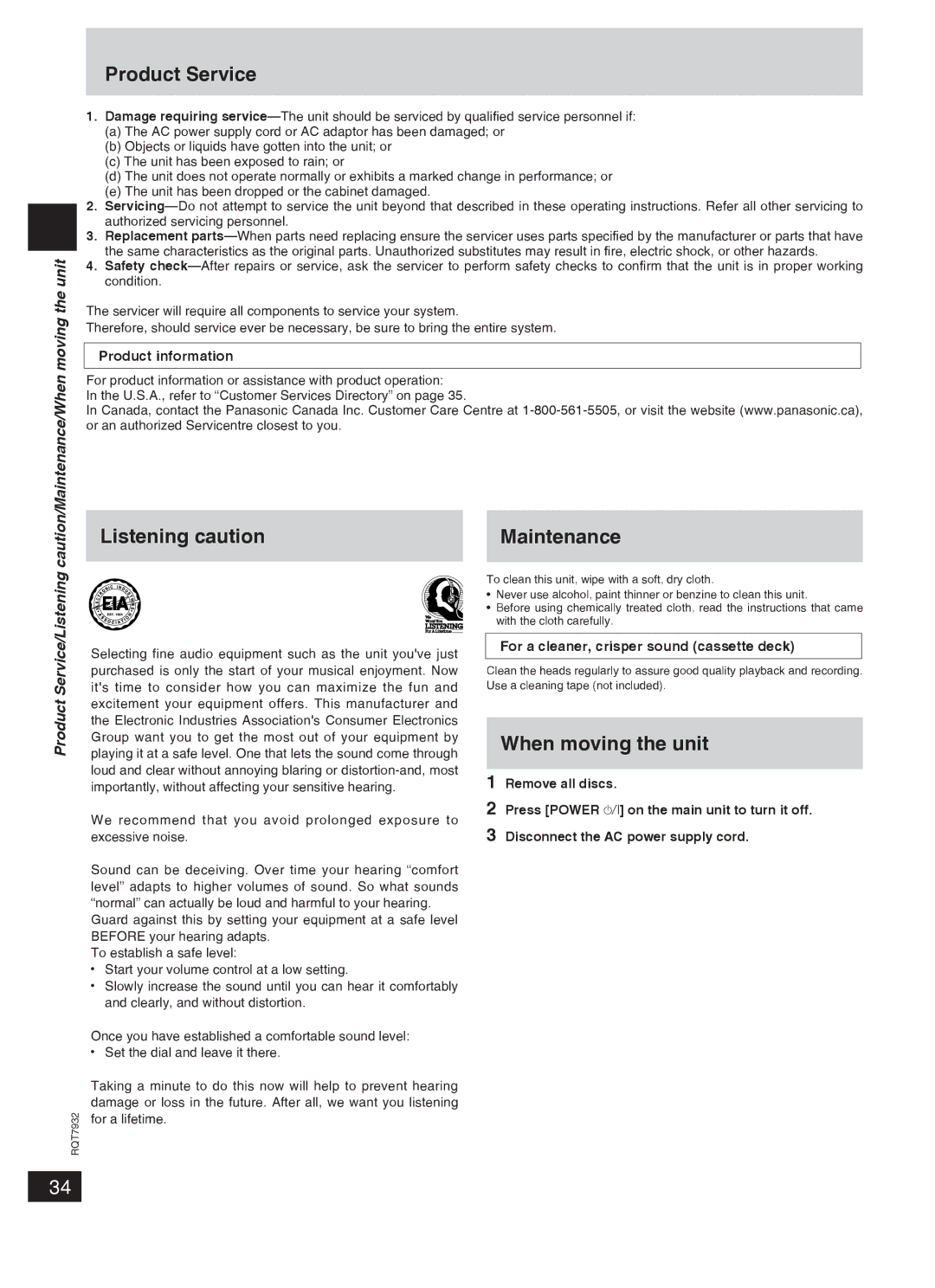Product Service
Product Service/Listening caution/Maintenance/When moving the unit
RQT7932
1.Damage requiring
(a)The AC power supply cord or AC adaptor has been damaged; or
(b)Objects or liquids have gotten into the unit; or
(c)The unit has been exposed to rain; or
(d)The unit does not operate normally or exhibits a marked change in performance; or
(e)The unit has been dropped or the cabinet damaged.
2.
3.Replacement
4.Safety
The servicer will require all components to service your system.
Therefore, should service ever be necessary, be sure to bring the entire system.
Product information
For product information or assistance with product operation:
In the U.S.A., refer to “Customer Services Directory” on page 35.
In Canada, contact the Panasonic Canada Inc. Customer Care Centre at
| Listening caution |
| Maintenance | |
|
|
|
| To clean this unit, wipe with a soft, dry cloth. |
|
|
|
| • Never use alcohol, paint thinner or benzine to clean this unit. |
|
|
|
| • Before using chemically treated cloth, read the instructions that came |
|
|
|
| with the cloth carefully. |
|
|
|
|
|
|
|
|
|
|
Selecting fine audio equipment such as the unit you've just |
| For a cleaner, crisper sound (cassette deck) | ||
|
| |||
purchased is only the start of your musical enjoyment. Now |
| Clean the heads regularly to assure good quality playback and recording. | ||
it's time to consider how you can maximize the fun and |
| Use a cleaning tape (not included). | ||
excitement your equipment offers. This manufacturer and |
|
| ||
the Electronic Industries Association's Consumer Electronics |
|
| ||
Group want you to get the most out of your equipment by |
| When moving the unit | ||
playing it at a safe level. One that lets the sound come through |
| |||
|
| |||
loud and clear without annoying blaring or |
| 1 Remove all discs. | ||
importantly, without affecting your sensitive hearing. |
| |||
We recommend that you avoid prolonged exposure to |
| 2 Press [POWER 8] on the main unit to turn it off. | ||
| 3 Disconnect the AC power supply cord. | |||
excessive noise. |
| |||
Sound can be deceiving. Over time your hearing “comfort |
|
| ||
level” adapts to higher volumes of sound. So what sounds |
|
| ||
“normal” can actually be loud and harmful to your hearing. |
|
| ||
Guard against this by setting your equipment at a safe level |
|
| ||
BEFORE your hearing adapts. |
|
| ||
To establish a safe level: |
|
| ||
• | Start your volume control at a low setting. |
|
| |
|
|
| ||
• | Slowly increase the sound until you can hear it comfortably |
|
| |
|
|
| ||
and clearly, and without distortion.
Once you have established a comfortable sound level:
• | Set the dial and leave it there. |
|
Taking a minute to do this now will help to prevent hearing damage or loss in the future. After all, we want you listening for a lifetime.
34