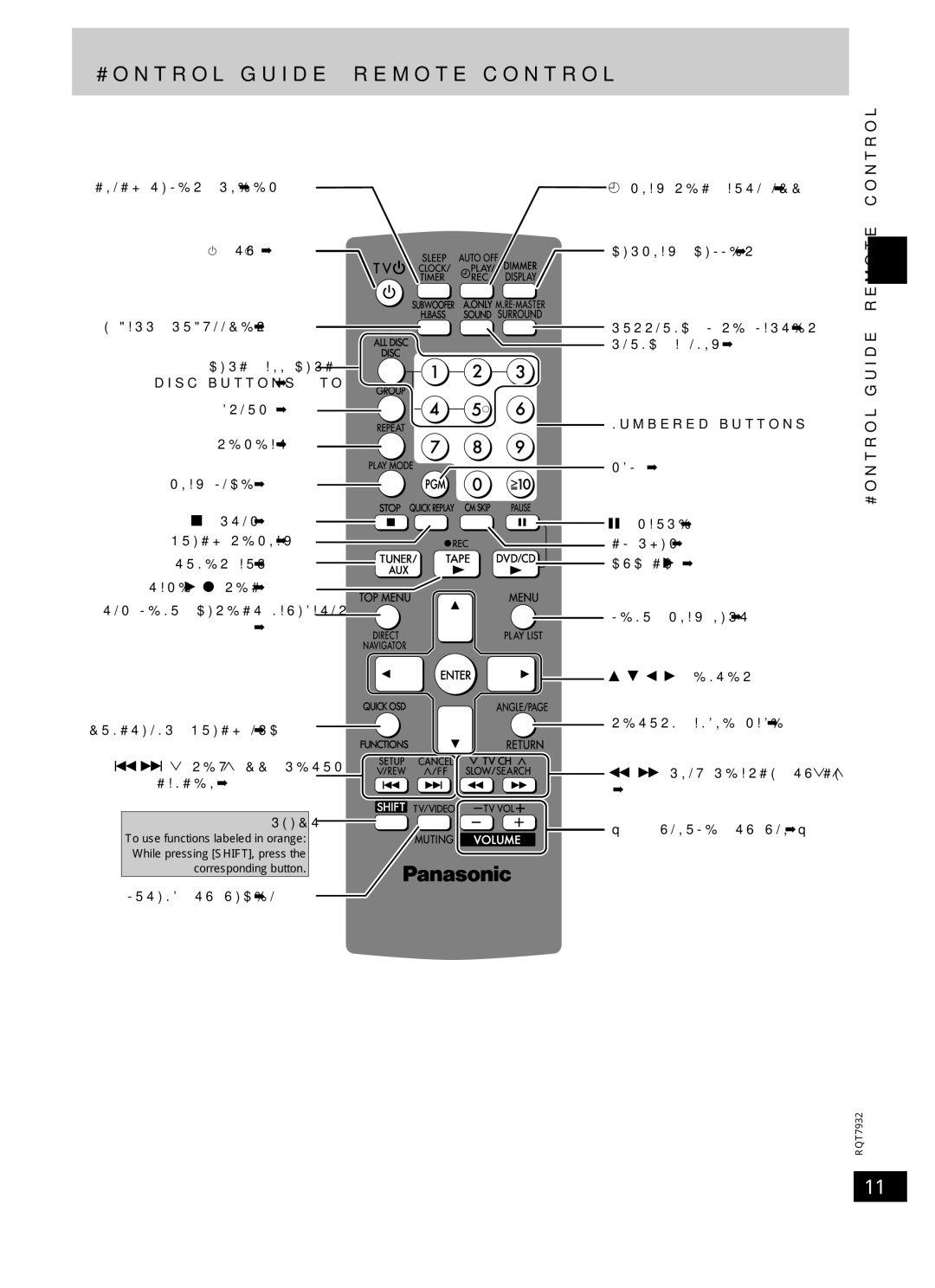Control guide: remote control
CLOCK/TIMER, SLEEP (➡ 9, 27, | 28) | z PLAY/REC, AUTO OFF (➡ 27, 28) |
^, TV ^ (➡ 9, | 29) | DISPLAY, DIMMER (➡ 9, 27) |
H.BASS, SUBWOOFER (➡ 26, 30)
DISC, ALL DISC, disc buttons 1 to 5 (➡ 13)
GROUP (➡ 13)
REPEAT (➡ 14)
PLAY MODE (➡ 14, 23)
g, STOP (➡ 12, 24) QUICK REPLAY (➡ 13)
TUNER/AUX (➡ 23, 29) TAPE q, * REC (➡ 24, 25)
TOP MENU, DIRECT NAVIGATOR (➡ 13, 17)
![]()
![]()
![]() SURROUND,
SURROUND, ![]()
![]()
![]()
![]() SOUND, A.ONLY (➡ 26, 27)
SOUND, A.ONLY (➡ 26, 27)
![]()
![]() Numbered buttons
Numbered buttons
![]() PGM (➡ 15, 23)
PGM (➡ 15, 23)
![]() h, PAUSE (➡ 12)
h, PAUSE (➡ 12)
CM SKIP (➡ 13)
![]() DVD/CD q (➡ 12)
DVD/CD q (➡ 12)
![]() MENU, PLAY LIST (➡ 13, 16, 17)
MENU, PLAY LIST (➡ 13, 16, 17)
![]()
![]() e, r, w, q, ENTER
e, r, w, q, ENTER
Control guide: remote control
FUNCTIONS, QUICK OSD (➡ 18, 20) | RETURN, ANGLE/PAGE (➡ 13, 14, 18) | |
| ||
u i, 2/REW, 1/FF, SETUP, | t, y SLOW/SEARCH, TV CH 2, 1 | |
CANCEL (➡ 9, 12, 23, 24) | ||
(➡ 12, 23, 29) | ||
| ||
SHIFT | ||
To use functions labeled in orange: | ||
| ||
While pressing [SHIFT], press the |
| |
corresponding button. |
| |
MUTING, TV/VIDEO (➡ 27, 29) |
|
RQT7932
11