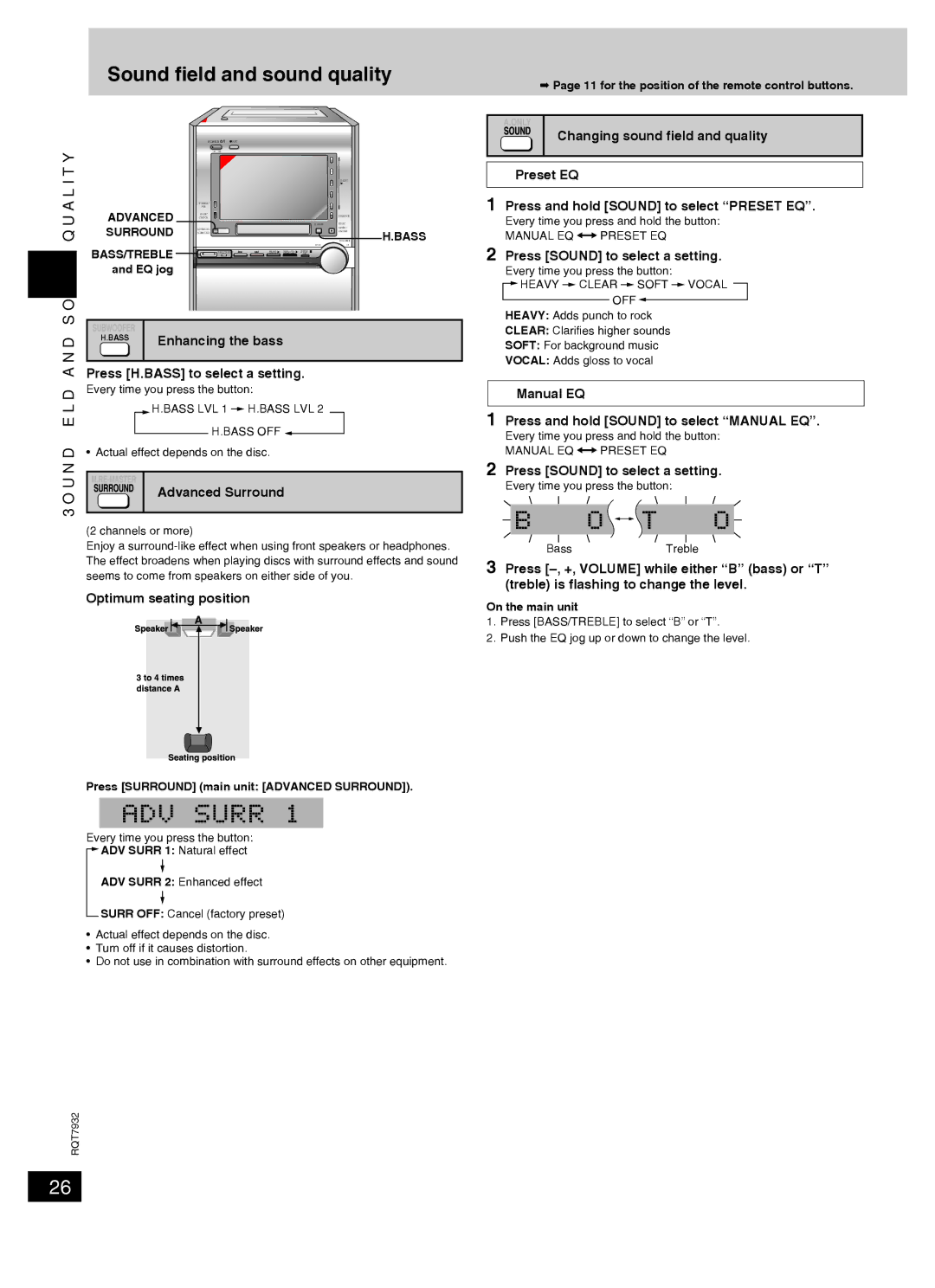Sound field and sound quality
| POWER REC |
|
|
|
|
|
|
| AC IN |
|
|
|
|
|
|
|
|
|
|
|
| 1 |
|
|
|
|
|
|
| 2 |
|
|
|
|
|
|
| DISC |
|
|
|
|
|
|
| 3 |
|
|
|
|
|
|
| 4 |
|
| TUNER/ |
|
|
|
|
|
|
ADVANCED | AUX |
|
|
|
| 5 |
|
DISC |
|
|
|
| CHANGE |
| |
| CHECK |
|
|
|
|
| |
SURROUND |
|
|
|
| H.BASS | DISC |
|
ADVANCED |
|
|
|
| OPEN/ | H.BASS | |
|
|
|
|
|
| VOLUME | |
| SURROUND |
|
|
|
| CLOSE |
|
|
|
|
|
|
|
| |
BASS/TREBLE |
|
|
|
| DOWN | UP |
|
BASS/TREBLE | TAPE | q | DVD/CD | q STOP g |
|
| |
|
| DEMO |
|
| |||
and EQ jog |
|
|
|
|
|
|
|
quality | H.BASS | Enhancing the bass | |
sound |
| ||
Press [H.BASS] to select a setting. | |||
| |||
| Every time you press the button: | ||
and |
| H.BASS LVL 1 H.BASS LVL 2 | |
| H.BASS OFF | ||
field | • Actual effect depends on the disc. | ||
Sound |
| Advanced Surround | |
|
| ||
(2 channels or more)
Enjoy a
Optimum seating position
Press [SURROUND] (main unit: [ADVANCED SURROUND]).
Every time you press the button:
![]() ADV SURR 1: Natural effect
ADV SURR 1: Natural effect
ADV SURR 2: Enhanced effect
SURR OFF: Cancel (factory preset)
•Actual effect depends on the disc.
•Turn off if it causes distortion.
•Do not use in combination with surround effects on other equipment.
➡Page 11 for the position of the remote control buttons.
Changing sound field and quality
Preset EQ
1Press and hold [SOUND] to select “PRESET EQ”.
Every time you press and hold the button:
MANUAL EQ ![]() PRESET EQ
PRESET EQ
2Press [SOUND] to select a setting.
Every time you press the button:
 HEAVY
HEAVY  CLEAR
CLEAR  SOFT
SOFT  VOCAL
VOCAL
OFF 
HEAVY: Adds punch to rock
CLEAR: Clarifies higher sounds
SOFT: For background music
VOCAL: Adds gloss to vocal
Manual EQ
1Press and hold [SOUND] to select “MANUAL EQ”.
Every time you press and hold the button:
MANUAL EQ ![]() PRESET EQ
PRESET EQ
2Press [SOUND] to select a setting.
Every time you press the button:
BassTreble
3Press
On the main unit
1.Press [BASS/TREBLE] to select “B” or “T”.
2.Push the EQ jog up or down to change the level.
RQT7932
26