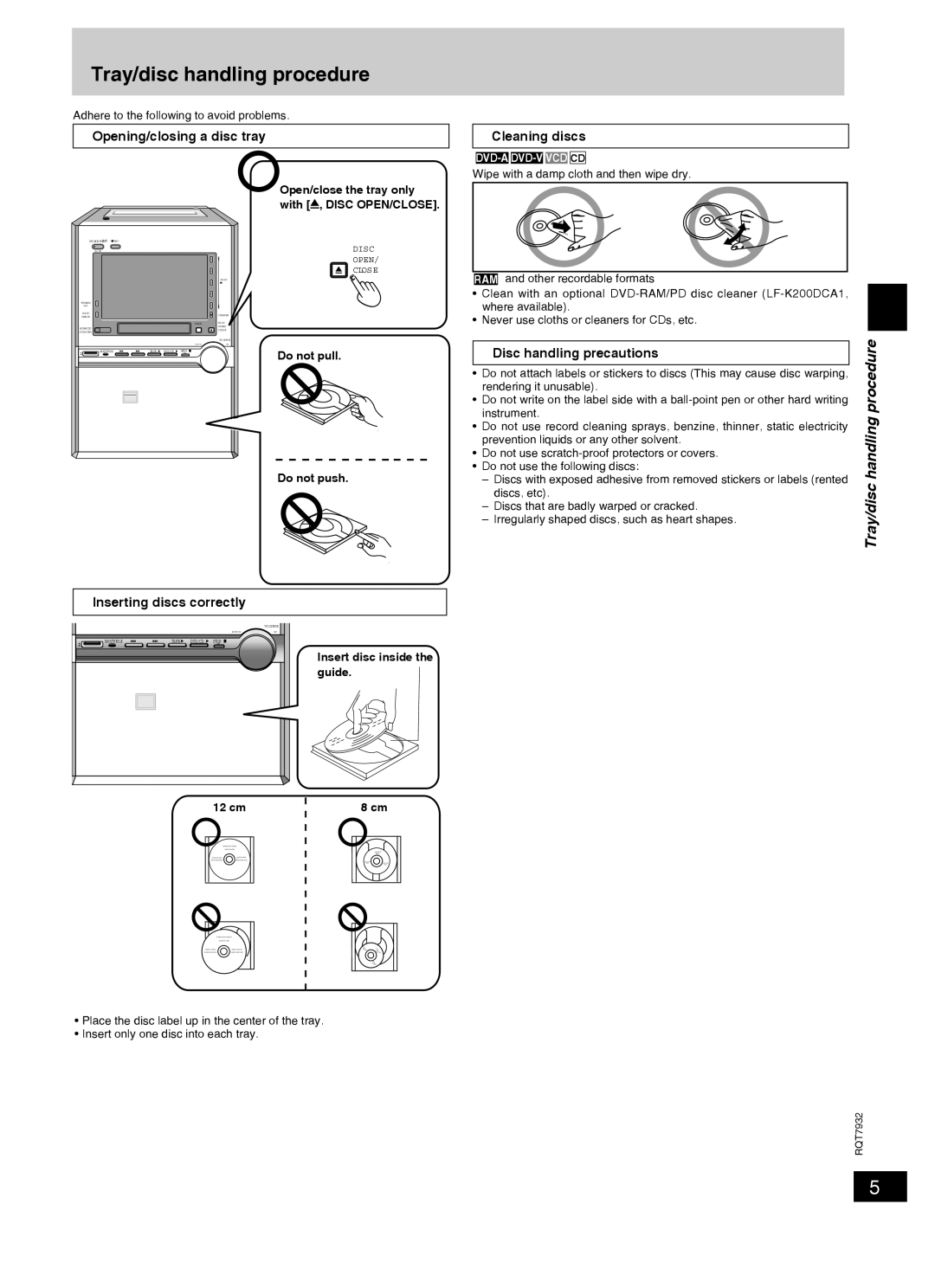Tray/disc handling procedure
Adhere to the following to avoid problems.
Opening/closing a disc tray
Cleaning discs
DVD-A DVD-V VCD CD
Wipe with a damp cloth and then wipe dry.
PO WE R | REC |
|
AC NI |
|
|
|
| 1 |
|
| 2 |
|
| DISC |
|
| 3 |
|
| 4 |
TUNER/ |
|
|
AUX |
| 5 |
DISC |
| CHANGE |
CHECK |
| |
| H.BASS | DISC |
ADVANCED |
| OPEN/ |
| CLOSE | |
SURROUND |
|
|
VO LUM E
DO W N | UP |
BASS/TREBLE | TAPE | q | DVD/CD | q | STOP | g |
|
| DEMO |
|
Open/close the tray only with [;, DISC OPEN/CLOSE].
DISC
OPEN/
![]() CLOSE
CLOSE
Do not pull.
RAM and other recordable formats
•Clean with an optional
•Never use cloths or cleaners for CDs, etc.
Disc handling precautions
Do not push.
Inserting discs correctly |
| ||||
|
|
|
|
| VO LUM E |
|
|
|
| DO W N | UP |
/ | TAPE | q | / | q STOP g |
|
BASS TREBLE |
| DVD CD | DEMO |
| |
|
|
|
|
| Insert disc inside the |
|
|
|
|
| guide. |
12 cm | 8 cm |
•Do not attach labels or stickers to discs (This may cause disc warping, rendering it unusable).
•Do not write on the label side with a
•Do not use record cleaning sprays, benzine, thinner, static electricity prevention liquids or any other solvent.
•Do not use
•Do not use the following discs:
–Discs with exposed adhesive from removed stickers or labels (rented discs, etc).
–Discs that are badly warped or cracked.
–Irregularly shaped discs, such as heart shapes.
Tray/disc handling procedure
•Place the disc label up in the center of the tray.
•Insert only one disc into each tray.
RQT7932
5