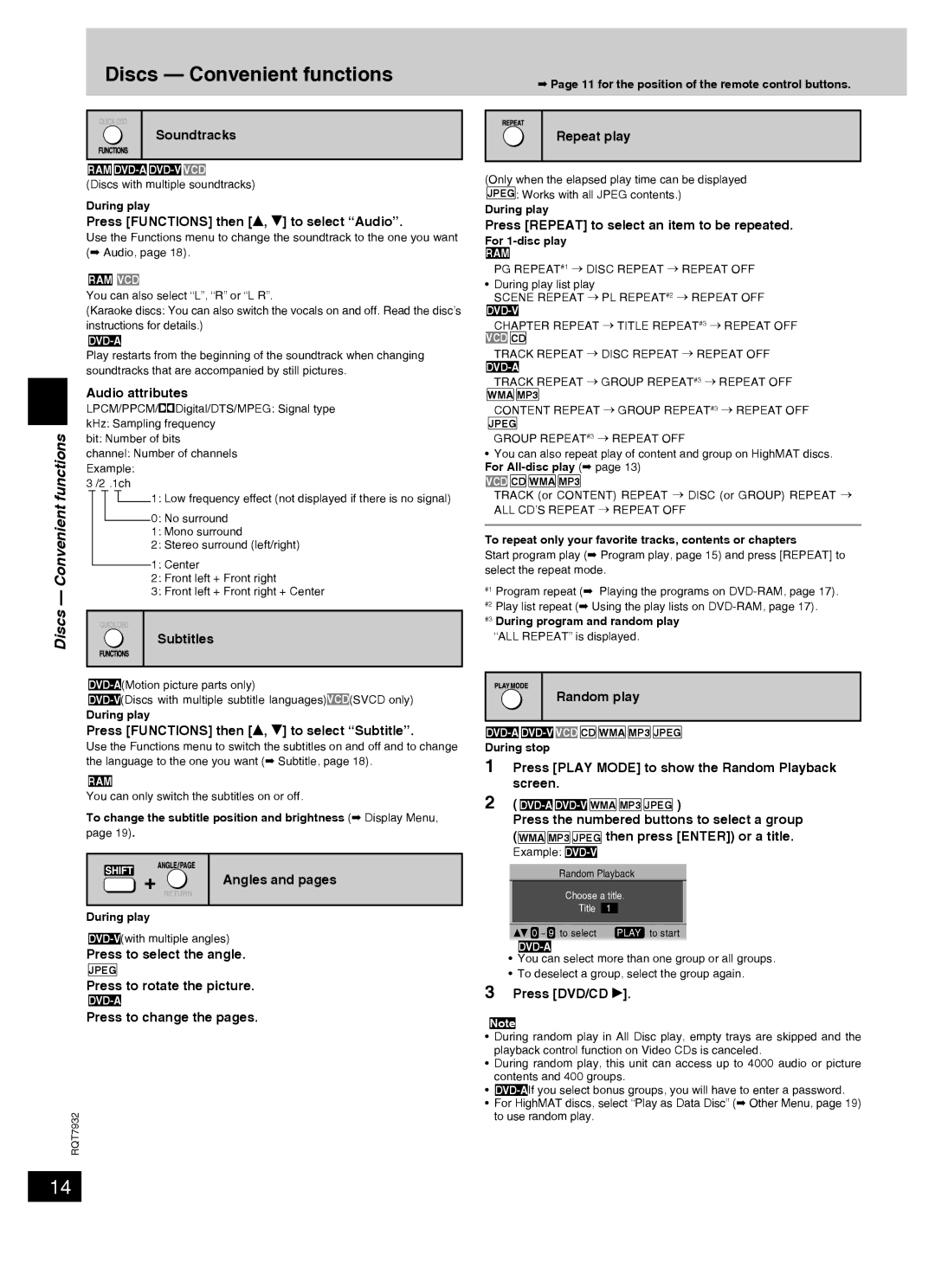Discs — Convenient functions
Soundtracks
RAM
(Discs with multiple soundtracks)
During play
Press [FUNCTIONS] then [e, r] to select “Audio”.
Use the Functions menu to change the soundtrack to the one you want (➡ Audio, page 18).
RAM VCD
You can also select “L”, “R” or “L R”.
(Karaoke discs: You can also switch the vocals on and off. Read the disc’s instructions for details.)
DVD-A
Play restarts from the beginning of the soundtrack when changing soundtracks that are accompanied by still pictures.
Audio attributes
| LPCM/PPCM/%Digital/DTS/MPEG: Signal type | |||||||||||
| kHz: Sampling frequency | |||||||||||
functions | bit: Number of bits | |||||||||||
channel: Number of channels | ||||||||||||
| ||||||||||||
| Example: | |||||||||||
| 3 /2 .1ch | |||||||||||
Convenient |
|
|
|
|
|
|
|
|
|
| 1: Low frequency effect (not displayed if there is no signal) | |
|
|
|
|
|
|
|
|
|
| |||
|
|
|
|
|
|
|
|
|
| 0: No surround | ||
|
|
|
|
|
|
|
|
|
|
| ||
|
|
|
|
|
|
|
|
|
|
| 1: Mono surround | |
|
|
|
|
|
|
|
|
|
|
| 2: Stereo surround (left/right) | |
|
|
|
|
|
|
|
|
|
|
| 1: Center | |
|
|
|
|
|
|
|
|
|
|
| ||
|
|
|
|
|
|
|
|
|
|
| 2: Front left + Front right | |
— |
|
|
|
|
|
|
|
|
|
| 3: Front left + Front right + Center | |
|
|
|
|
|
|
|
|
|
|
| ||
Discs |
|
|
|
|
|
|
|
|
|
|
| |
|
|
|
|
|
|
|
|
|
| Subtitles | ||
|
|
|
|
|
|
|
|
|
|
| ||
|
|
|
|
|
|
|
|
|
|
|
| |
During play
Press [FUNCTIONS] then [e, r] to select “Subtitle”.
Use the Functions menu to switch the subtitles on and off and to change the language to the one you want (➡ Subtitle, page 18).
RAM
You can only switch the subtitles on or off.
To change the subtitle position and brightness (➡ Display Menu, page 19).
Angles and pages
During play
Press to select the angle.
JPEG
Press to rotate the picture.
Press to change the pages.
RQT7932
➡Page 11 for the position of the remote control buttons.
Repeat play
(Only when the elapsed play time can be displayed JPEG: Works with all JPEG contents.)
During play
Press [REPEAT] to select an item to be repeated.
For
RAM
PG REPEAT#1 → DISC REPEAT → REPEAT OFF
• During play list play
SCENE REPEAT → PL REPEAT#2 → REPEAT OFF
CHAPTER REPEAT → TITLE REPEAT#3 → REPEAT OFF
VCD CD
TRACK REPEAT → DISC REPEAT → REPEAT OFF
TRACK REPEAT → GROUP REPEAT#3 → REPEAT OFF
WMA MP3
CONTENT REPEAT → GROUP REPEAT#3 → REPEAT OFF
JPEG
GROUP REPEAT#3 → REPEAT OFF
•You can also repeat play of content and group on HighMAT discs. For
VCD CD WMA MP3
TRACK (or CONTENT) REPEAT → DISC (or GROUP) REPEAT →
ALL CD’S REPEAT → REPEAT OFF
To repeat only your favorite tracks, contents or chapters
Start program play (➡ Program play, page 15) and press [REPEAT] to select the repeat mode.
#1 Program repeat (➡ Playing the programs on
#3 During program and random play
“ALL REPEAT” is displayed.
Random play
During stop
1Press [PLAY MODE] to show the Random Playback screen.
2(
Press the numbered buttons to select a group (WMA MP3 JPEG then press [ENTER]) or a title.
Example:
Random Playback
Choose a title.
Title 1
0 ~ 9 to select | PLAY to start |
•You can select more than one group or all groups.
•To deselect a group, select the group again.
3Press [DVD/CD q].
Note
•During random play in All Disc play, empty trays are skipped and the playback control function on Video CDs is canceled.
•During random play, this unit can access up to 4000 audio or picture contents and 400 groups.
•
•For HighMAT discs, select “Play as Data Disc” (➡ Other Menu, page 19) to use random play.
14