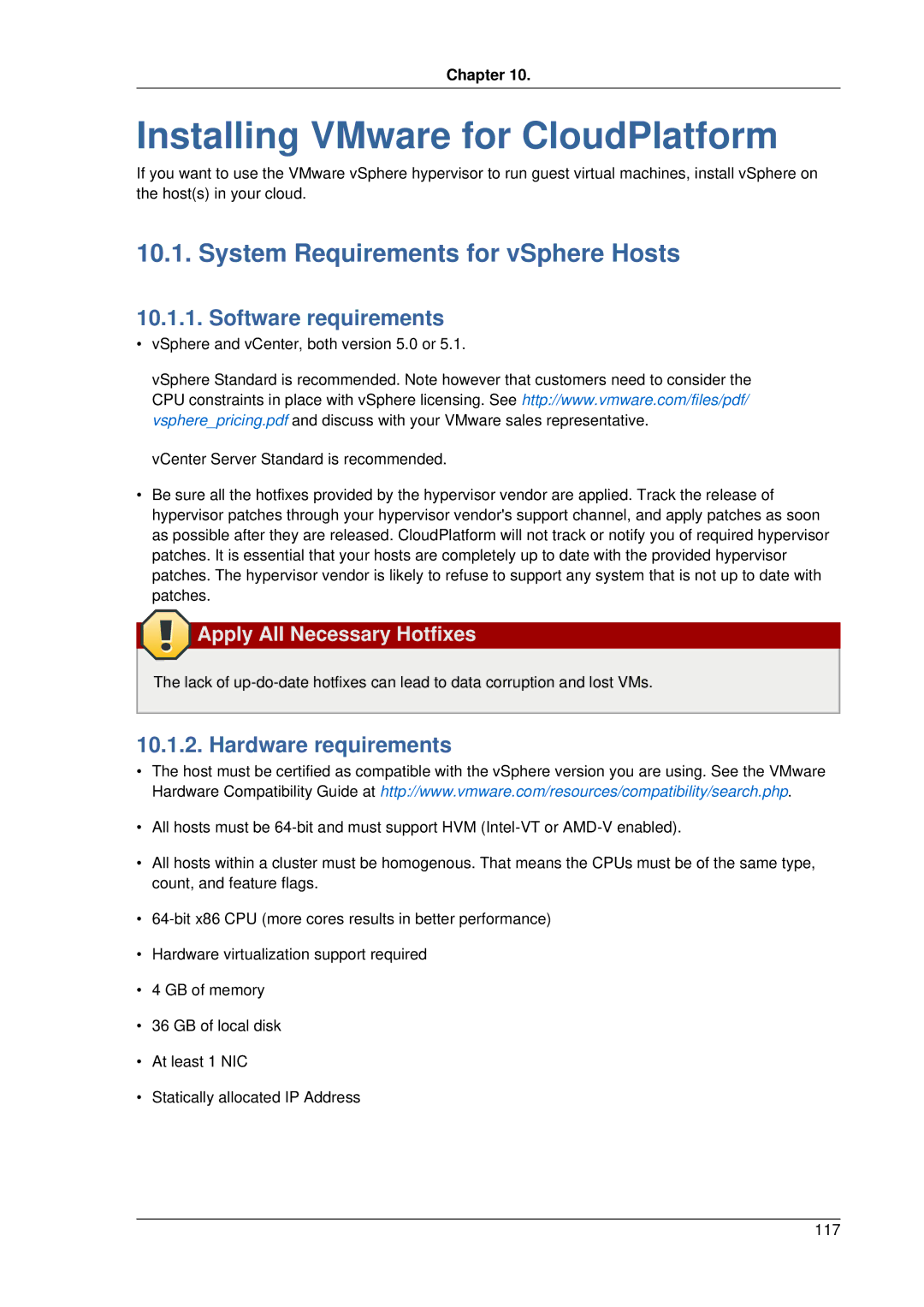Page
Page
Installation
Upgrade Instructions
Getting More Information and Help
Concepts
Steps to Provisioning Your Cloud Infrastructure
Installing XenServer for CloudPlatform 101
User Interface
Bare Metal Installation 135
Installing KVM for CloudPlatform 111
Installing VMware for CloudPlatform 117
Choosing a Deployment Architecture 157
Installing Oracle VM OVM for CloudPlatform 155
Network Setup 161
Additional Installation Options 183
Amazon Web Service Interface 177
Viii
Additional Documentation Available
Getting More Information and Help
Citrix Knowledge Center Contacting Support
Chapter
Page
Concepts
What Is CloudPlatform?
What Can CloudPlatform Do?
Multiple Hypervisor Support
Deployment Architecture Overview
Cloud Infrastructure Overview
Management Server Overview
More Information
Networking Overview
For more details, see , Network Setup
Page
About Zones
Cloud Infrastructure Concepts
About Regions
Cloud Infrastructure Concepts
About Pods
About Clusters
About Primary Storage
About Hosts
About Physical Networks
About Secondary Storage
Basic Zone Network Traffic Types
Advanced Zone Guest IP Addresses
Basic Zone Guest IP Addresses
Advanced Zone Network Traffic Types
System Reserved IP Addresses
Advanced Zone Public IP Addresses
All zones
A zone that uses advanced networking
Page
Hypervisor Description
Upgrade Instructions
Upgrade from 3.0.x to
Systemvmtemplate-2013-06-12-master-kvm.qcow2.bz2
Upgrade from 3.0.x to
# service cloud-usage stop
Copy the *.rpmnew file to create a new file. For example
Iii. Update the existing password with the encrypted one
Vii. Confirm that the table is updated
Start the agent
XenServer or KVM
Upgrade from 2.2.x to
Hypervisor Description
Systemvmtemplate-2013-06-12-master-kvm.qcow2.bz2
Upgrade Name=rhel63 Baseurl=url-of-your-rhel6.3-repo
Upgrade the host operating system from Rhel 6.0 to
Copy the *.rpmnew file to create a new file. For example
Update the agent software
Restart libvirtd
XenServer or KVM
Upgrading to a New XenServer Version
Upgrade from 2.1.x to
Upgrading and Hotfixing XenServer Hypervisor Hosts
Upgrade Instructions
Applying Hotfixes to a XenServer Cluster
Command displays the Uuid of the update file
Page
Page
Who Should Read This
Installation
Overview of Installation Steps
Host/Hypervisor System Requirements
Minimum System Requirements
CloudPlatform
Hypervisor Compatibility Matrix
Rhel
Prepare the Operating System
Management Server Installation
Management Server Installation Overview
Edit the NTP configuration file to point to your NTP server
Install the Management Server on the First Host
Install the Database on the Management Server Node
Install and Configure the Database
Restart the MySQL service
Install the Database on a Separate Node
# yum install mysql-server # chkconfig --level 35 mysqld on
About Password and Key Encryption
Changing the Default Password Encryption
Prepare NFS Shares
Using a Separate NFS Server
Using the Management Server As the NFS Server
Edit the /etc/sysconfig/nfs file
Perform the steps in .4.2, Prepare the Operating System
Prepare and Start Additional Management Servers
Management Server Load Balancing
Source Port Destination Port Protocol Persistence Required?
Prepare the System VM Template
About Configuration Parameters
Setting Configuration Parameters
Installation Complete! Next Steps
Field Value
Granular Global Configuration Parameters
Setting Global Configuration Parameters
Setting Local Configuration Parameters
Between 0 and 1, of allocated
Allocators will disable that pool
Field Value
Page
Supported Browsers
User Interface
Log In to the UI
End Users UI Overview
Logging In as the Root Administrator
Root Administrators UI Overview
Creating an Instance from a Template that Supports SSH Keys
Using SSH Keys for Authentication
Changing the Root Password
Creating the SSH Keypair
Output is something similar to what is given below
Creating an Instance
Logging In Using the SSH Keypair
Resetting SSH Keys
Page
Overview of Provisioning Steps
Steps to Provisioning Your Cloud Infrastructure
Adding a Region
First Region The Default Region
Adding Regions optional
Adding Third and Subsequent Regions
Deleting a Region
Steps to Add a New Zone
Adding a Zone
Create a Secondary Storage Mount Point for the New Zone
Network Offering Description
Basic Zone Configuration
Page
Steps to Provisioning Your Cloud Infrastructure
Advanced Zone Configuration
Steps to Provisioning Your Cloud Infrastructure
Page
Steps to Provisioning Your Cloud Infrastructure
NFS
Vmfs
Adding a Pod
Add Cluster OVM
Adding a Cluster
Add Cluster KVM or XenServer
Adding a vSphere Cluster
Add Cluster vSphere
VMware Cluster Size Limit
Page
Steps to Provisioning Your Cloud Infrastructure
Requirements for XenServer, KVM, and OVM Hosts Warning
Adding a Host
Adding a Host XenServer, KVM, or OVM
KVM Host Additional Requirements
Adding a XenServer, KVM, or OVM Host
Adding a Host vSphere
Adding Primary Storage
Adding Secondary Storage
Adding an NFS Secondary Staging Store for Each Zone
Initialize and Test
Page
100
System Requirements for XenServer Hosts
Installing XenServer for CloudPlatform
Configure XenServer dom0 Memory Username and Password
XenServer Installation Steps
Installing XenServer for CloudPlatform
Time Synchronization
Getting and Deploying a License
Install CloudPlatform XenServer Support Package CSP
Licensing
Primary Storage Setup for XenServer
ISCSI Multipath Setup for XenServer Optional
Configuring Multiple Guest Networks for XenServer Optional
Physical Networking Setup for XenServer
NIC Bonding for XenServer Optional
Separate Storage Network for XenServer Optional
Creating a Private Bond on the First Host in the Cluster
Management Network Bonding
Public Network Bonding
Creating a Public Bond on the First Host in the Cluster
Adding More Hosts to the Cluster
Complete the Bonding Setup Across the Cluster
110
System Requirements for KVM Hypervisor Hosts
Installing KVM for CloudPlatform
Supported Operating Systems for KVM Hosts
System Requirements for KVM Hosts
Installing KVM for CloudPlatform
Install and configure the Agent
Installing the CloudPlatform Agent on a KVM Host
Physical Network Configuration for KVM
Time Synchronization for KVM Hosts
Primary Storage Setup for KVM Optional
Page
116
System Requirements for vSphere Hosts
Installing VMware for CloudPlatform
Software requirements
Hardware requirements
Other requirements
Installing VMware for CloudPlatform
VCenter Server requirements
VCenter Checklist
Preparation Checklist for VMware
Networking Checklist for VMware
VCenter Requirement Value
ESXi Host setup
VSphere Installation Steps
Configure Virtual Switch
Physical Host Networking
Increasing Ports
Configure vCenter Management Network
Configure NIC Bonding for vSphere
Prerequisites and Guidelines
About Cisco Nexus 1000v Distributed Virtual Switch
Preparation Checklist
Nexus 1000v Virtual Switch Preconfiguration
Nexus vSwitch Requirements Value
Network Requirements Value
Creating a Port Profile
VSM Configuration Value Parameters Value Notes
Adding Vlan Ranges
Assigning Physical NIC Adapters
Parameters Description
Enabling Nexus Virtual Switch in CloudPlatform
Configuring Nexus 1000v Virtual Switch in CloudPlatform
Prerequisites and Guidelines
Removing Nexus Virtual Switch
About VMware Distributed Virtual Switch
Preparation Checklist
Fields Name Description
Vmware.use.nexus.vswitch
Enabling Virtual Distributed Switch in CloudPlatform
Vmware.use.dvswitch
Parameters
Configuring Distributed Virtual Switch in CloudPlatform
Add iSCSI target
Enable iSCSI initiator for ESXi hosts
Storage Preparation for vSphere iSCSI only
Multipathing for vSphere Optional
Add Hosts or Configure Clusters vSphere
Create an iSCSI datastore
134
Bare Metal Host System Requirements
Bare Metal Installation
About Bare Metal Kickstart Installation
Set Up Ipmi
Limitations of Kickstart Baremetal Installation
Bare Metal Installation
Provisioning a Bare Metal Host with Kickstart
Install the PXE and Dhcp Servers
Enable PXE on the Bare Metal Host
Set Up a File Server
Output should show the following services running
Create a Bare Metal Compute Offering
Create a Bare Metal Image
Create a Bare Metal Network Offering
Set Up the Security Group Agent Optional
For example, if the RPMs are in the following directory
Add a Bare Metal Zone
Optional Set Bare Metal Configuration Parameters
Add a Bare Metal Host
Add a Bare Metal Cluster
Add the PXE Server and Dhcp Server to Your Deployment
Create a Bare Metal Template
Example CentOS 6.x Kickstart File
Test Bare Metal Installation
Provision a Bare Metal Instance
Example Fedora 17 Kickstart File
Example Ubuntu 12.04 Kickstart File
150
Registering a UCS Manager
Using Cisco UCS as Bare Metal Host CloudPlatform
Associating a Profile with a UCS Blade
Disassociating a Profile from a UCS Blade
154
OVM Installation Overview
Installing Oracle VM OVM for CloudPlatform
Installing OVM on the Hosts
System Requirements for OVM Hosts
Installing Oracle VM OVM for CloudPlatform
Primary Storage Setup for OVM
Set Up Hosts for System VMs
Small-Scale Deployment
Choosing a Deployment Architecture
Choosing a Deployment Architecture
Large-Scale Redundant Setup
Multi-Site Deployment
Separate Storage Network
Multi-Node Management Server
160
Basic and Advanced Networking
Network Setup
Networking Feature Basic Network Advanced Network
Network Setup
Example Hardware Configuration
Vlan Allocation Example
Dell
Cisco
Layer-2 Switch
Generic Firewall Provisions
Hardware Firewall
External Guest Firewall Integration for Juniper SRX Optional
Ge-0/0/3 unit
Guidelines
External Guest Firewall Integration for Cisco Vnmc Optional
Prerequisites
Adding a Vnmc Instance
Using Cisco ASA 1000v Services
Adding an ASA 1000v Instance
Reusing ASA 1000v Appliance in new Guest Networks
Creating a Network Offering Using Cisco ASA
External Guest Load Balancer Integration Optional
Runtime Internal Communications Requirements
Topology Requirements
Security Requirements
Guest Network Usage Integration for Traffic Sentinel
Guest.vlan.bits Maximum Running VMs per Maximum Zone VLANs
Setting Zone Vlan and Running VM Maximums
176
Amazon Web Services EC2 Compatible Interface
Amazon Web Service Interface
AWS API User Registration
AWS API User Setup Steps Soap Only
Amazon Web Service Interface
Supported AWS API Calls
AWS API Command-Line Tools Setup
EC2 command Soap / Rest call CloudPlatform API call
Architecture, use
Keys Pairs
EC2 command Soap / Rest call CloudPlatform API call
Installing the Usage Server Optional
Additional Installation Options
Requirements for Installing the Usage Server
Steps to Install the Usage Server
Database Replication Optional
Additional Installation Options
Restart MySQL
Failover