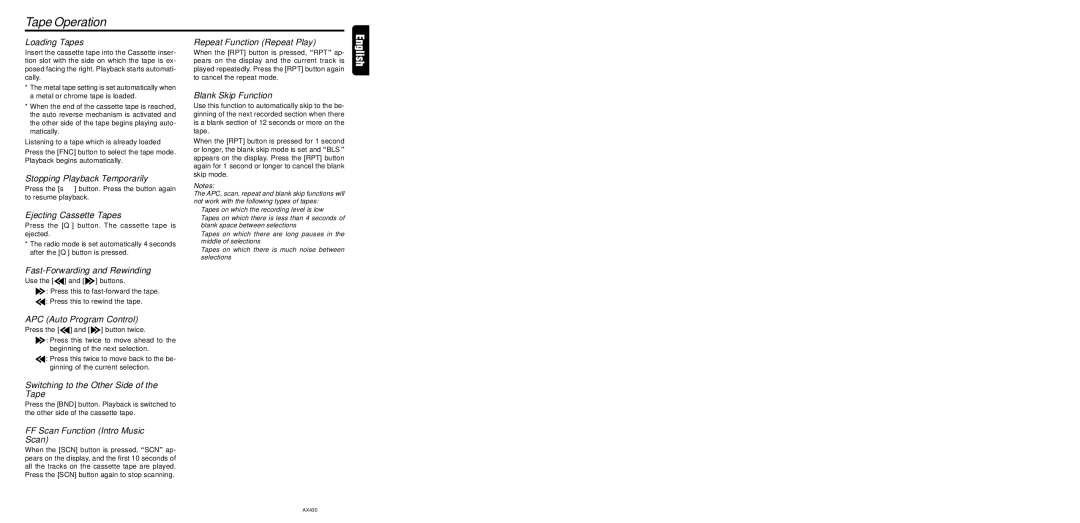AX430 specifications
The Clarion AX430 is a versatile and feature-rich digital media receiver designed for automotive audio enthusiasts seeking high-quality sound and advanced connectivity options. This model exemplifies modern technology in the realm of in-car entertainment, making it an attractive choice for those who prioritize both sound quality and user experience.One of the standout features of the AX430 is its built-in Bluetooth technology. This allows users to easily connect their smartphones and other compatible devices wirelessly for hands-free calling, audio streaming, and more. The seamless integration with Bluetooth not only enhances convenience but also promotes safety while driving by minimizing distractions.
The Clarion AX430 also boasts a large, visually appealing display. The high-resolution screen displays clear and vibrant images, making it easy to navigate through menus and settings while ensuring that important information is always easy to read. The user interface is designed for intuitive operation, allowing users to access their favorite music and apps quickly without taking their eyes off the road.
Another key characteristic of the AX430 is its flexibility in audio playback. It supports various file formats, including MP3, WMA, and FLAC, ensuring that users can enjoy their music in the quality they prefer. Additionally, the receiver features USB connectivity, enabling users to plug in their drives or devices directly for quick access to their digital music libraries.
For those who appreciate enhanced audio performance, the AX430 comes equipped with customizable equalization settings. This enables users to tailor the sound experience to their personal preferences and the acoustics of their vehicle. Furthermore, the receiver includes multiple preouts, allowing for easy expansion with additional amplifiers or speakers, providing a pathway for further enhancement of the audio experience.
The AX430 also features AM/FM radio capabilities, giving users access to their favorite radio stations while on the go. The inclusion of RDS (Radio Data System) technology provides additional information about the stations and programming, enhancing the overall listening experience.
In conclusion, the Clarion AX430 is an exceptional digital media receiver that integrates modern technologies such as Bluetooth for connectivity, a user-friendly display, and advanced audio customization options. With its impressive array of features, it caters to the diverse needs of today’s drivers, ensuring they can enjoy a rich, immersive audio experience no matter where the road takes them.