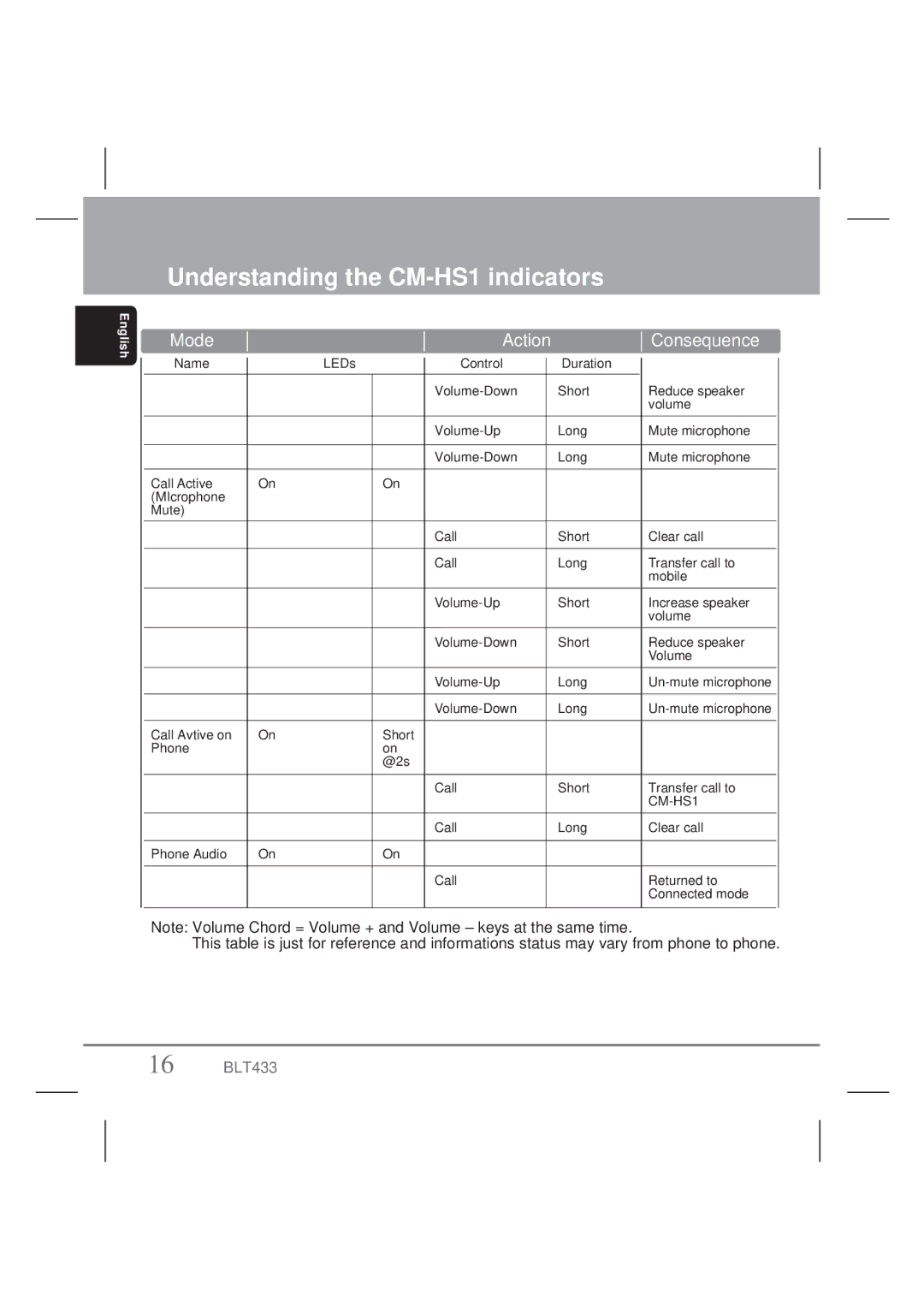English
Understanding the CM-HS1 indicators
| Mode |
|
|
|
| Action |
| Consequence | ||
| Name |
| LEDs |
|
| Control |
|
| Duration |
|
|
|
|
|
| ||||||
|
|
|
|
|
|
|
| Short | Reduce speaker | |
|
|
|
|
|
|
|
|
|
| volume |
|
|
|
|
|
|
|
| Long | Mute microphone | |
|
|
|
|
|
|
|
|
|
|
|
|
|
|
|
|
|
|
| Long | Mute microphone | |
|
|
|
|
|
|
|
|
|
|
|
| Call Active | On |
| On |
|
|
|
|
|
|
| (MIcrophone |
|
|
|
|
|
|
|
|
|
| Mute) |
|
|
|
|
|
|
|
|
|
|
|
|
|
|
| Call |
|
| Short | Clear call |
|
|
|
|
|
|
|
|
|
|
|
|
|
|
|
|
| Call |
|
| Long | Transfer call to |
|
|
|
|
|
|
|
|
|
| mobile |
|
|
|
|
|
|
|
| Short | Increase speaker | |
|
|
|
|
|
|
|
|
|
| volume |
|
|
|
|
|
|
|
| Short | Reduce speaker | |
|
|
|
|
|
|
|
|
|
| Volume |
|
|
|
|
|
|
|
| Long | ||
|
|
|
|
|
|
|
|
|
|
|
|
|
|
|
|
|
|
| Long | ||
|
|
|
|
|
|
|
|
|
|
|
| Call Avtive on | On |
| Short |
|
|
|
|
|
|
| Phone |
|
| on |
|
|
|
|
|
|
|
|
|
| @2s |
|
|
|
|
|
|
|
|
|
|
|
| Call |
|
| Short | Transfer call to |
|
|
|
|
|
|
|
|
|
| |
|
|
|
|
|
| Call |
|
| Long | Clear call |
|
|
|
|
|
|
|
|
|
|
|
| Phone Audio | On |
| On |
|
|
|
|
|
|
|
|
|
|
|
|
|
|
|
|
|
|
|
|
|
|
| Call |
|
|
| Returned to |
|
|
|
|
|
|
|
|
|
| Connected mode |
Note: Volume Chord = Volume + and Volume – keys at the same time.
This table is just for reference and informations status may vary from phone to phone.