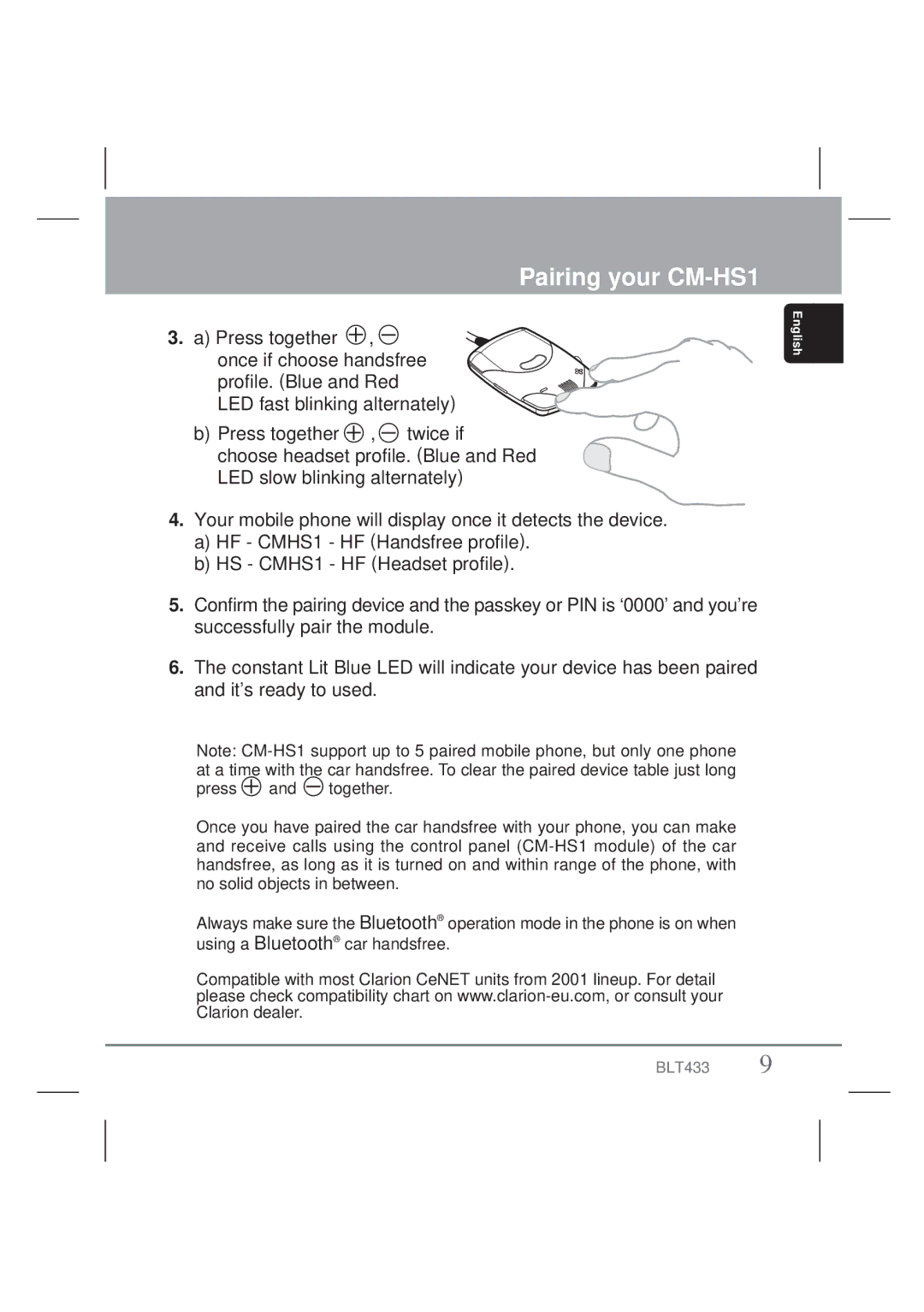Pairing your CM-HS1
3. a) Press together ![]() ,
, ![]() once if choose handsfree profile. (Blue and Red
once if choose handsfree profile. (Blue and Red
LED fast blinking alternately)
b)Press together ![]() ,
, ![]() twice if
twice if
choose headset profile. (Blue and Red LED slow blinking alternately)
4.Your mobile phone will display once it detects the device.
a)HF - CMHS1 - HF (Handsfree profile).
b)HS - CMHS1 - HF (Headset profile).
5.Confirm the pairing device and the passkey or PIN is ‘0000’ and you’re successfully pair the module.
6.The constant Lit Blue LED will indicate your device has been paired and it’s ready to used.
Note:
press ![]() and
and ![]() together.
together.
Once you have paired the car handsfree with your phone, you can make and receive calls using the control panel
Always make sure the Bluetooth® operation mode in the phone is on when using a Bluetooth® car handsfree.
Compatible with most Clarion CeNET units from 2001 lineup. For detail please check compatibility chart on
English
BLT433 9