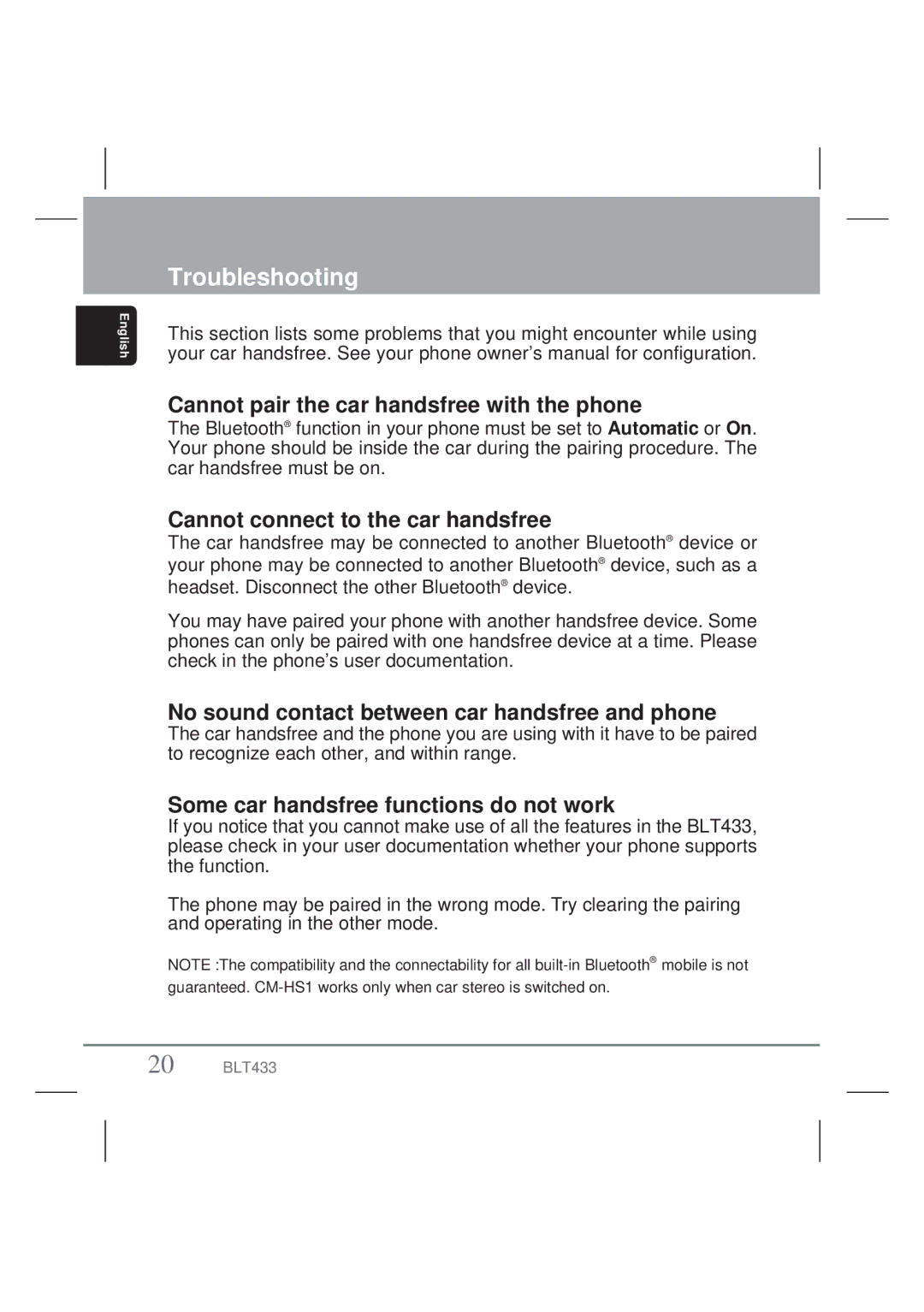English
Troubleshooting
This section lists some problems that you might encounter while using your car handsfree. See your phone owner’s manual for configuration.
Cannot pair the car handsfree with the phone
The Bluetooth® function in your phone must be set to Automatic or On. Your phone should be inside the car during the pairing procedure. The car handsfree must be on.
Cannot connect to the car handsfree
The car handsfree may be connected to another Bluetooth® device or your phone may be connected to another Bluetooth® device, such as a headset. Disconnect the other Bluetooth® device.
You may have paired your phone with another handsfree device. Some phones can only be paired with one handsfree device at a time. Please check in the phone’s user documentation.
No sound contact between car handsfree and phone
The car handsfree and the phone you are using with it have to be paired to recognize each other, and within range.
Some car handsfree functions do not work
If you notice that you cannot make use of all the features in the BLT433, please check in your user documentation whether your phone supports the function.
The phone may be paired in the wrong mode. Try clearing the pairing and operating in the other mode.
NOTE :The compatibility and the connectability for all
20 BLT433