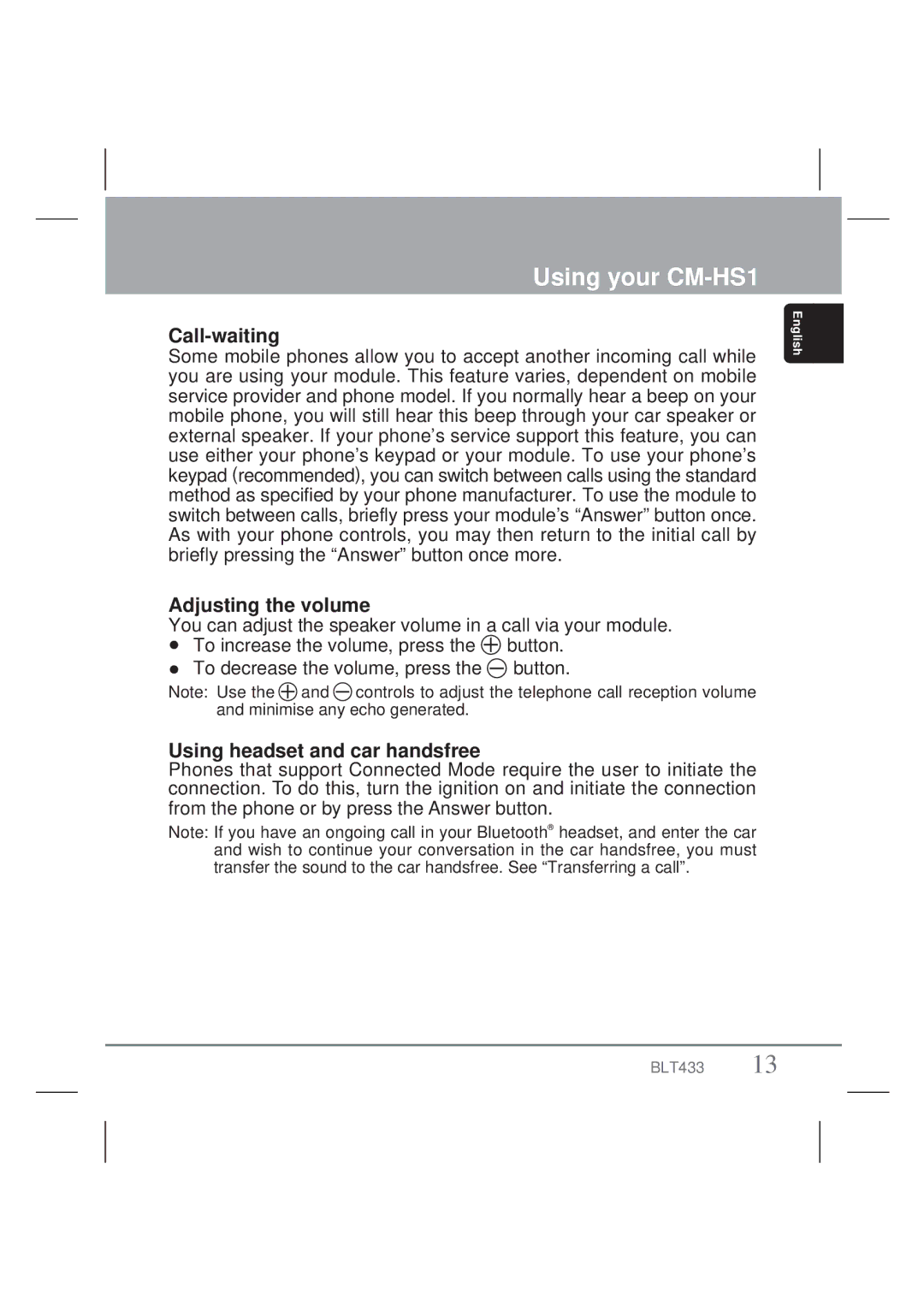Using your CM-HS1
Call-waiting
Some mobile phones allow you to accept another incoming call while you are using your module. This feature varies, dependent on mobile service provider and phone model. If you normally hear a beep on your mobile phone, you will still hear this beep through your car speaker or external speaker. If your phone’s service support this feature, you can use either your phone’s keypad or your module. To use your phone’s keypad (recommended), you can switch between calls using the standard method as specified by your phone manufacturer. To use the module to switch between calls, briefly press your module’s “Answer” button once. As with your phone controls, you may then return to the initial call by briefly pressing the “Answer” button once more.
Adjusting the volume
You can adjust the speaker volume in a call via your module.
To increase the volume, press the ![]() button. To decrease the volume, press the
button. To decrease the volume, press the ![]() button.
button.
Note: Use the ![]() and
and ![]() controls to adjust the telephone call reception volume and minimise any echo generated.
controls to adjust the telephone call reception volume and minimise any echo generated.
Using headset and car handsfree
Phones that support Connected Mode require the user to initiate the connection. To do this, turn the ignition on and initiate the connection from the phone or by press the Answer button.
Note: If you have an ongoing call in your Bluetooth® headset, and enter the car and wish to continue your conversation in the car handsfree, you must transfer the sound to the car handsfree. See “Transferring a call”.
English
BLT433 13