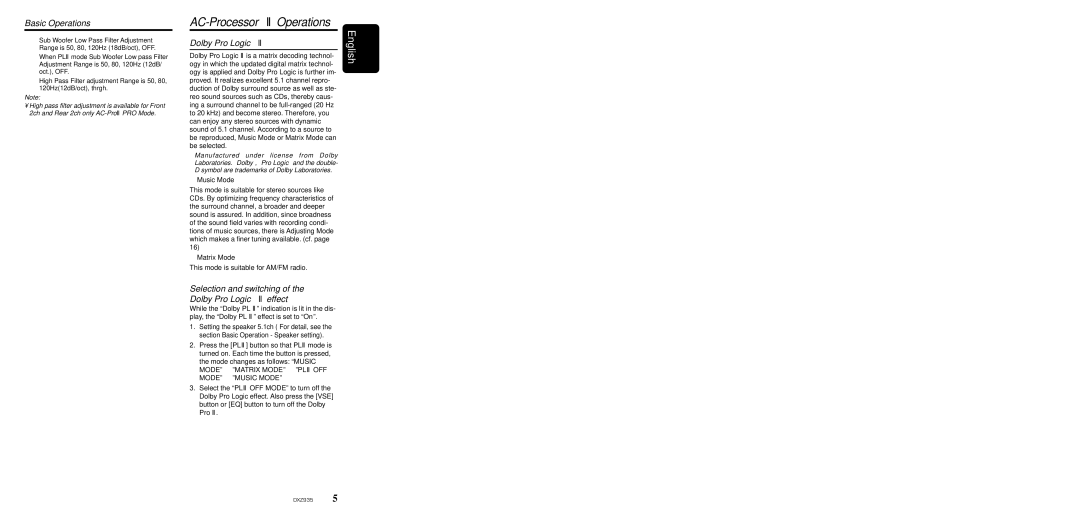Basic Operations
∗Sub Woofer Low Pass Filter Adjustment Range is 50, 80, 120Hz (18dB/oct), OFF.
∗When PLII mode Sub Woofer Low pass Filter Adjustment Range is 50, 80, 120Hz (12dB/ oct.), OFF.
∗High Pass Filter adjustment Range is 50, 80, 120Hz(12dB/oct), thrgh.
Note:
•High pass filter adjustment is available for Front 2ch and Rear 2ch only
AC-Processor II Operations
Dolby Pro Logic II
Dolby Pro Logic II is a matrix decoding technol- ogy in which the updated digital matrix technol- ogy is applied and Dolby Pro Logic is further im- proved. It realizes excellent 5.1 channel repro- duction of Dolby surround source as well as ste- reo sound sources such as CDs, thereby caus- ing a surround channel to be
∗Manufactured under license from Dolby Laboratories. “Dolby”, “Pro Logic” and the double- D symbol are trademarks of Dolby Laboratories.
●Music Mode
This mode is suitable for stereo sources like CDs. By optimizing frequency characteristics of the surround channel, a broader and deeper sound is assured. In addition, since broadness of the sound field varies with recording condi- tions of music sources, there is Adjusting Mode which makes a finer tuning available. (cf. page 16)
●Matrix Mode
This mode is suitable for AM/FM radio.
Selection and switching of the Dolby Pro Logic II effect
While the “Dolby PLII” indication is lit in the dis- play, the “Dolby PLII” effect is set to “On”.
1.Setting the speaker 5.1ch ( For detail, see the section Basic Operation - Speaker setting).
2.Press the [PLII] button so that PLII mode is turned on. Each time the button is pressed, the mode changes as follows: “MUSIC MODE” ➜ ”MATRIX MODE” ➜ ”PLII OFF MODE” ➜ ”MUSIC MODE”
3.Select the “PLII OFF MODE” to turn off the Dolby Pro Logic effect. Also press the [VSE] button or [EQ] button to turn off the Dolby Pro II.
English
DXZ935 15