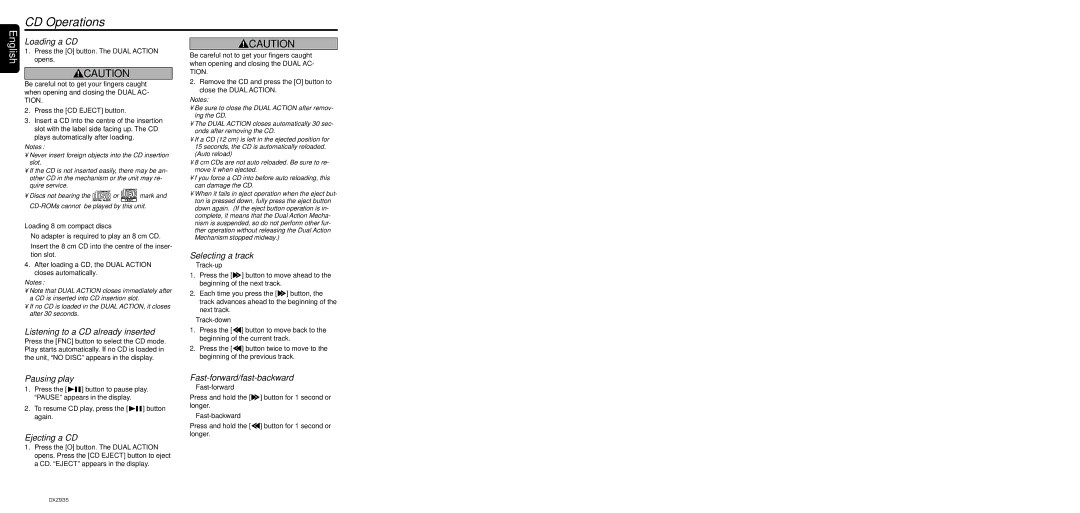CD Operations
English
Loading a CD
1.Press the [O] button. The DUAL ACTION opens.
![]() CAUTION
CAUTION
Be careful not to get your fingers caught when opening and closing the DUAL AC- TION.
2.Press the [CD EJECT] button.
3.Insert a CD into the centre of the insertion slot with the label side facing up. The CD plays automatically after loading.
Notes:
•Never insert foreign objects into the CD insertion slot.
•If the CD is not inserted easily, there may be an- other CD in the mechanism or the unit may re- quire service.
•Discs not bearing the ![]()
![]() or
or ![]()
![]()
![]()
![]()
![]()
![]() mark and
mark and
Loading 8 cm compact discs
∗No adapter is required to play an 8 cm CD.
∗Insert the 8 cm CD into the centre of the inser- tion slot.
4.After loading a CD, the DUAL ACTION closes automatically.
Notes:
•Note that DUAL ACTION closes immediately after a CD is inserted into CD insertion slot.
•If no CD is loaded in the DUAL ACTION, it closes after 30 seconds.
Listening to a CD already inserted
Press the [FNC] button to select the CD mode. Play starts automatically. If no CD is loaded in the unit, “NO DISC” appears in the display.
![]() CAUTION
CAUTION
Be careful not to get your fingers caught when opening and closing the DUAL AC- TION.
2.Remove the CD and press the [O] button to close the DUAL ACTION.
Notes:
•Be sure to close the DUAL ACTION after remov- ing the CD.
•The DUAL ACTION closes automatically 30 sec- onds after removing the CD.
•If a CD (12 cm) is left in the ejected position for 15 seconds, the CD is automatically reloaded. (Auto reload)
•8 cm CDs are not auto reloaded. Be sure to re- move it when ejected.
•f you force a CD into before auto reloading, this can damage the CD.
•When it fails in eject operation when the eject but- ton is pressed down, fully press the eject button down again. (If the eject button operation is in- complete, it means that the Dual Action Mecha- nism is suspended, so do not perform other fur- ther operation without releasing the Dual Action Mechanism stopped midway.)
Selecting a track
●Track-up
1.Press the [d] button to move ahead to the beginning of the next track.
2.Each time you press the [d] button, the track advances ahead to the beginning of the next track.
●Track-down
1.Press the [a] button to move back to the beginning of the current track.
2.Press the [a] button twice to move to the beginning of the previous track.
Pausing play
1.Press the [![]()
![]()
![]() ] button to pause play. “PAUSE” appears in the display.
] button to pause play. “PAUSE” appears in the display.
2.To resume CD play, press the [ ![]()
![]()
![]() ] button again.
] button again.
Ejecting a CD
1.Press the [O] button. The DUAL ACTION opens. Press the [CD EJECT] button to eject a CD. “EJECT” appears in the display.
Fast-forward/fast-backward
●
Press and hold the [d] button for 1 second or longer.
●
Press and hold the [a] button for 1 second or longer.
20 DXZ935