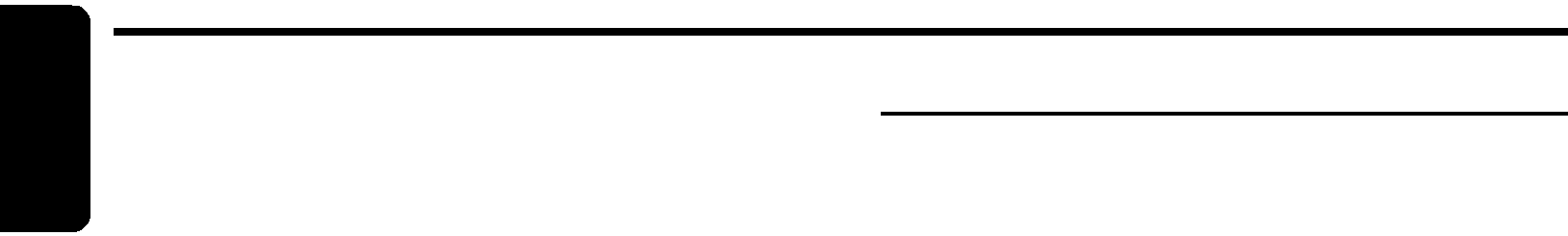
Common Operations
English
8.Press and hold the [SEARCH] knob for 2 seconds or longer to store the message in memory and return to the display adjust mode.
∗Press and hold the [BAND] button for 1 second or longer to delete the message. Then press and hold the [SEARCH] knob for 2 seconds or longer to return the message to the default setting.
9.Press the [DISP] button to return to the previ- ous mode.
Setting the method for title scroll
Set how to scroll in
∗The factory default setting is “ON”.
1.Press and hold the [DISP] button for 1 sec- ond or longer to switch to the display adjust mode.
2.Turn the [SEARCH] knob to select “AUTO SCROLL”.
3.Turn the
● ON:
Scrolls automatically.
●OFF:
Scrolls just 1 time when the title was changed or you press and hold the [TITLE] button for 1 second or longer.
4.Press the [DISP] button to return to the previ- ous mode.
Dimmer control
Adjust Mode
Anti-theft indicator
The red
The disc indicator of the [DIRECT] button “2” blinks.
∗The factory default setting is “OFF”.
1.Press the [ADJ] button to switch to the adjust mode.
2.Turn the [SEARCH] knob to select “BLINK LED”.
3.Turn the
4.Press the [ADJ] button to return to the previ- ous mode.
Adjusting the auxiliary input sensitivity
Adjust the auxiliary sensitivity when the audio from an external device is difficult to hear even after adjusting the volume.
∗The factory default setting is “MID”.
1.Press the [ADJ] button to switch to the adjust mode.
2.Turn the [SEARCH] knob to select “AUX SENSE”.
3.Turn the
4.Press the [ADJ] button to return to the previ- ous mode.
You can set the dimmer control.
∗The factory default setting is “ON”.
1.Press and hold the [DISP] button for 1 sec- ond or longer to switch to the display adjust mode.
2.Turn the [SEARCH] knob to select “DIMMER”.
3.Turn the
4.Press the [DISP] button to return to the previ- ous mode.
Performing a system check
This function verifies the devices hooked up through CeNET.
1.Press the [ADJ] button to switch to the adjust mode.
2.Turn the [SEARCH] knob to select “SYS CHECK”.
3.Press and hold the [SEARCH] knob for 1 second or longer to start the system check.
The digital connection configuration is auto- matically checked.
When the system check is complete, the dis- play returns to the previous mode.
20 WXZ466MP