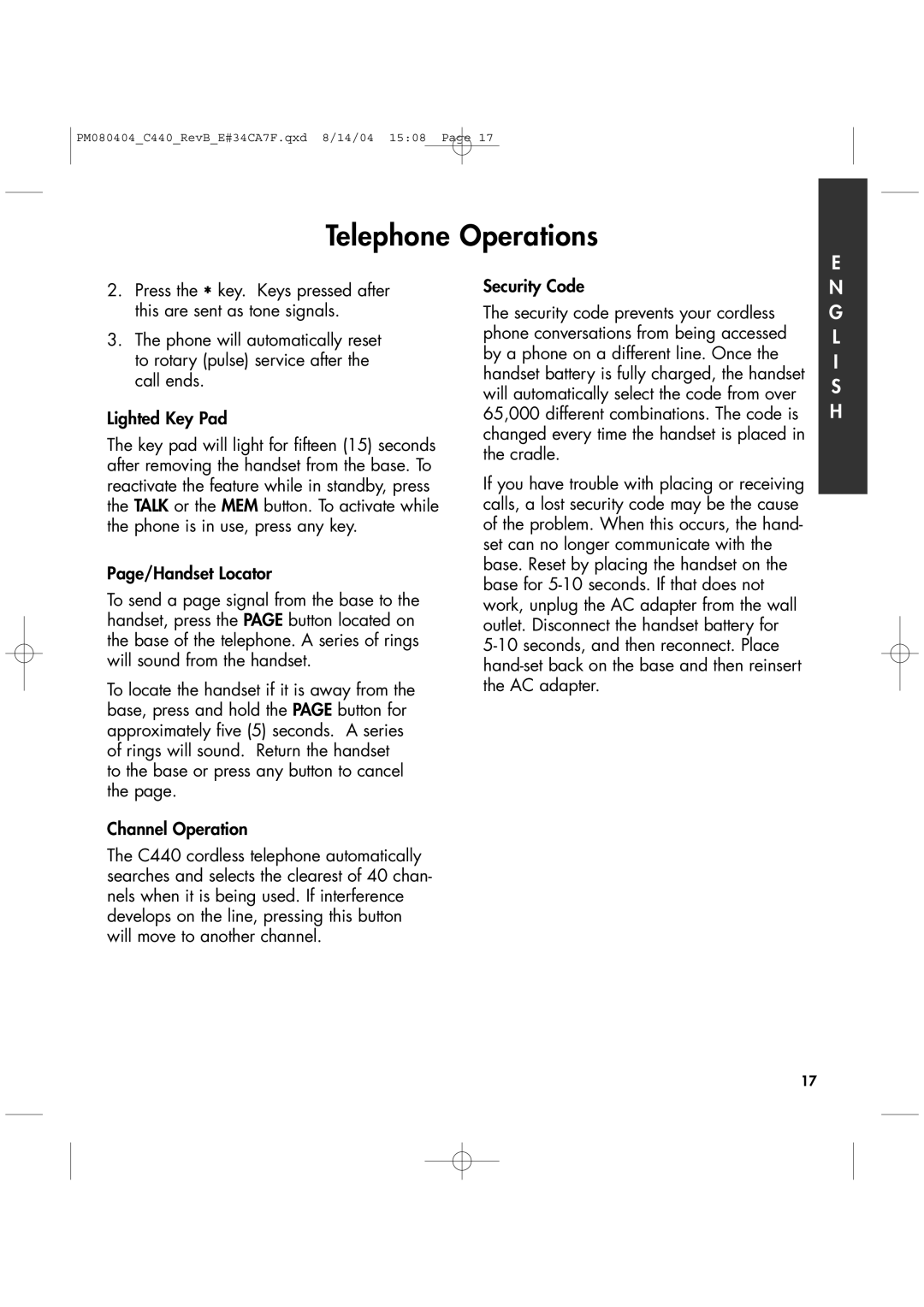PM080404_C440_RevB_E#34CA7F.qxd 8/14/04 15:08 Page 17
Telephone Operations
E
2.Press the * key. Keys pressed after this are sent as tone signals.
3.The phone will automatically reset to rotary (pulse) service after the call ends.
Lighted Key Pad
The key pad will light for fifteen (15) seconds after removing the handset from the base. To reactivate the feature while in standby, press the TALK or the MEM button. To activate while the phone is in use, press any key.
Page/Handset Locator
To send a page signal from the base to the handset, press the PAGE button located on the base of the telephone. A series of rings will sound from the handset.
To locate the handset if it is away from the base, press and hold the PAGE button for approximately five (5) seconds. A series of rings will sound. Return the handset to the base or press any button to cancel the page.
Channel Operation
The C440 cordless telephone automatically searches and selects the clearest of 40 chan- nels when it is being used. If interference develops on the line, pressing this button will move to another channel.
Security Code
The security code prevents your cordless phone conversations from being accessed by a phone on a different line. Once the handset battery is fully charged, the handset will automatically select the code from over 65,000 different combinations. The code is changed every time the handset is placed in the cradle.
If you have trouble with placing or receiving calls, a lost security code may be the cause of the problem. When this occurs, the hand- set can no longer communicate with the base. Reset by placing the handset on the base for
N G L I S H
17