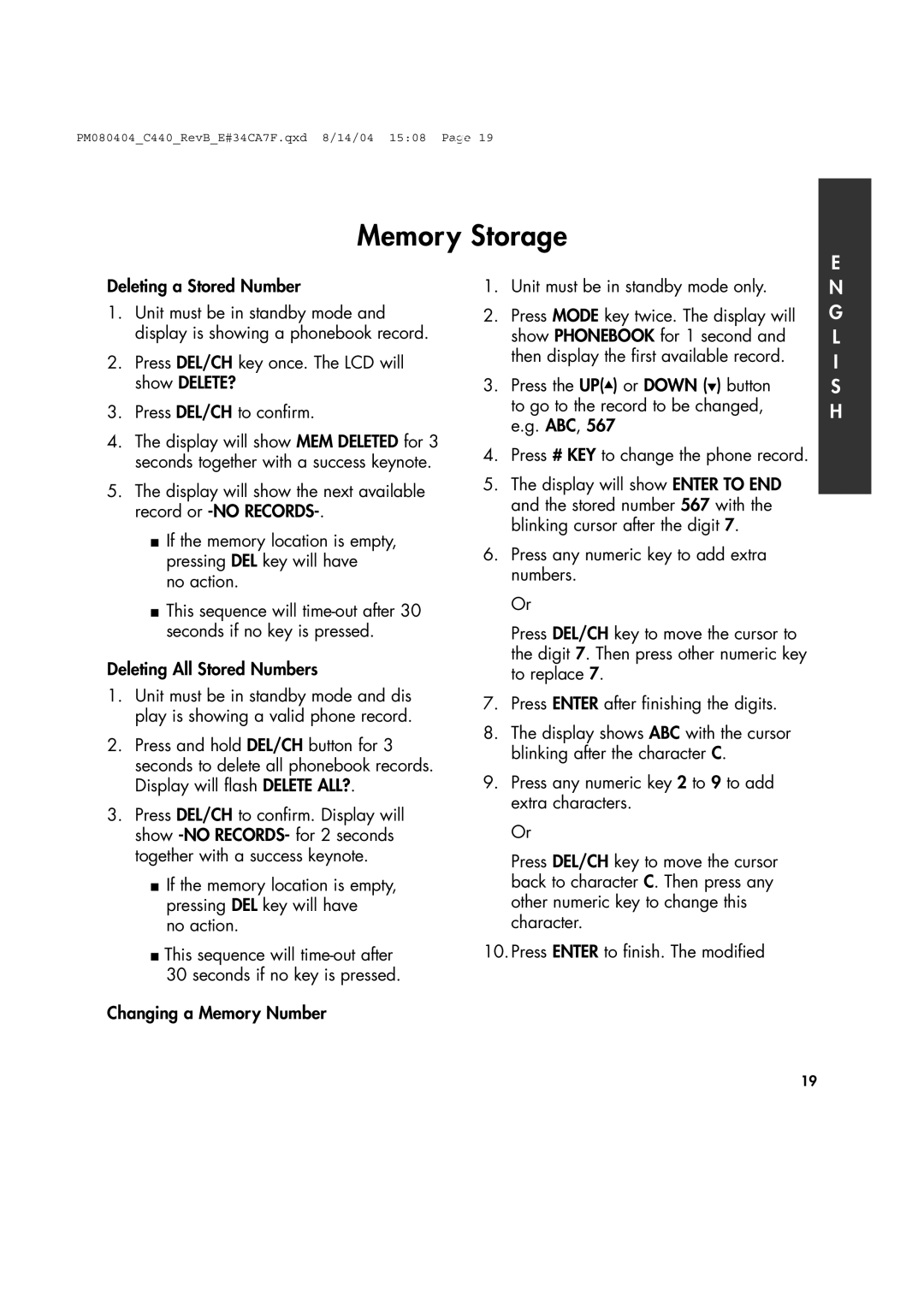PM080404_C440_RevB_E#34CA7F.qxd 8/14/04 15:08 Page 19
Memory Storage
E
Deleting a Stored Number
1.Unit must be in standby mode and display is showing a phonebook record.
2.Press DEL/CH key once. The LCD will show DELETE?
3.Press DEL/CH to confirm.
4.The display will show MEM DELETED for 3 seconds together with a success keynote.
5.The display will show the next available record or -NO RECORDS-.
■If the memory location is empty, pressing DEL key will have
no action.
■This sequence will
Deleting All Stored Numbers
1.Unit must be in standby mode and dis play is showing a valid phone record.
2.Press and hold DEL/CH button for 3 seconds to delete all phonebook records. Display will flash DELETE ALL?.
3.Press DEL/CH to confirm. Display will show
■If the memory location is empty, pressing DEL key will have
no action.
■This sequence will
30 seconds if no key is pressed.
Changing a Memory Number
1.Unit must be in standby mode only.
2.Press MODE key twice. The display will show PHONEBOOK for 1 second and then display the first available record.
3.Press the UP(▲) or DOWN (▼) button to go to the record to be changed, e.g. ABC, 567
4.Press # KEY to change the phone record.
5.The display will show ENTER TO END and the stored number 567 with the blinking cursor after the digit 7.
6.Press any numeric key to add extra numbers.
Or
Press DEL/CH key to move the cursor to the digit 7. Then press other numeric key to replace 7.
7.Press ENTER after finishing the digits.
8.The display shows ABC with the cursor blinking after the character C.
9.Press any numeric key 2 to 9 to add extra characters.
Or
Press DEL/CH key to move the cursor back to character C. Then press any other numeric key to change this character.
10.Press ENTER to finish. The modified
N G L I S H
19