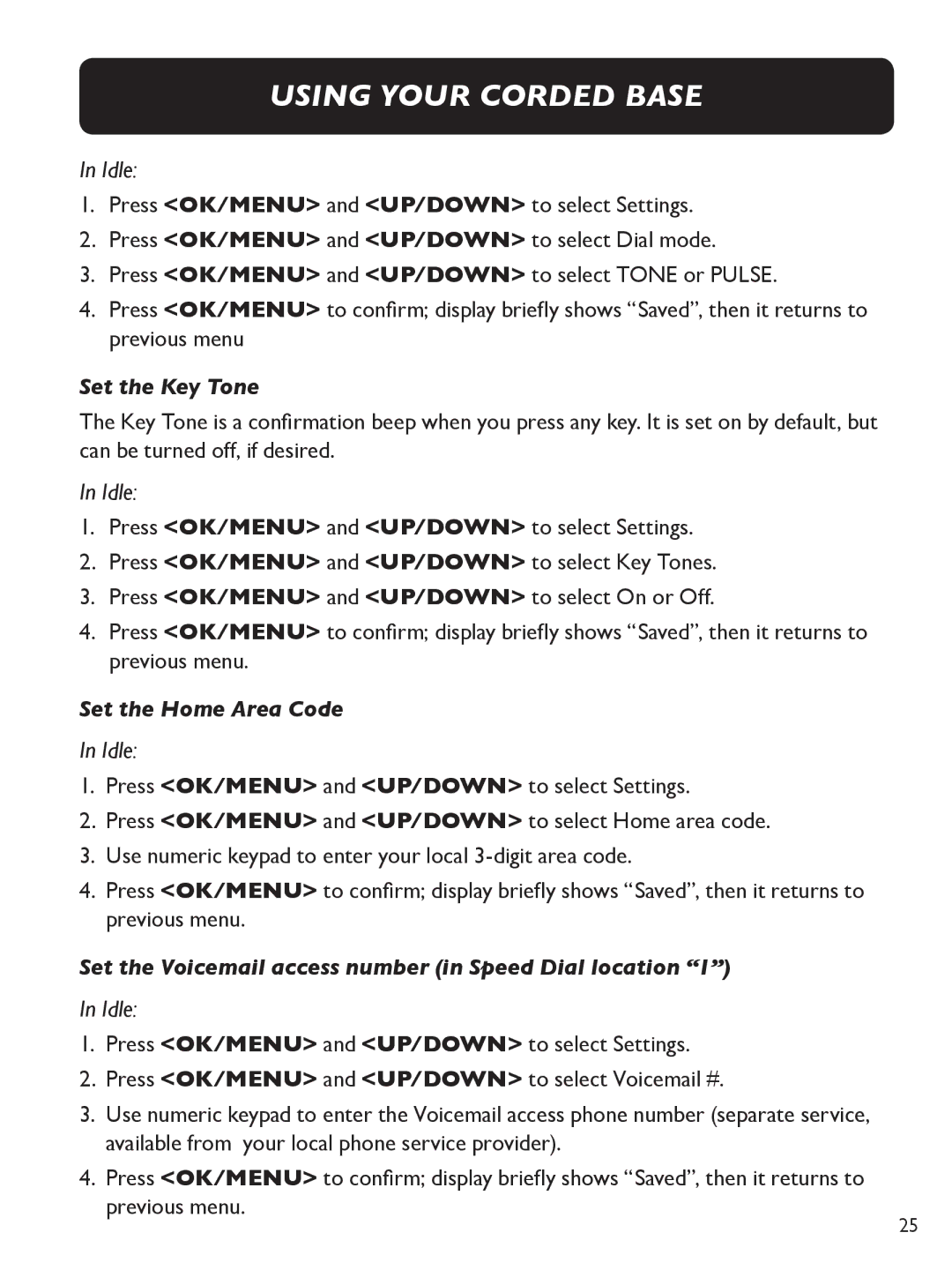USING YOUR CORDED BASE
In Idle:
1.Press <OK/MENU> and <UP/DOWN> to select Settings.
2.Press <OK/MENU> and <UP/DOWN> to select Dial mode.
3.Press <OK/MENU> and <UP/DOWN> to select TONE or PULSE.
4.Press <OK/MENU> to confirm; display briefly shows “Saved”, then it returns to previous menu
Set the Key Tone
The Key Tone is a confirmation beep when you press any key. It is set on by default, but can be turned off, if desired.
In Idle:
1.Press <OK/MENU> and <UP/DOWN> to select Settings.
2.Press <OK/MENU> and <UP/DOWN> to select Key Tones.
3.Press <OK/MENU> and <UP/DOWN> to select On or Off.
4.Press <OK/MENU> to confirm; display briefly shows “Saved”, then it returns to previous menu.
Set the Home Area Code
In Idle:
1.Press <OK/MENU> and <UP/DOWN> to select Settings.
2.Press <OK/MENU> and <UP/DOWN> to select Home area code.
3.Use numeric keypad to enter your local
4.Press <OK/MENU> to confirm; display briefly shows “Saved”, then it returns to previous menu.
Set the Voicemail access number (in Speed Dial location “1”)
In Idle:
1. Press <OK/MENU> and <UP/DOWN> to select Settings.
2. Press <OK/MENU> and <UP/DOWN> to select Voicemail #.
3. Use numeric keypad to enter the Voicemail access phone number (separate service, available from your local phone service provider).
4. Press <OK/MENU> to confirm; display briefly shows “Saved”, then it returns to previous menu.
25