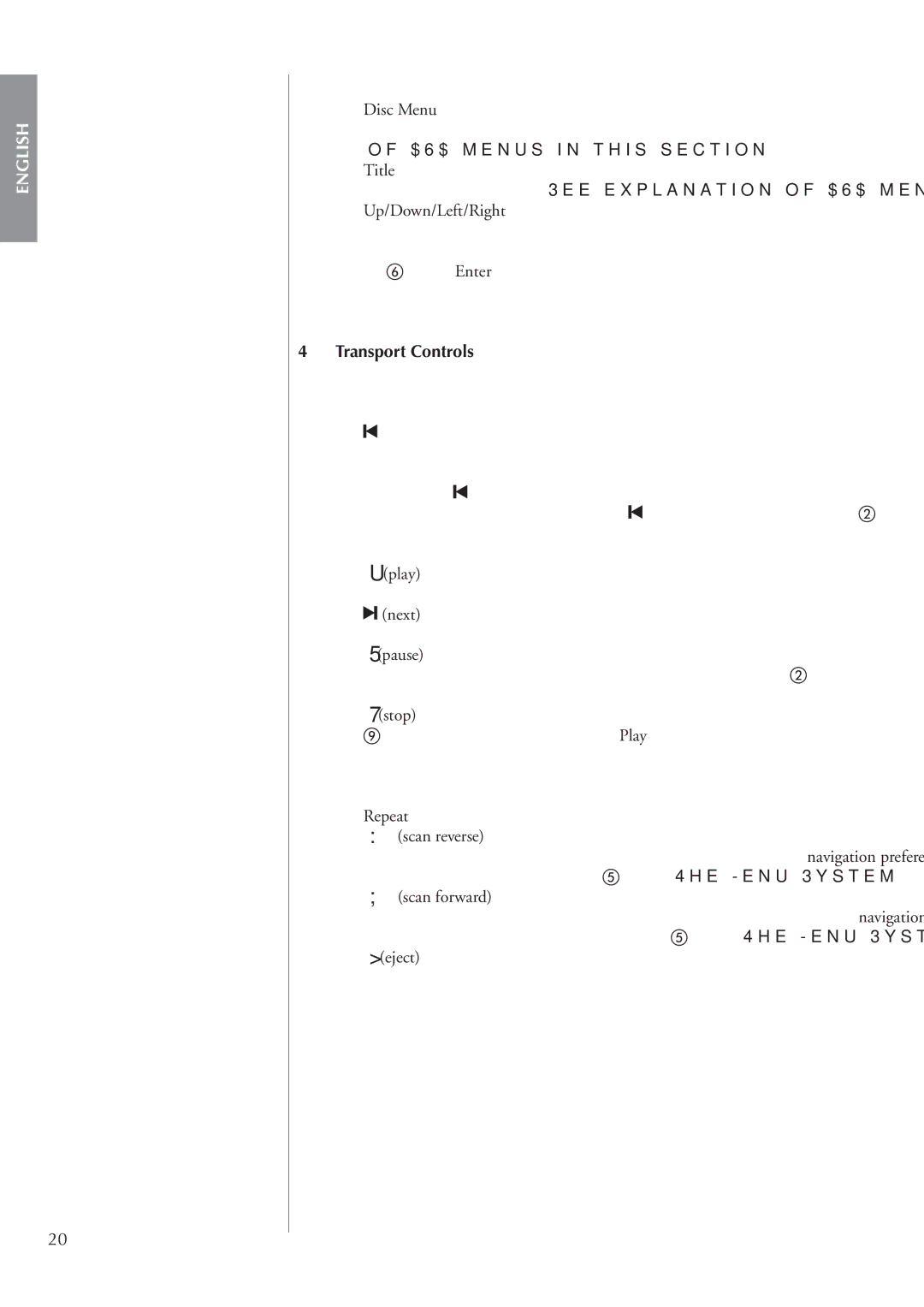CDP-202 specifications
The Classe Audio CDP-202 is a high-performance CD player that embodies the company’s commitment to sonic excellence and build quality. Renowned for its superior audio reproduction capabilities, the CDP-202 offers music enthusiasts an exemplary listening experience, showcasing both technological innovation and luxurious design.One of the standout features of the CDP-202 is its advanced digital-to-analog conversion (DAC) technology. The player utilizes a high-quality DAC that enhances audio clarity and precision, ensuring that every note, nuance, and subtlety in the music is reproduced faithfully. This attention to detail makes it an ideal choice for audiophiles who prioritize sound quality.
The CDP-202 is designed with a robust, all-metal chassis that minimizes vibrations and electromagnetic interference. This construction not only enhances durability but also contributes to cleaner sound reproduction by isolating the critical components from external disturbances. The elegant design features a sleek, modern aesthetic, seamlessly blending into any high-end audio setup.
Additionally, the Classe Audio CDP-202 supports various playback formats, including standard CDs and CD-Rs, making it versatile enough to handle various music collections. The player’s optical disc mechanism is engineered for reliability, ensuring smooth playbacks and long-term durability.
Another technological highlight of the CDP-202 is its precision clocking mechanism, which reduces jitter and enhances overall sound performance. By providing a stable timing reference for digital processing, this feature contributes to a more coherent and immersive listening experience.
Connectivity options also play a significant role in the CDP-202’s design. The player includes both balanced XLR and unbalanced RCA outputs, allowing for easy integration with various audio systems. Moreover, it features a digital output for connection to external DACs or digital audio processors, maximizing flexibility for users who wish to tailor their audio setups.
In summary, the Classe Audio CDP-202 is not just a CD player; it is a sophisticated audio component designed for serious listeners. With its exceptional sound quality, robust build, and advanced technology, the CDP-202 stands out in the realm of high-fidelity audio equipment. Whether you are rediscovering your favorite albums or exploring new music, the Classe Audio CDP-202 promises an unparalleled audio journey that caters to the discerning tastes of audiophiles everywhere.