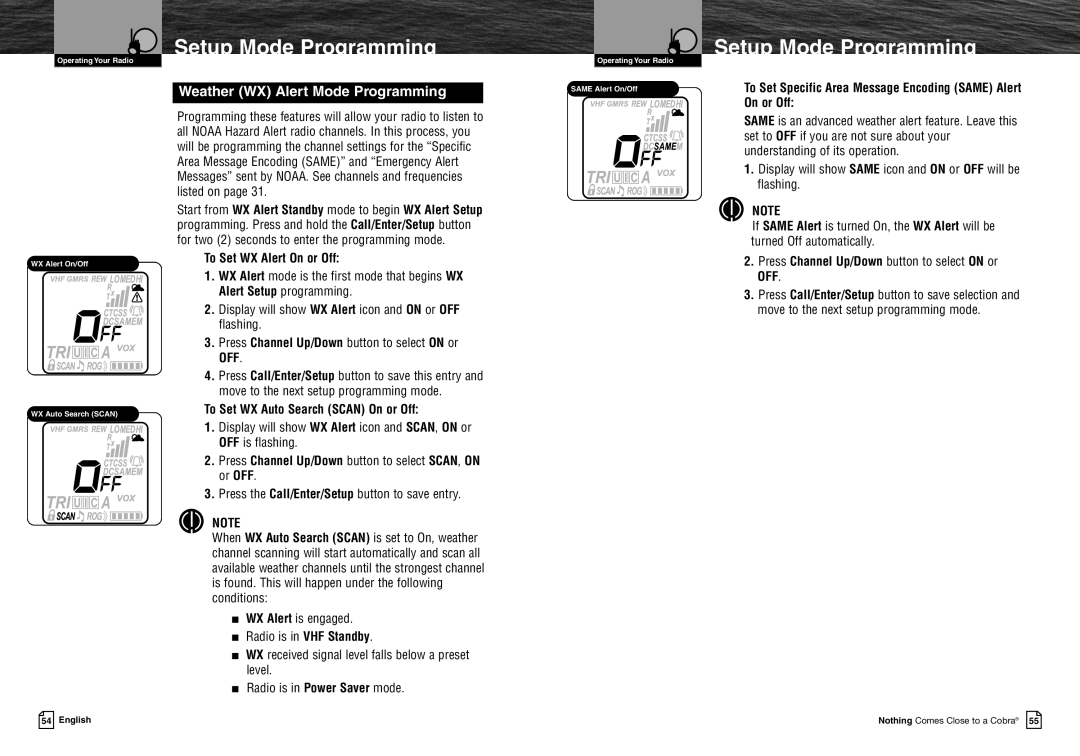Operating Your Radio
WX Alert On/Off
WX Auto Search (SCAN)
54 English
Setup Mode Programming
Weather (WX) Alert Mode Programming
Programming these features will allow your radio to listen to all NOAA Hazard Alert radio channels. In this process, you will be programming the channel settings for the “Specific Area Message Encoding (SAME)” and “Emergency Alert Messages” sent by NOAA. See channels and frequencies listed on page 31.
Start from WX Alert Standby mode to begin WX Alert Setup programming. Press and hold the Call/Enter/Setup button for two (2) seconds to enter the programming mode.
To Set WX Alert On or Off:
1.WX Alert mode is the first mode that begins WX Alert Setup programming.
2.Display will show WX Alert icon and ON or OFF flashing.
3.Press Channel Up/Down button to select ON or OFF.
4.Press Call/Enter/Setup button to save this entry and move to the next setup programming mode.
To Set WX Auto Search (SCAN) On or Off:
1.Display will show WX Alert icon and SCAN, ON or OFF is flashing.
2.Press Channel Up/Down button to select SCAN, ON or OFF.
3.Press the Call/Enter/Setup button to save entry.
NOTE
When WX Auto Search (SCAN) is set to On, weather channel scanning will start automatically and scan all available weather channels until the strongest channel is found. This will happen under the following conditions:
■WX Alert is engaged.
■Radio is in VHF Standby.
■WX received signal level falls below a preset level.
■Radio is in Power Saver mode.
Operating Your Radio
SAME Alert On/Off
Setup Mode Programming
To Set Specific Area Message Encoding (SAME) Alert On or Off:
SAME is an advanced weather alert feature. Leave this set to OFF if you are not sure about your understanding of its operation.
1.Display will show SAME icon and ON or OFF will be flashing.
NOTE
If SAME Alert is turned On, the WX Alert will be turned Off automatically.
2.Press Channel Up/Down button to select ON or OFF.
3.Press Call/Enter/Setup button to save selection and move to the next setup programming mode.
Nothing Comes Close to a Cobra® 55