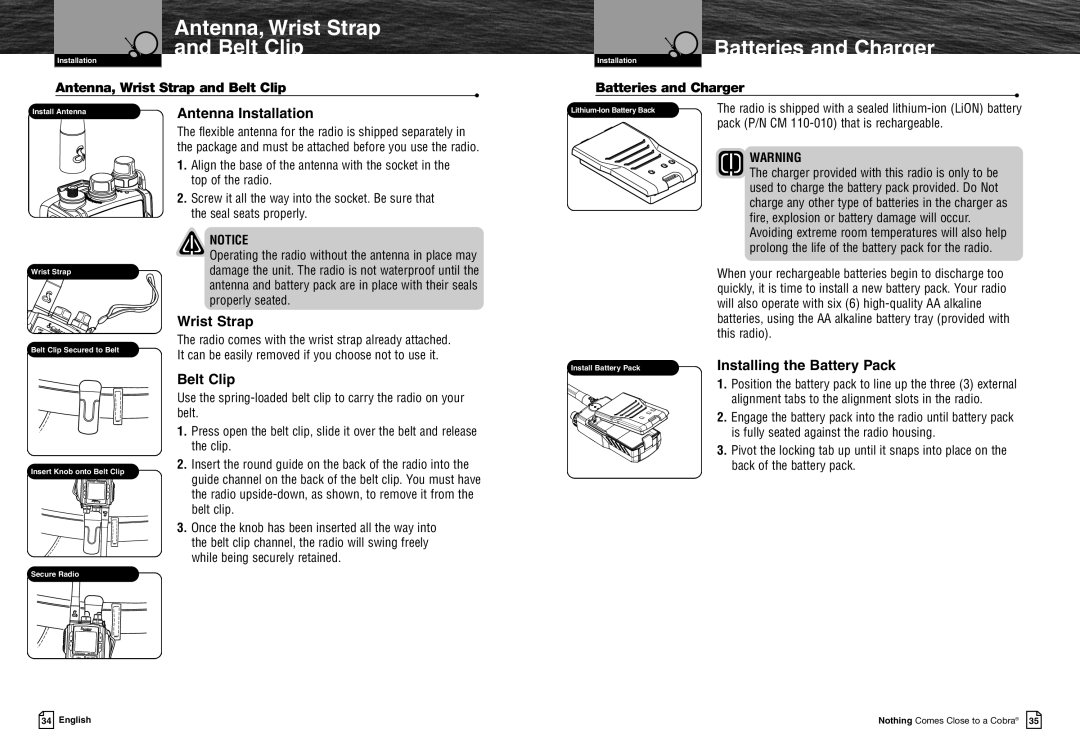Antenna, Wrist Strap
and Belt Clip
Installation
Antenna, Wrist Strap and Belt Clip
•
Install Antenna | Antenna Installation |
|
|
| Batteries and Charger |
|
|
| Installation |
|
| |
|
|
|
| |
| Batteries and Charger | • |
| |
|
|
|
| |
The radio is shipped with a sealed | ||||
|
| pack (P/N CM |
|
|
Wrist Strap
Belt Clip Secured to Belt
The flexible antenna for the radio is shipped separately in the package and must be attached before you use the radio.
1.Align the base of the antenna with the socket in the top of the radio.
2.Screw it all the way into the socket. Be sure that the seal seats properly.
NOTICE
Operating the radio without the antenna in place may damage the unit. The radio is not waterproof until the antenna and battery pack are in place with their seals properly seated.
Wrist Strap
The radio comes with the wrist strap already attached. It can be easily removed if you choose not to use it.
WARNING
The charger provided with this radio is only to be used to charge the battery pack provided. Do Not charge any other type of batteries in the charger as fire, explosion or battery damage will occur. Avoiding extreme room temperatures will also help prolong the life of the battery pack for the radio.
When your rechargeable batteries begin to discharge too quickly, it is time to install a new battery pack. Your radio will also operate with six (6)
Install Battery Pack | Installing the Battery Pack |
Belt Clip
Use the
1. Press open the belt clip, slide it over the belt and release the clip.
2.Insert the round guide on the back of the radio into the
Insert Knob onto Belt Clip
guide channel on the back of the belt clip. You must have the radio
3. Once the knob has been inserted all the way into the belt clip channel, the radio will swing freely while being securely retained.
Secure Radio
1.Position the battery pack to line up the three (3) external
alignment tabs to the alignment slots in the radio.
2. Engage the battery pack into the radio until battery pack is fully seated against the radio housing.
3. Pivot the locking tab up until it snaps into place on the back of the battery pack.
|
|
|
|
34 English | Nothing Comes Close to a Cobra® 35 | ||