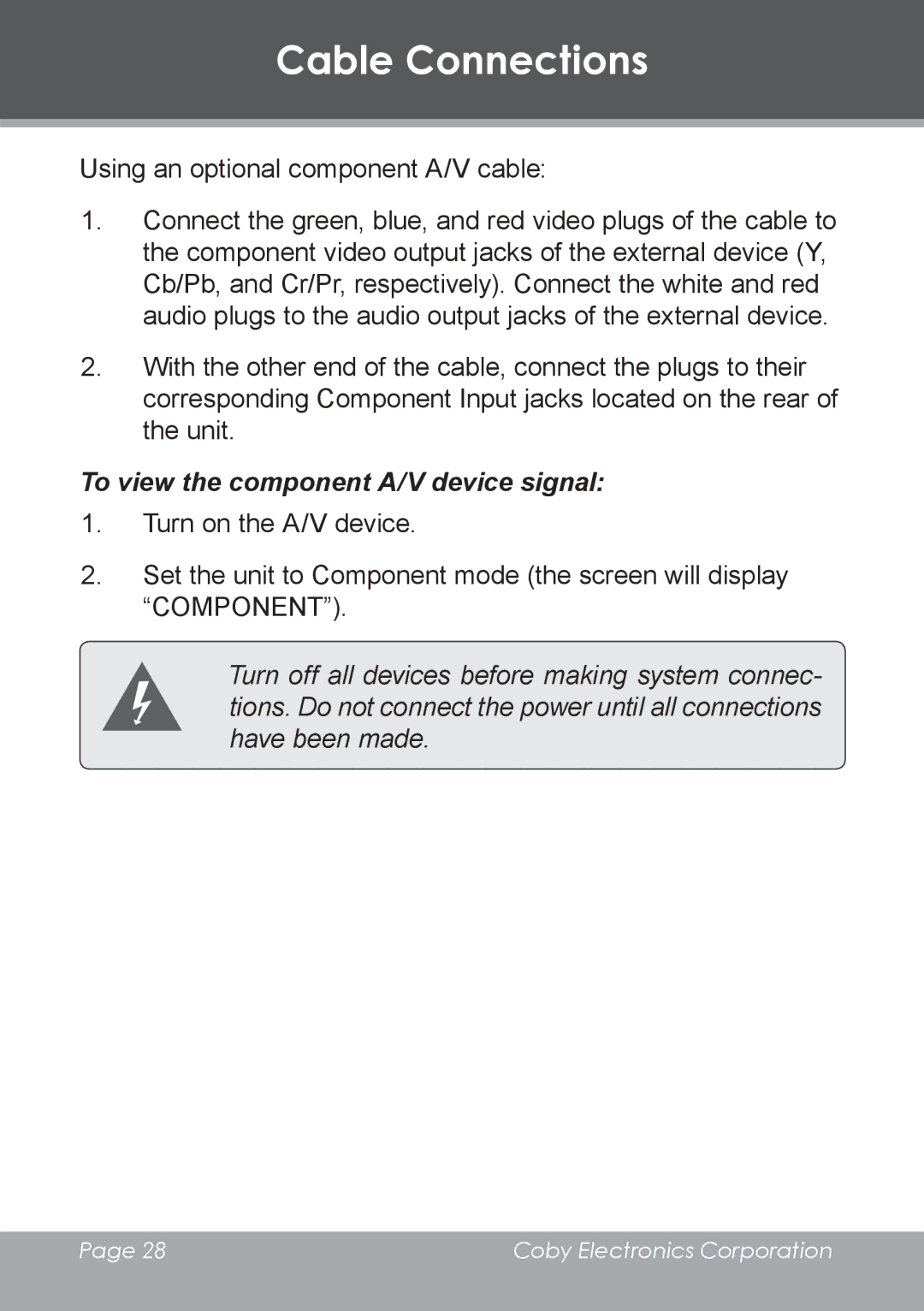Cable Connections
Using an optional component A/V cable:
1.Connect the green, blue, and red video plugs of the cable to the component video output jacks of the external device (Y, Cb/Pb, and Cr/Pr, respectively). Connect the white and red audio plugs to the audio output jacks of the external device.
2.With the other end of the cable, connect the plugs to their corresponding Component Input jacks located on the rear of the unit.
To view the component A/V device signal:
1.Turn on the A/V device.
2.Set the unit to Component mode (the screen will display “COMPONENT”).
Turn off all devices before making system connec- tions. Do not connect the power until all connections have been made.
Page 28 | Coby Electronics Corporation |
|
|