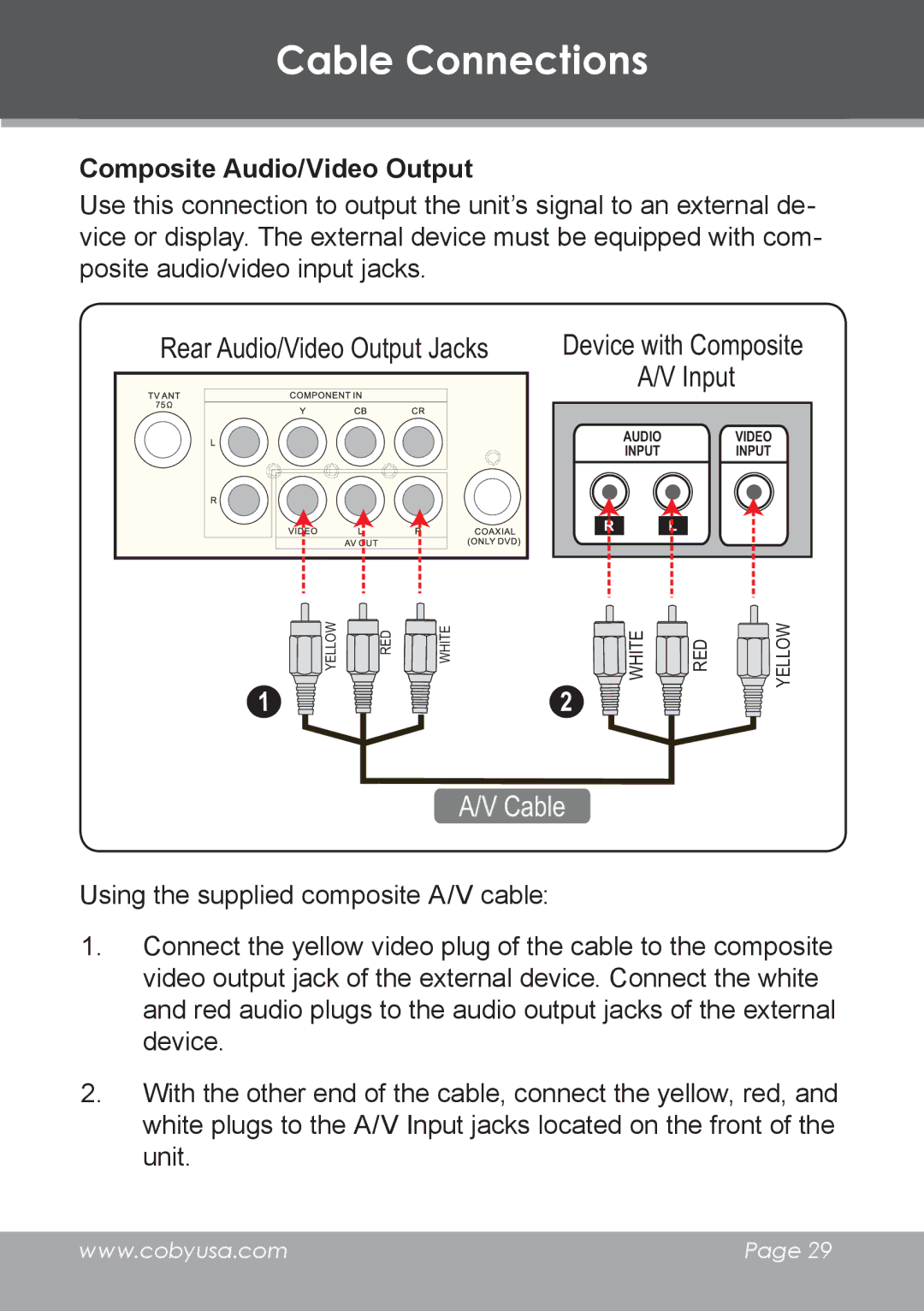Cable Connections
Composite Audio/Video Output
Use this connection to output the unit’s signal to an external de- vice or display. The external device must be equipped with com- posite audio/video input jacks.
Rear Audio/Video Output Jacks | Device with Composite |
| A/V Input |
|
AUDIO | VIDEO |
INPUT | INPUT |
YELLOW | RED | WHITE |
1
2
WHITE | RED | YELLOW |
A/V Cable
Using the supplied composite A/V cable:
1.Connect the yellow video plug of the cable to the composite video output jack of the external device. Connect the white and red audio plugs to the audio output jacks of the external device.
2.With the other end of the cable, connect the yellow, red, and white plugs to the A/V Input jacks located on the front of the unit.
www.cobyusa.com | Page 29 |
|
|