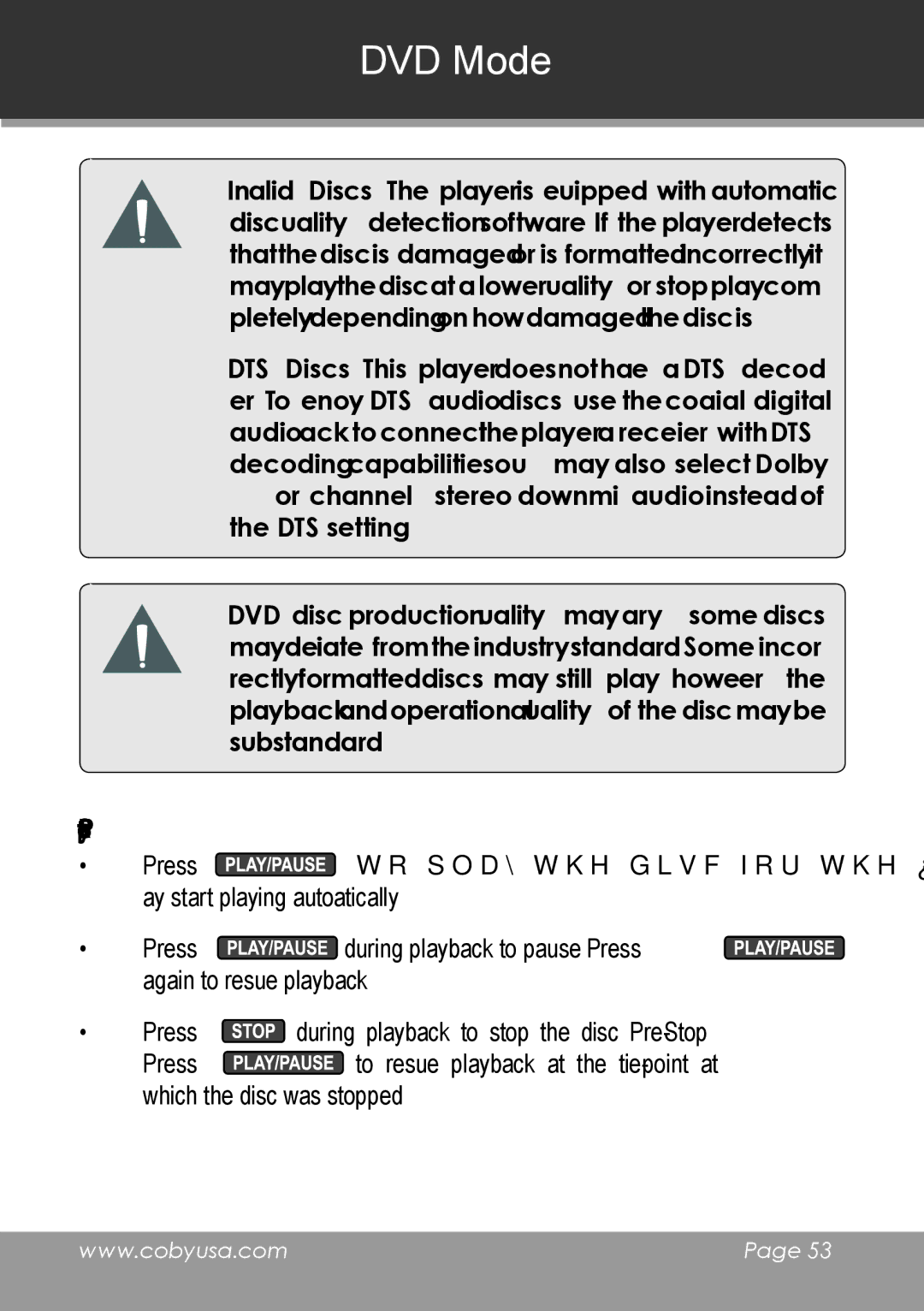DVD Mode
Invalid Discs: The player is equipped with automatic
DTS Discs: This player does not have a DTS decod- er. To enjoy DTS audio discs, use the coaxial digital audio jack to connect the player a receiver with DTS decoding capabilities. You may also select Dolby
5.1or
DVD disc production quality may vary; some discs may deviate from the industry standard. Some incor-
Play/Pause/Stop
•Press![]() to play the disc for the first time. (Some discs may start playing automatically.)
to play the disc for the first time. (Some discs may start playing automatically.)
•Press ![]() during playback to pause. Press
during playback to pause. Press ![]() again to resume playback.
again to resume playback.
•Press ![]() during playback to stop the disc
during playback to stop the disc
Press ![]() to resume playback at the
to resume playback at the
www.cobyusa.com | Page 53 |
|
|