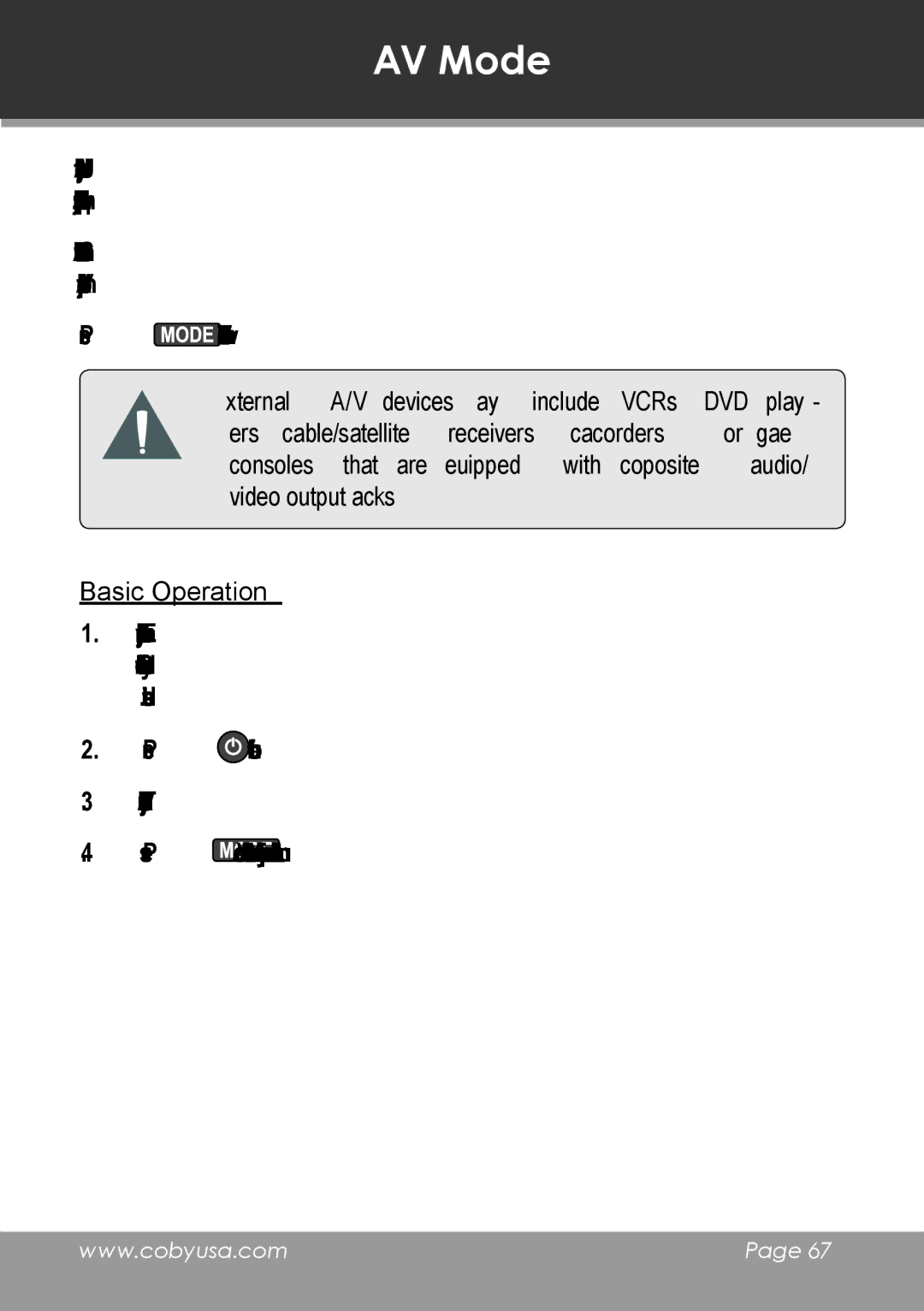AV Mode
Use this connection to display optional A/V devices on the unit that are equipped with composite audio/video output jacks..
Set the unit to AV mode to view an external A/V device that has been connected to the composite A/V input jacks.
Press ![]() to switch the unit to AV mode.
to switch the unit to AV mode.
External A/V devices may include VCRs, DVD play- ers, cable/satellite receivers, camcorders, or game consoles that are equipped with composite audio/ video output jacks
Basic Operation
1.Ensure that all cable connections have been made properly and securely (refer to the section “Cable Connections” for details).
2.Press ![]() to turn the unit on or off.
to turn the unit on or off.
3.Turn on and start play on the external A/V device.
4.Press ![]() until the screen displays “AV” to enter AV mode.
until the screen displays “AV” to enter AV mode.
www.cobyusa.com | Page 67 |
|
|