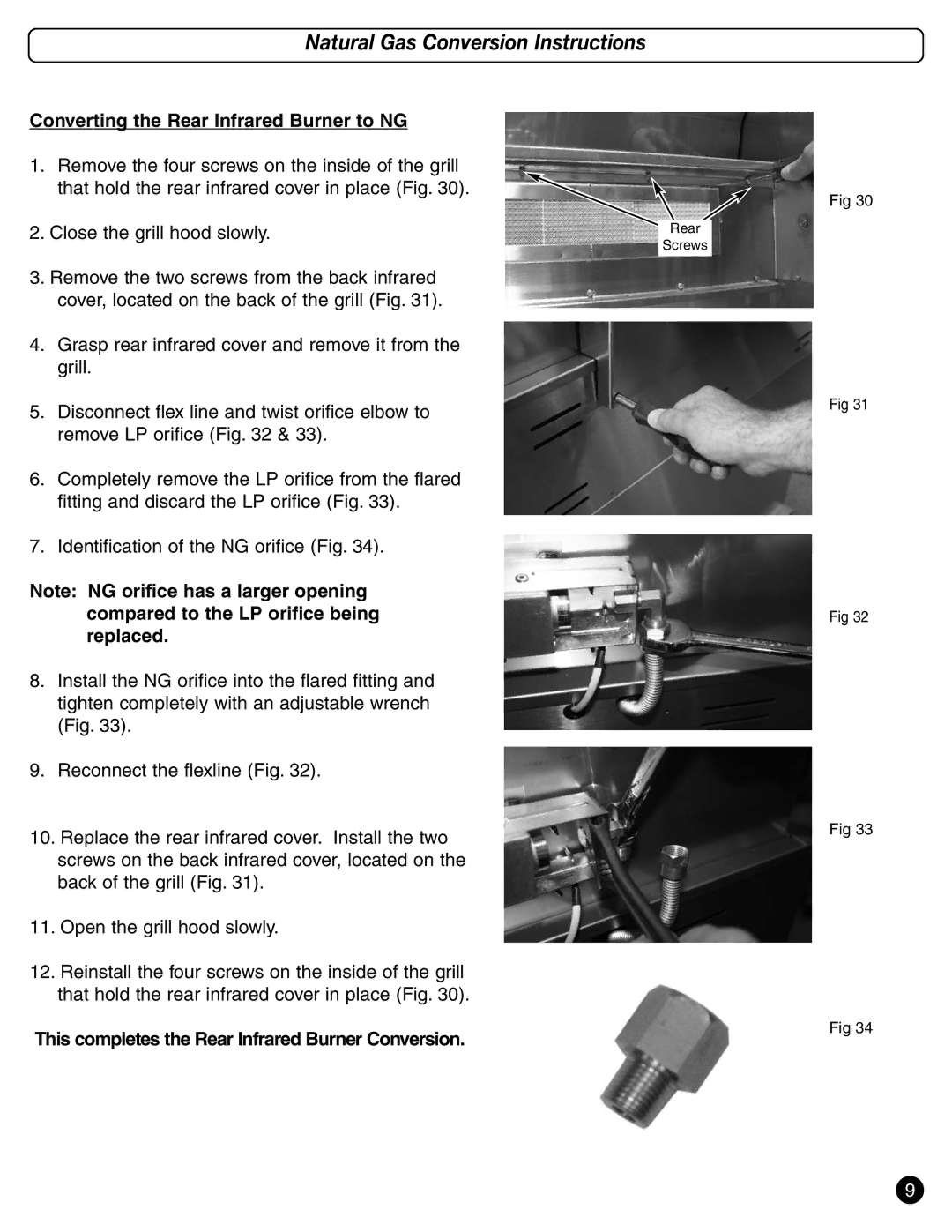Natural Gas Conversion Instructions
Converting the Rear Infrared Burner to NG
1.Remove the four screws on the inside of the grill that hold the rear infrared cover in place (Fig. 30).
2.Close the grill hood slowly.
3.Remove the two screws from the back infrared cover, located on the back of the grill (Fig. 31).
4.Grasp rear infrared cover and remove it from the grill.
5.Disconnect flex line and twist orifice elbow to remove LP orifice (Fig. 32 & 33).
6.Completely remove the LP orifice from the flared fitting and discard the LP orifice (Fig. 33).
7.Identification of the NG orifice (Fig. 34).
Note: NG orifice has a larger opening compared to the LP orifice being replaced.
8.Install the NG orifice into the flared fitting and tighten completely with an adjustable wrench (Fig. 33).
9.Reconnect the flexline (Fig. 32).
10.Replace the rear infrared cover. Install the two screws on the back infrared cover, located on the back of the grill (Fig. 31).
11.Open the grill hood slowly.
12.Reinstall the four screws on the inside of the grill that hold the rear infrared cover in place (Fig. 30).
This completes the Rear Infrared Burner Conversion.
Fig 30
Rear
Screws
Fig 31
Fig 32
Fig 33
Fig 34
9