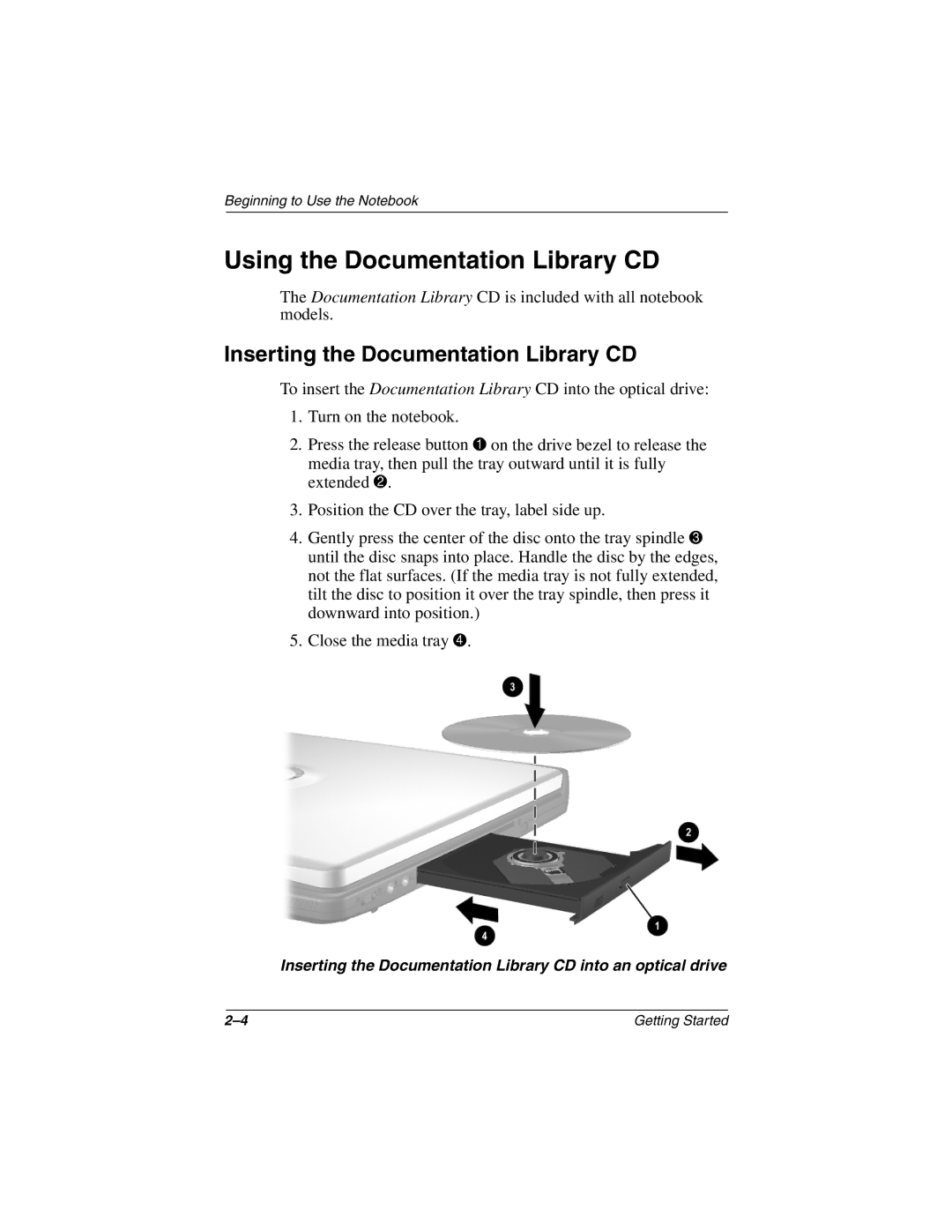Beginning to Use the Notebook
Using the Documentation Library CD
The Documentation Library CD is included with all notebook models.
Inserting the Documentation Library CD
To insert the Documentation Library CD into the optical drive:
1.Turn on the notebook.
2.Press the release button 1 on the drive bezel to release the media tray, then pull the tray outward until it is fully extended 2.
3.Position the CD over the tray, label side up.
4.Gently press the center of the disc onto the tray spindle 3 until the disc snaps into place. Handle the disc by the edges, not the flat surfaces. (If the media tray is not fully extended, tilt the disc to position it over the tray spindle, then press it downward into position.)
5.Close the media tray 4.
Inserting the Documentation Library CD into an optical drive
Getting Started |