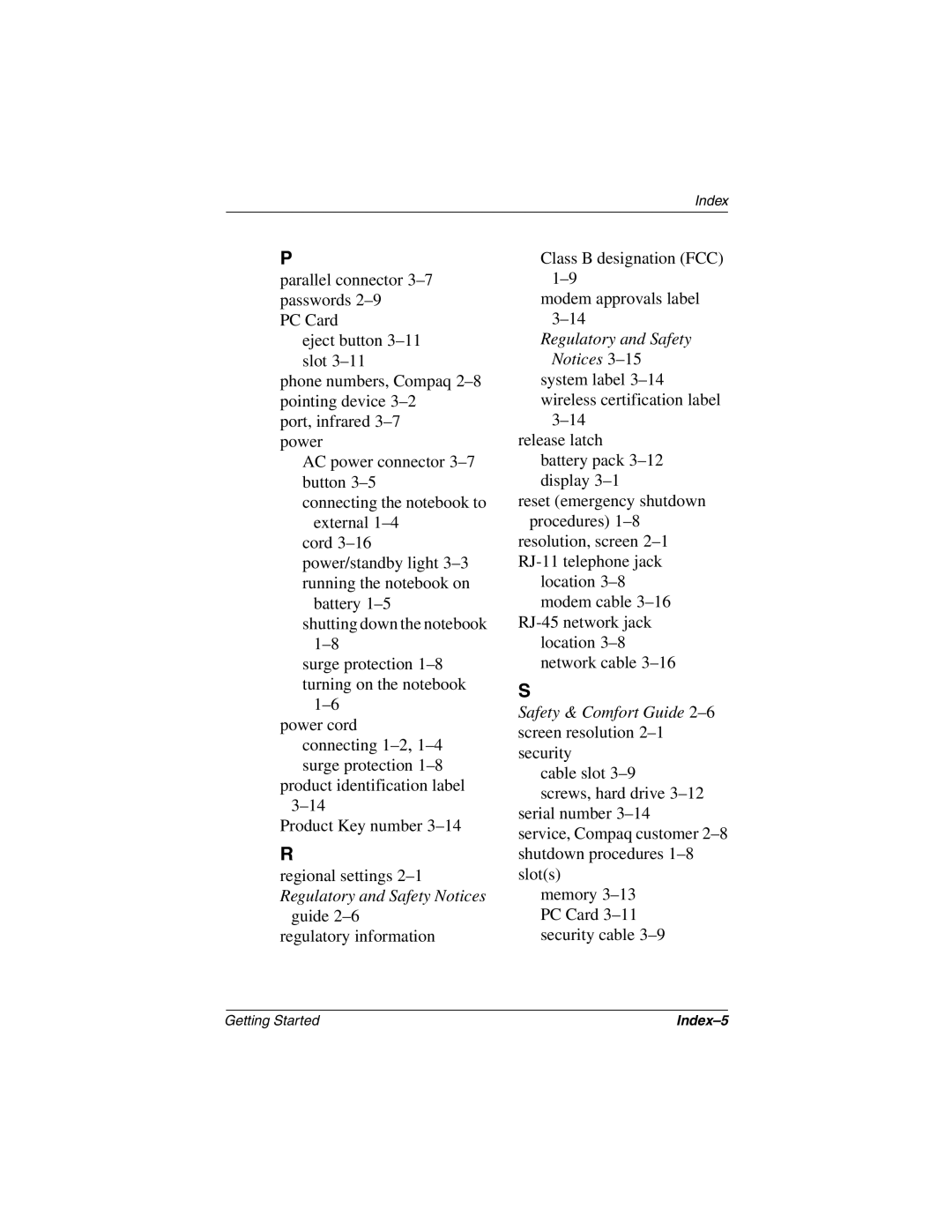Index
P
parallel connector
PC Card
eject button
phone numbers, Compaq
port, infrared
AC power connector
connecting the notebook to external
cord
battery
shutting down the notebook
surge protection
power cord connecting
product identification label
Product Key number
R
regional settings
guide
Class B designation (FCC)
modem approvals label
Regulatory and Safety
Notices
system label
release latch battery pack
reset (emergency shutdown procedures)
resolution, screen
location
S
Safety & Comfort Guide 2–6 screen resolution 2–1 security
cable slot
screws, hard drive
service, Compaq customer
memory
Getting Started |