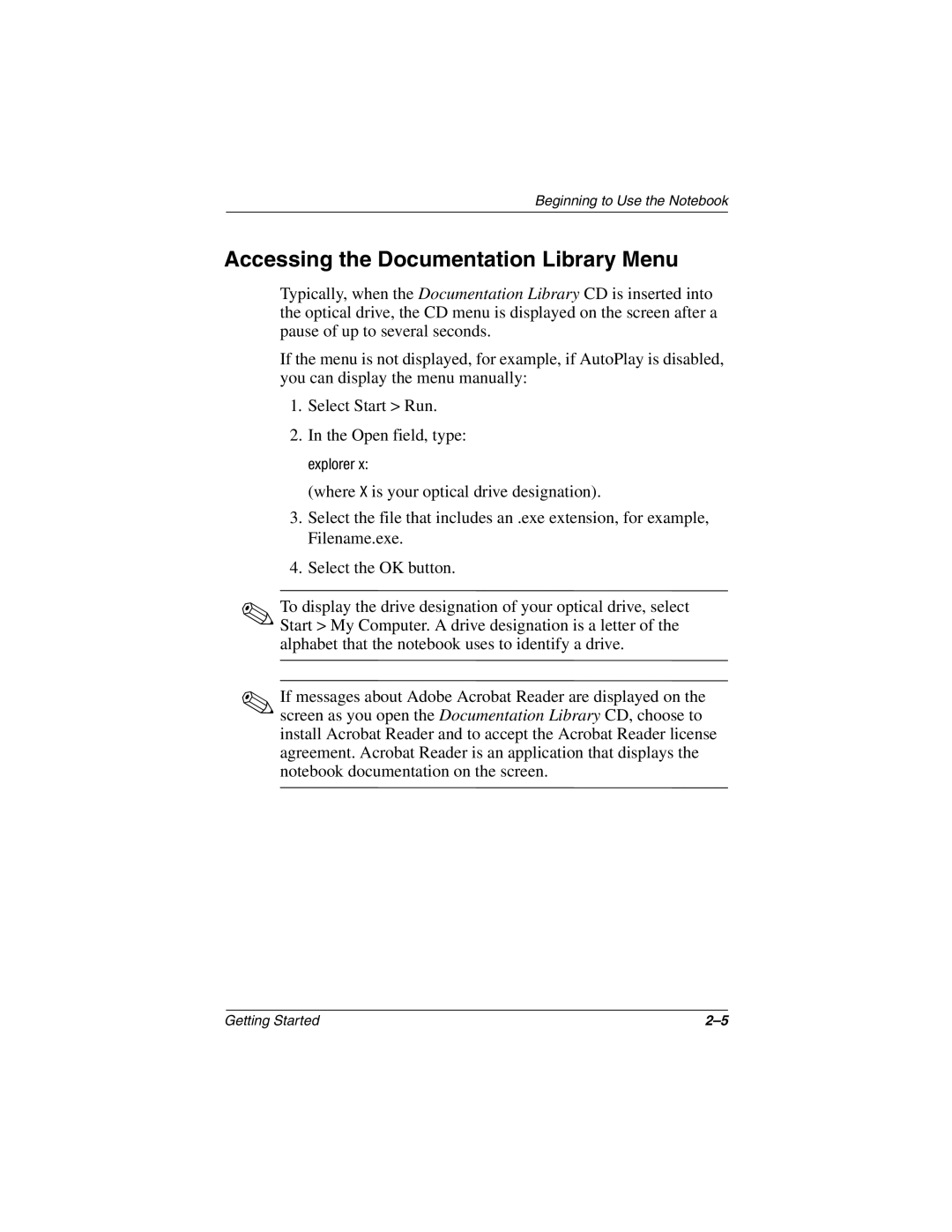Beginning to Use the Notebook
Accessing the Documentation Library Menu
Typically, when the Documentation Library CD is inserted into the optical drive, the CD menu is displayed on the screen after a pause of up to several seconds.
If the menu is not displayed, for example, if AutoPlay is disabled, you can display the menu manually:
1.Select Start > Run.
2.In the Open field, type: explorer x:
(where X is your optical drive designation).
3.Select the file that includes an .exe extension, for example, Filename.exe.
4.Select the OK button.
✎To display the drive designation of your optical drive, select Start > My Computer. A drive designation is a letter of the alphabet that the notebook uses to identify a drive.
✎If messages about Adobe Acrobat Reader are displayed on the screen as you open the Documentation Library CD, choose to install Acrobat Reader and to accept the Acrobat Reader license agreement. Acrobat Reader is an application that displays the notebook documentation on the screen.
Getting Started |