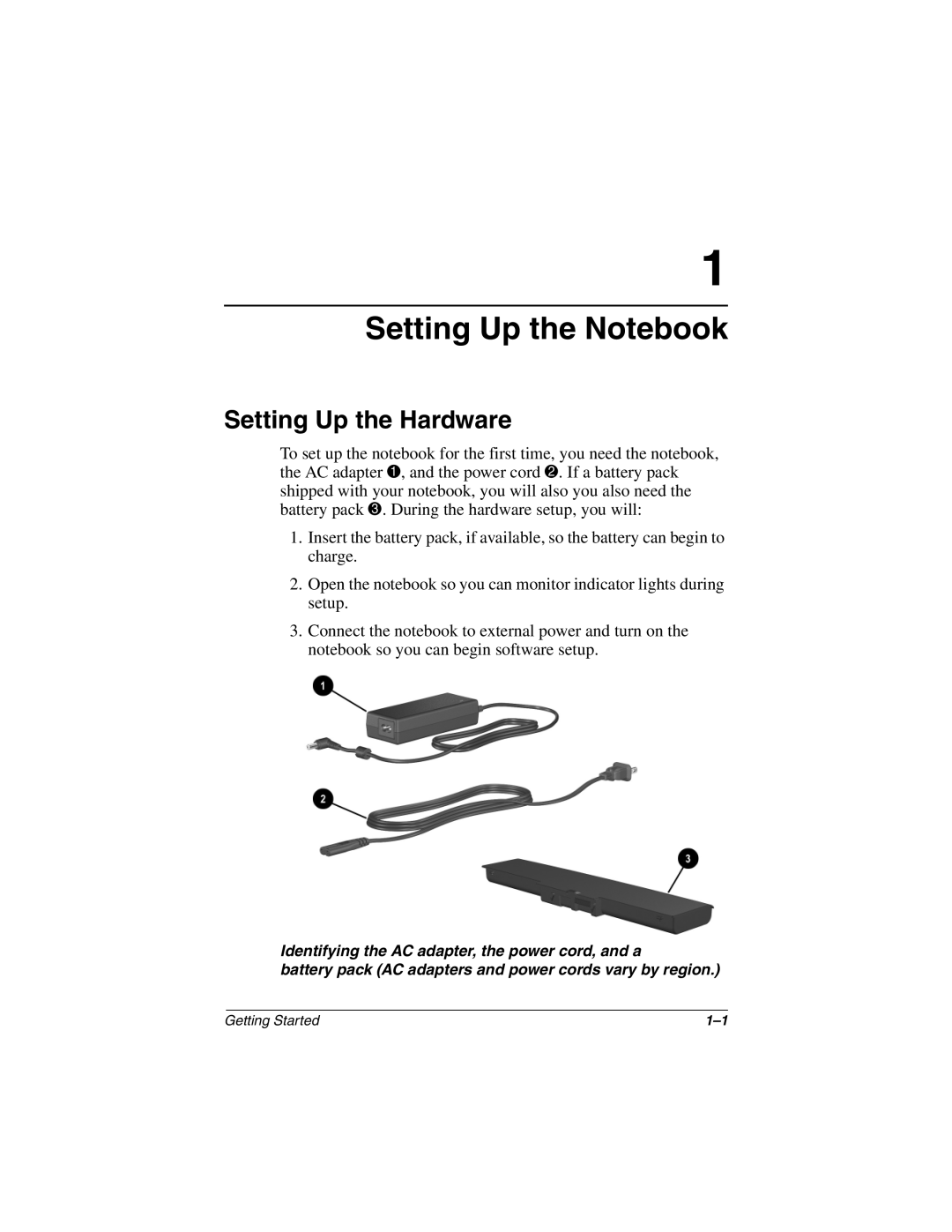1
Setting Up the Notebook
Setting Up the Hardware
To set up the notebook for the first time, you need the notebook, the AC adapter 1, and the power cord 2. If a battery pack shipped with your notebook, you will also you also need the battery pack 3. During the hardware setup, you will:
1.Insert the battery pack, if available, so the battery can begin to charge.
2.Open the notebook so you can monitor indicator lights during setup.
3.Connect the notebook to external power and turn on the notebook so you can begin software setup.
Identifying the AC adapter, the power cord, and a
battery pack (AC adapters and power cords vary by region.)
Getting Started |