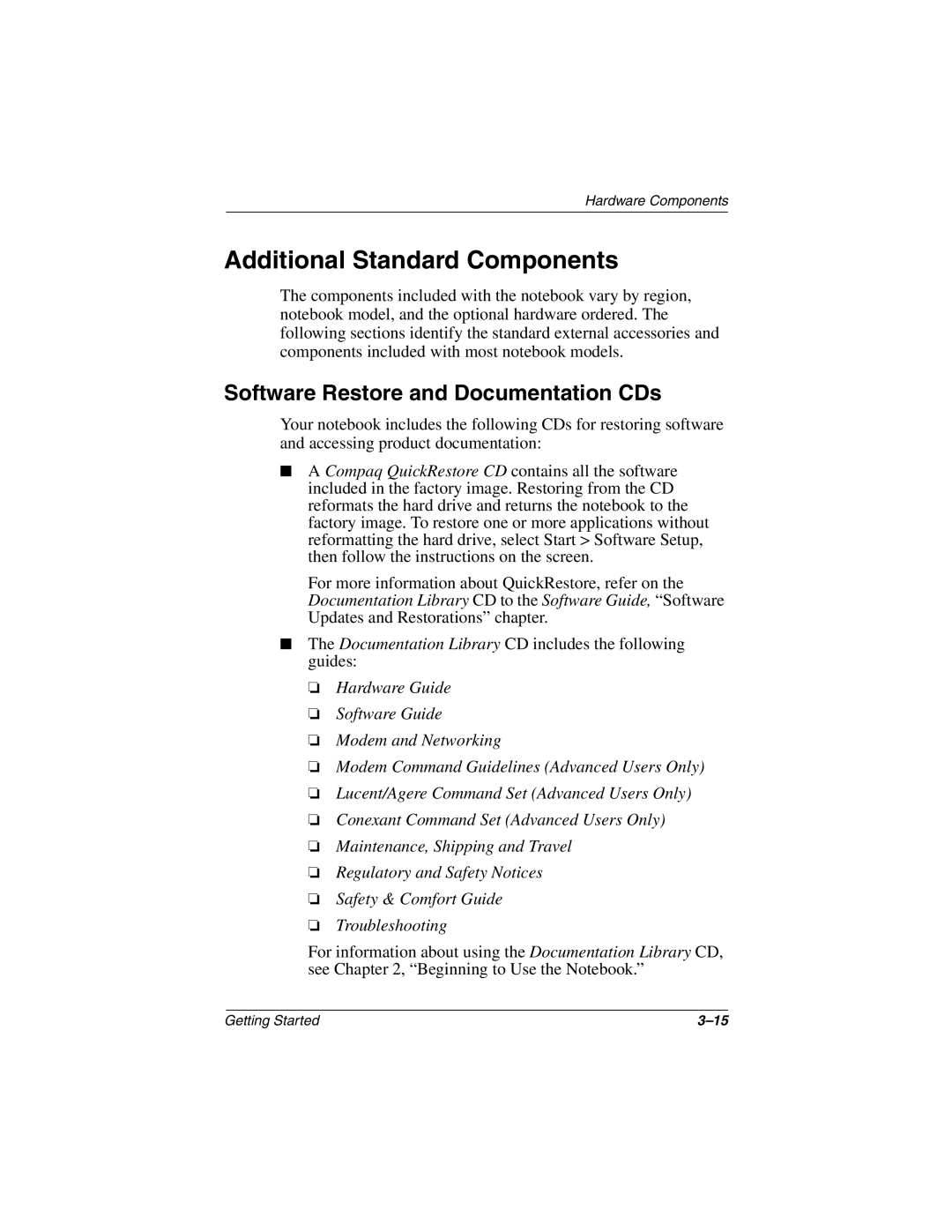Hardware Components
Additional Standard Components
The components included with the notebook vary by region, notebook model, and the optional hardware ordered. The following sections identify the standard external accessories and components included with most notebook models.
Software Restore and Documentation CDs
Your notebook includes the following CDs for restoring software and accessing product documentation:
■A Compaq QuickRestore CD contains all the software included in the factory image. Restoring from the CD reformats the hard drive and returns the notebook to the factory image. To restore one or more applications without reformatting the hard drive, select Start > Software Setup, then follow the instructions on the screen.
For more information about QuickRestore, refer on the Documentation Library CD to the Software Guide, “Software Updates and Restorations” chapter.
■The Documentation Library CD includes the following guides:
❏Hardware Guide
❏Software Guide
❏Modem and Networking
❏Modem Command Guidelines (Advanced Users Only)
❏Lucent/Agere Command Set (Advanced Users Only)
❏Conexant Command Set (Advanced Users Only)
❏Maintenance, Shipping and Travel
❏Regulatory and Safety Notices
❏Safety & Comfort Guide
❏Troubleshooting
For information about using the Documentation Library CD, see Chapter 2, “Beginning to Use the Notebook.”
Getting Started |