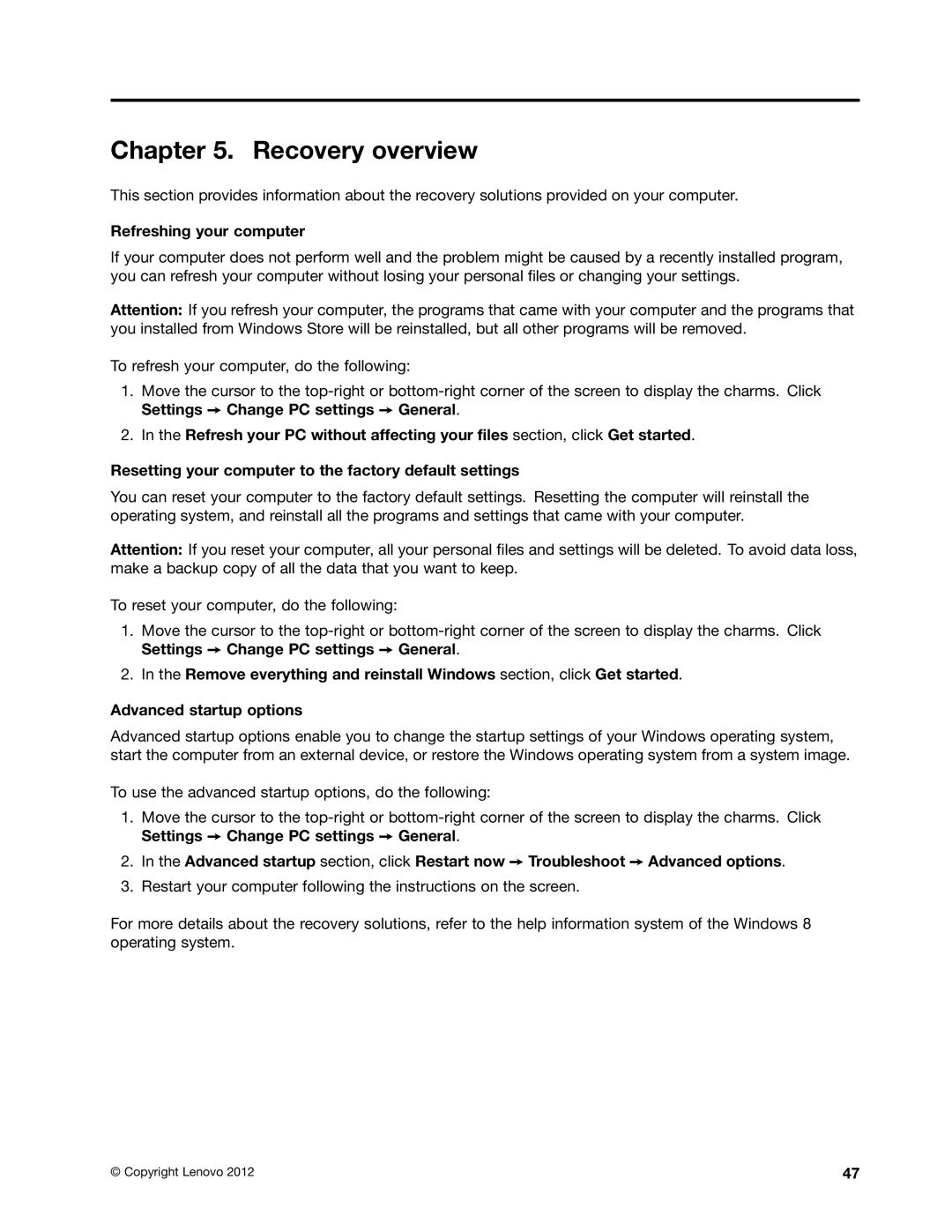Chapter 5. Recovery overview
This section provides information about the recovery solutions provided on your computer.
Refreshing your computer
If your computer does not perform well and the problem might be caused by a recently installed program, you can refresh your computer without losing your personal files or changing your settings.
Attention: If you refresh your computer, the programs that came with your computer and the programs that you installed from Windows Store will be reinstalled, but all other programs will be removed.
To refresh your computer, do the following:
1.Move the cursor to the
2.In the Refresh your PC without affecting your files section, click Get started.
Resetting your computer to the factory default settings
You can reset your computer to the factory default settings. Resetting the computer will reinstall the operating system, and reinstall all the programs and settings that came with your computer.
Attention: If you reset your computer, all your personal files and settings will be deleted. To avoid data loss, make a backup copy of all the data that you want to keep.
To reset your computer, do the following:
1.Move the cursor to the
2.In the Remove everything and reinstall Windows section, click Get started.
Advanced startup options
Advanced startup options enable you to change the startup settings of your Windows operating system, start the computer from an external device, or restore the Windows operating system from a system image.
To use the advanced startup options, do the following:
1.Move the cursor to the
2.In the Advanced startup section, click Restart now ➙ Troubleshoot ➙ Advanced options.
3.Restart your computer following the instructions on the screen.
For more details about the recovery solutions, refer to the help information system of the Windows 8 operating system.
© Copyright Lenovo 2012 | 47 |