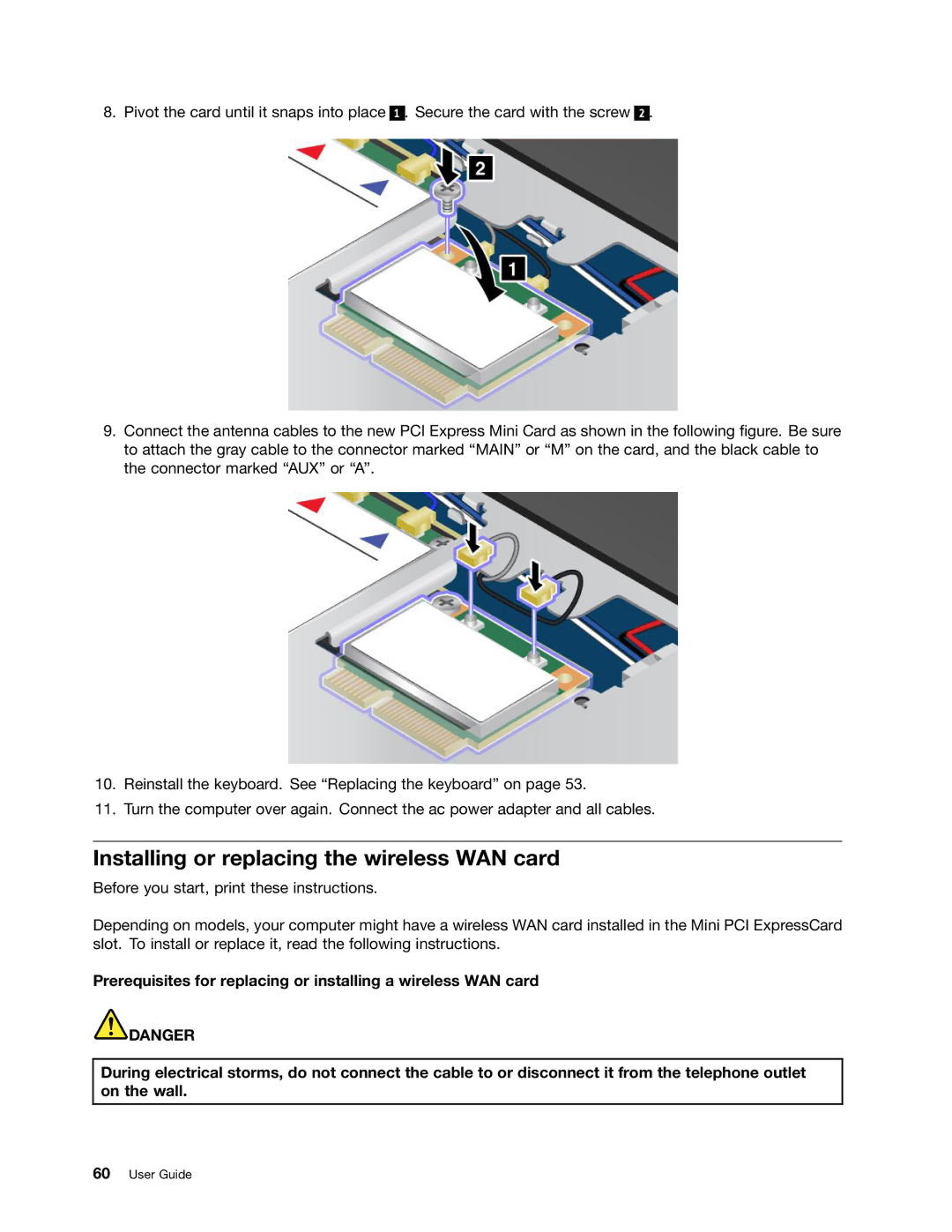8. Pivot the card until it snaps into place
1 . Secure the card with the screw
2.
9.Connect the antenna cables to the new PCI Express Mini Card as shown in the following figure. Be sure to attach the gray cable to the connector marked “MAIN” or “M” on the card, and the black cable to the connector marked “AUX” or “A”.
10.Reinstall the keyboard. See “Replacing the keyboard” on page 53.
11.Turn the computer over again. Connect the ac power adapter and all cables.
Installing or replacing the wireless WAN card
Before you start, print these instructions.
Depending on models, your computer might have a wireless WAN card installed in the Mini PCI ExpressCard slot. To install or replace it, read the following instructions.
Prerequisites for replacing or installing a wireless WAN card
![]() DANGER
DANGER
During electrical storms, do not connect the cable to or disconnect it from the telephone outlet on the wall.