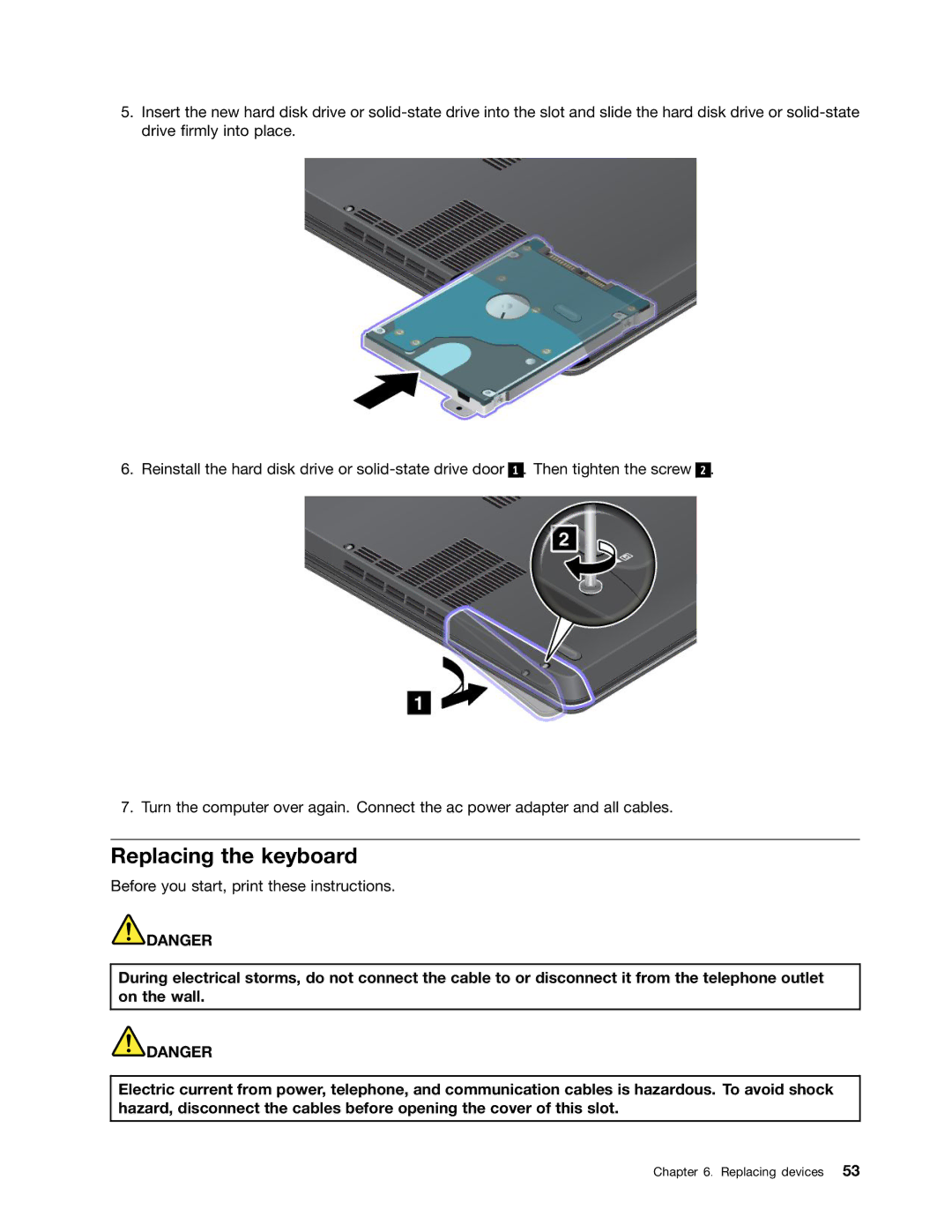5.Insert the new hard disk drive or
6. Reinstall the hard disk drive or
1 . Then tighten the screw
2.
7. Turn the computer over again. Connect the ac power adapter and all cables.
Replacing the keyboard
Before you start, print these instructions.
![]() DANGER
DANGER
During electrical storms, do not connect the cable to or disconnect it from the telephone outlet on the wall.
![]() DANGER
DANGER
Electric current from power, telephone, and communication cables is hazardous. To avoid shock hazard, disconnect the cables before opening the cover of this slot.
Chapter 6. Replacing devices 53