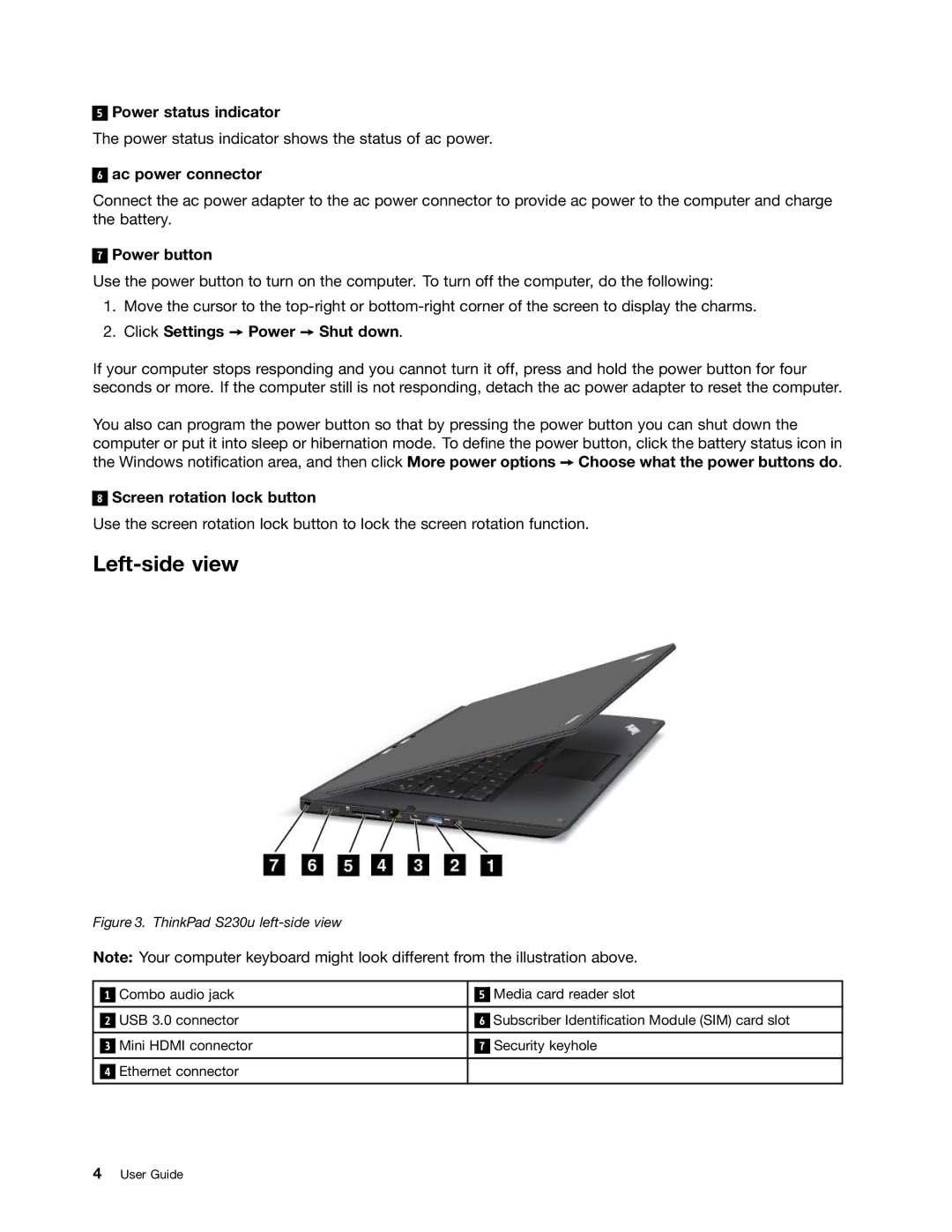5
Power status indicator
The power status indicator shows the status of ac power.
6
ac power connector
Connect the ac power adapter to the ac power connector to provide ac power to the computer and charge the battery.
7
Power button
Use the power button to turn on the computer. To turn off the computer, do the following:
1.Move the cursor to the
2.Click Settings ➙ Power ➙ Shut down.
If your computer stops responding and you cannot turn it off, press and hold the power button for four seconds or more. If the computer still is not responding, detach the ac power adapter to reset the computer.
You also can program the power button so that by pressing the power button you can shut down the computer or put it into sleep or hibernation mode. To define the power button, click the battery status icon in the Windows notification area, and then click More power options ➙ Choose what the power buttons do.
8
Screen rotation lock button
Use the screen rotation lock button to lock the screen rotation function.
Left-side view
Figure 3. ThinkPad S230u left-side view
Note: Your computer keyboard might look different from the illustration above.
|
| Combo audio jack |
|
| Media card reader slot |
| 1 |
| 5 | ||
|
|
|
|
|
|
|
| USB 3.0 connector |
|
| Subscriber Identification Module (SIM) card slot |
| 2 | 6 | |||
|
|
|
|
|
|
|
| Mini HDMI connector |
|
| Security keyhole |
| 3 | 7 | |||
|
|
|
|
|
|
|
| Ethernet connector |
|
|
|
| 4 |
|
| ||
|
|
|
|
|
|
4User Guide