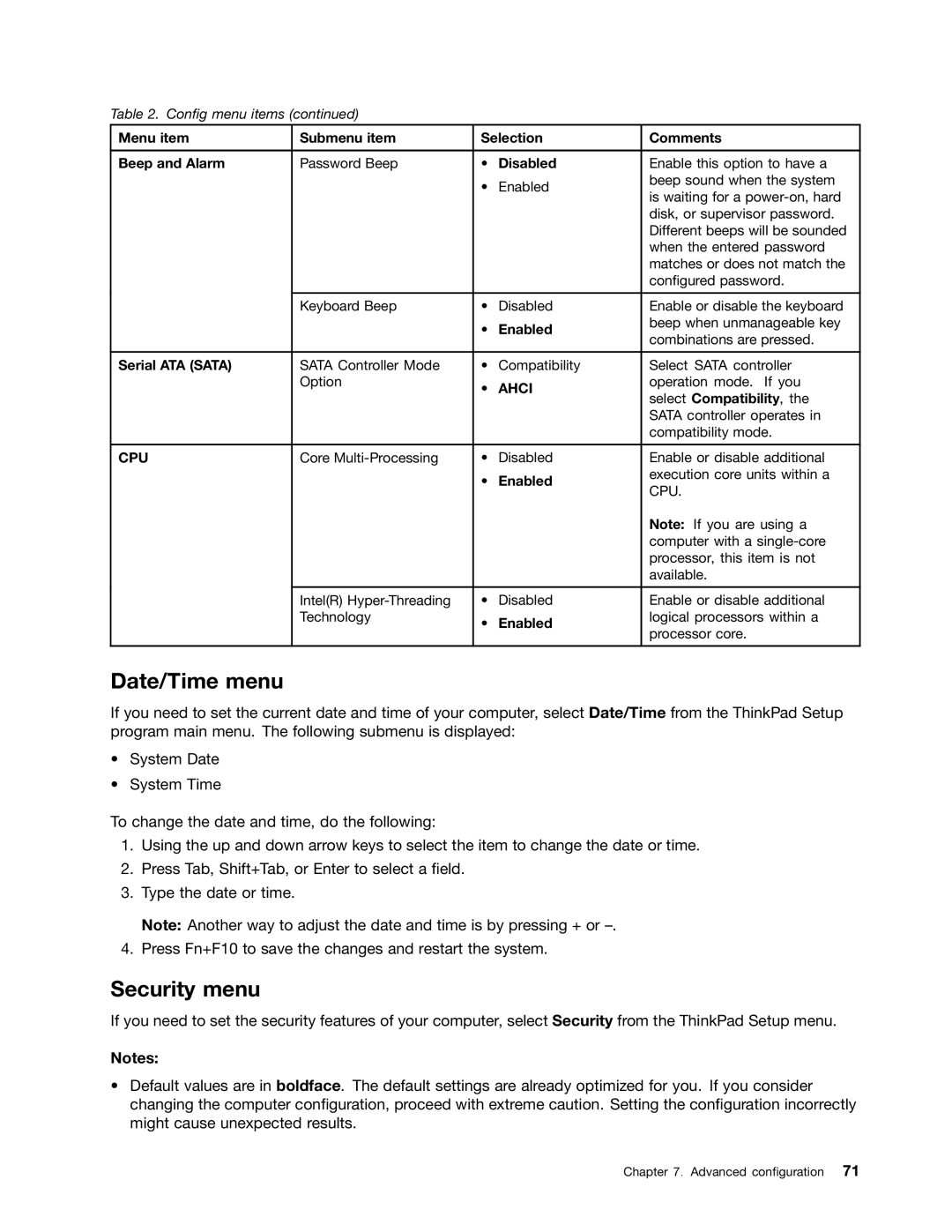Table 2. Config menu items (continued)
Menu item | Submenu item | Selection | Comments | |
|
|
|
|
|
Beep and Alarm | Password Beep | • | Disabled | Enable this option to have a |
|
| • | Enabled | beep sound when the system |
|
| is waiting for a | ||
|
|
|
| |
|
|
|
| disk, or supervisor password. |
|
|
|
| Different beeps will be sounded |
|
|
|
| when the entered password |
|
|
|
| matches or does not match the |
|
|
|
| configured password. |
|
|
|
|
|
| Keyboard Beep | • | Disabled | Enable or disable the keyboard |
|
| • | Enabled | beep when unmanageable key |
|
| combinations are pressed. | ||
|
|
|
| |
|
|
|
|
|
Serial ATA (SATA) | SATA Controller Mode | • | Compatibility | Select SATA controller |
| Option | • | AHCI | operation mode. If you |
|
| select Compatibility, the | ||
|
|
|
| |
|
|
|
| SATA controller operates in |
|
|
|
| compatibility mode. |
|
|
|
|
|
CPU | Core | • | Disabled | Enable or disable additional |
|
| • | Enabled | execution core units within a |
|
| CPU. | ||
|
|
|
| |
|
|
|
| Note: If you are using a |
|
|
|
| computer with a |
|
|
|
| processor, this item is not |
|
|
|
| available. |
|
|
|
|
|
| Intel(R) | • | Disabled | Enable or disable additional |
| Technology | • | Enabled | logical processors within a |
|
| processor core. | ||
|
|
|
| |
|
|
|
|
|
Date/Time menu
If you need to set the current date and time of your computer, select Date/Time from the ThinkPad Setup program main menu. The following submenu is displayed:
•System Date
•System Time
To change the date and time, do the following:
1.Using the up and down arrow keys to select the item to change the date or time.
2.Press Tab, Shift+Tab, or Enter to select a field.
3.Type the date or time.
Note: Another way to adjust the date and time is by pressing + or
4.Press Fn+F10 to save the changes and restart the system.
Security menu
If you need to set the security features of your computer, select Security from the ThinkPad Setup menu.
Notes:
•Default values are in boldface. The default settings are already optimized for you. If you consider changing the computer configuration, proceed with extreme caution. Setting the configuration incorrectly might cause unexpected results.
Chapter 7. Advanced configuration 71