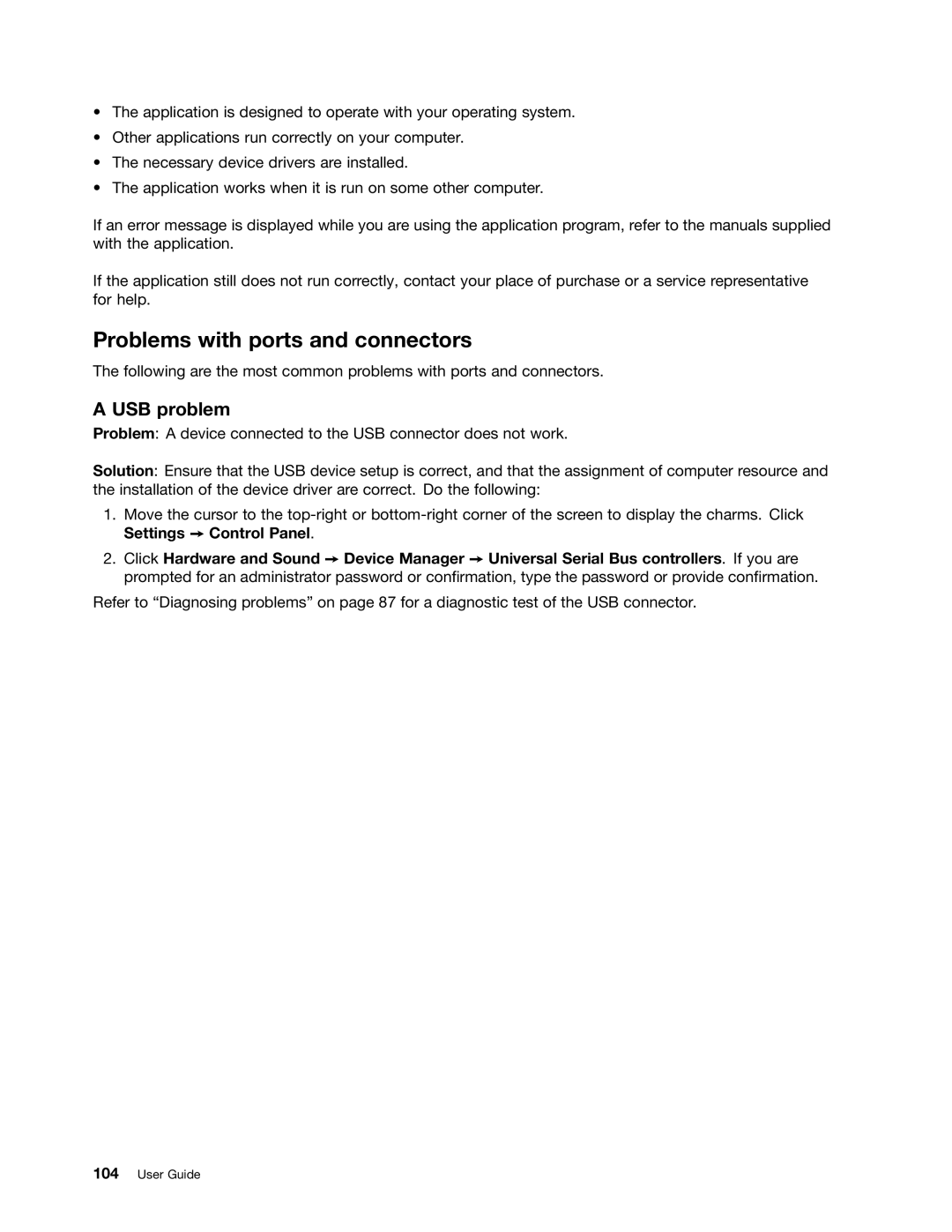•The application is designed to operate with your operating system.
•Other applications run correctly on your computer.
•The necessary device drivers are installed.
•The application works when it is run on some other computer.
If an error message is displayed while you are using the application program, refer to the manuals supplied with the application.
If the application still does not run correctly, contact your place of purchase or a service representative for help.
Problems with ports and connectors
The following are the most common problems with ports and connectors.
A USB problem
Problem: A device connected to the USB connector does not work.
Solution: Ensure that the USB device setup is correct, and that the assignment of computer resource and the installation of the device driver are correct. Do the following:
1.Move the cursor to the
2.Click Hardware and Sound ➙ Device Manager ➙ Universal Serial Bus controllers. If you are prompted for an administrator password or confirmation, type the password or provide confirmation.
Refer to “Diagnosing problems” on page 87 for a diagnostic test of the USB connector.