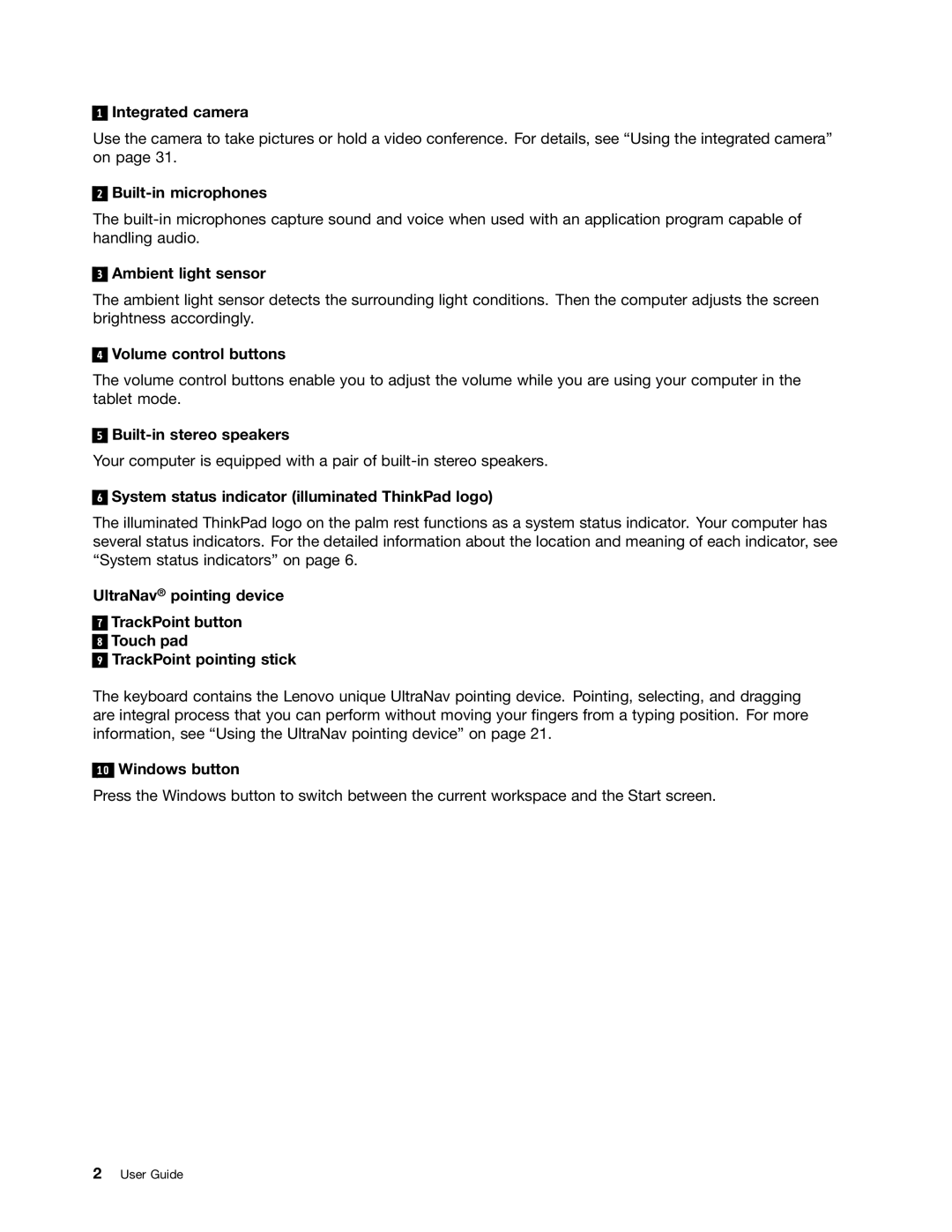1
Integrated camera
Use the camera to take pictures or hold a video conference. For details, see “Using the integrated camera” on page 31.
2
Built-in microphones
The
3
Ambient light sensor
The ambient light sensor detects the surrounding light conditions. Then the computer adjusts the screen brightness accordingly.
4
Volume control buttons
The volume control buttons enable you to adjust the volume while you are using your computer in the tablet mode.
5
Built-in stereo speakers
Your computer is equipped with a pair of
6
System status indicator (illuminated ThinkPad logo)
The illuminated ThinkPad logo on the palm rest functions as a system status indicator. Your computer has several status indicators. For the detailed information about the location and meaning of each indicator, see “System status indicators” on page 6.
UltraNav® pointing device
7
8
9
TrackPoint button Touch pad TrackPoint pointing stick
The keyboard contains the Lenovo unique UltraNav pointing device. Pointing, selecting, and dragging are integral process that you can perform without moving your fingers from a typing position. For more information, see “Using the UltraNav pointing device” on page 21.
10
Windows button
Press the Windows button to switch between the current workspace and the Start screen.
2User Guide