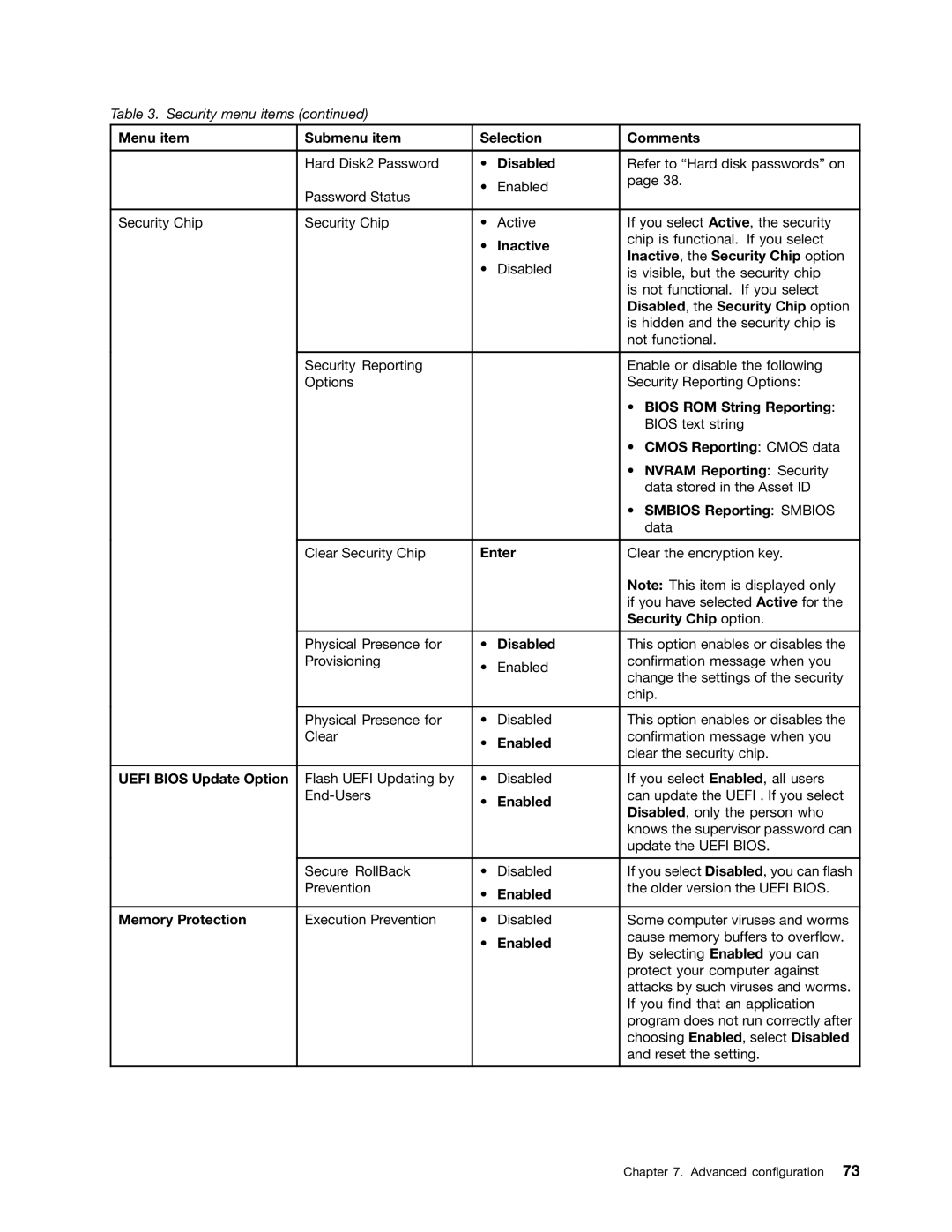Table 3. Security menu items (continued)
Menu item | Submenu item | Selection | Comments | ||
|
|
|
|
| |
| Hard Disk2 Password | • | Disabled | Refer to “Hard disk passwords” on | |
| Password Status | • | Enabled | page 38. | |
|
|
| |||
|
|
|
|
| |
|
|
|
|
| |
Security Chip | Security Chip | • | Active | If you select Active, the security | |
|
| • | Inactive | chip is functional. If you select | |
|
| Inactive, the Security Chip option | |||
|
| • | Disabled | ||
|
| is visible, but the security chip | |||
|
|
|
| is not functional. If you select | |
|
|
|
| Disabled, the Security Chip option | |
|
|
|
| is hidden and the security chip is | |
|
|
|
| not functional. | |
|
|
|
|
| |
| Security Reporting |
|
| Enable or disable the following | |
| Options |
|
| Security Reporting Options: | |
|
|
|
| • | BIOS ROM String Reporting: |
|
|
|
|
| BIOS text string |
|
|
|
| • CMOS Reporting: CMOS data | |
|
|
|
| • | NVRAM Reporting: Security |
|
|
|
|
| data stored in the Asset ID |
|
|
|
| • | SMBIOS Reporting: SMBIOS |
|
|
|
|
| data |
|
|
|
| ||
| Clear Security Chip | Enter | Clear the encryption key. | ||
|
|
|
| Note: This item is displayed only | |
|
|
|
| if you have selected Active for the | |
|
|
|
| Security Chip option. | |
|
|
|
|
| |
| Physical Presence for | • | Disabled | This option enables or disables the | |
| Provisioning | • | Enabled | confirmation message when you | |
|
| change the settings of the security | |||
|
|
|
| ||
|
|
|
| chip. | |
|
|
|
|
| |
| Physical Presence for | • | Disabled | This option enables or disables the | |
| Clear | • | Enabled | confirmation message when you | |
|
| clear the security chip. | |||
|
|
|
| ||
|
|
|
|
| |
UEFI BIOS Update Option | Flash UEFI Updating by | • | Disabled | If you select Enabled, all users | |
| • | Enabled | can update the UEFI . If you select | ||
|
| Disabled, only the person who | |||
|
|
|
| ||
|
|
|
| knows the supervisor password can | |
|
|
|
| update the UEFI BIOS. | |
|
|
|
|
| |
| Secure RollBack | • | Disabled | If you select Disabled, you can flash | |
| Prevention | • | Enabled | the older version the UEFI BIOS. | |
|
|
|
| ||
|
|
|
|
| |
Memory Protection | Execution Prevention | • | Disabled | Some computer viruses and worms | |
|
| • | Enabled | cause memory buffers to overflow. | |
|
| By selecting Enabled you can | |||
|
|
|
| ||
|
|
|
| protect your computer against | |
|
|
|
| attacks by such viruses and worms. | |
|
|
|
| If you find that an application | |
|
|
|
| program does not run correctly after | |
|
|
|
| choosing Enabled, select Disabled | |
|
|
|
| and reset the setting. | |
|
|
|
|
|
|
Chapter 7. Advanced configuration 73