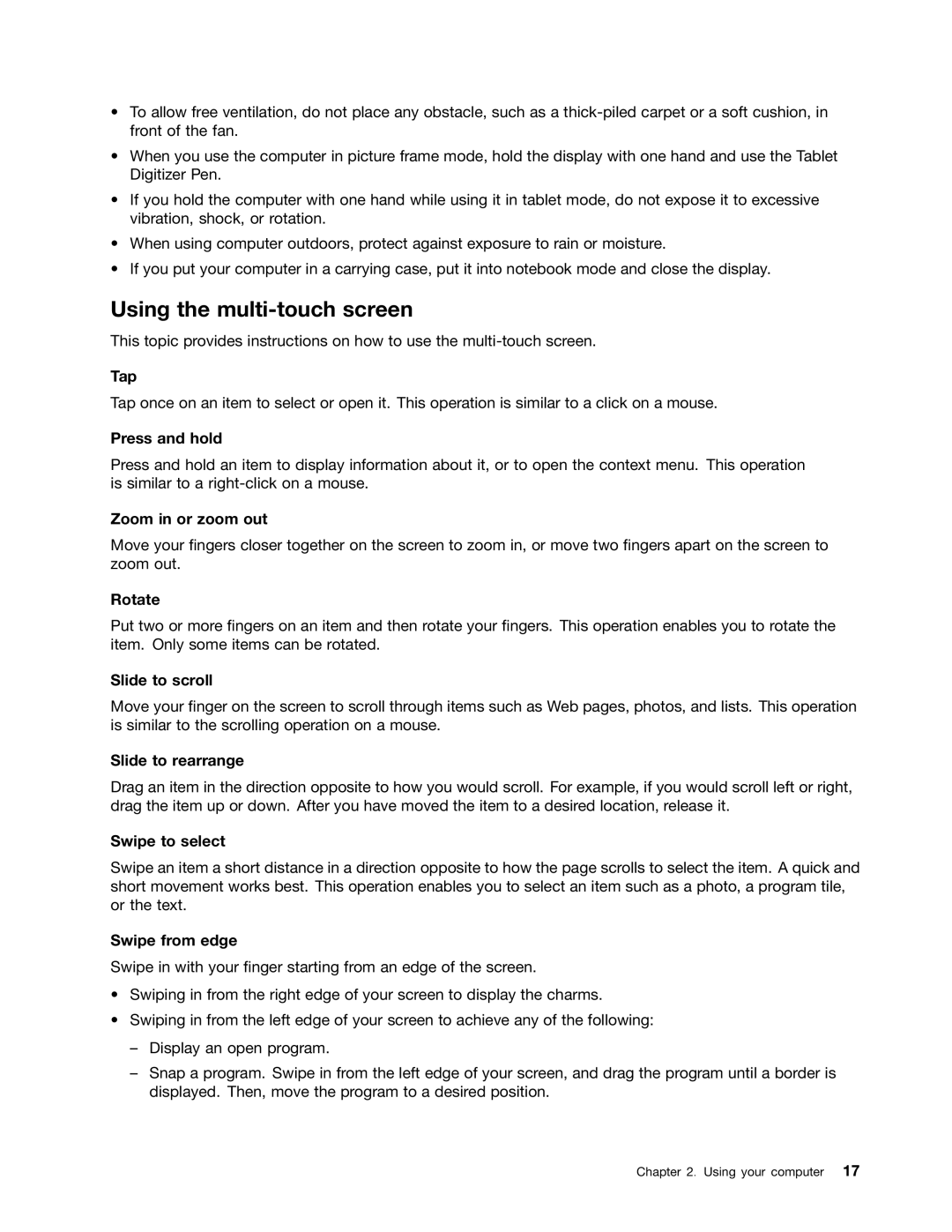•To allow free ventilation, do not place any obstacle, such as a
•When you use the computer in picture frame mode, hold the display with one hand and use the Tablet Digitizer Pen.
•If you hold the computer with one hand while using it in tablet mode, do not expose it to excessive vibration, shock, or rotation.
•When using computer outdoors, protect against exposure to rain or moisture.
•If you put your computer in a carrying case, put it into notebook mode and close the display.
Using the multi-touch screen
This topic provides instructions on how to use the
Tap
Tap once on an item to select or open it. This operation is similar to a click on a mouse.
Press and hold
Press and hold an item to display information about it, or to open the context menu. This operation is similar to a
Zoom in or zoom out
Move your fingers closer together on the screen to zoom in, or move two fingers apart on the screen to zoom out.
Rotate
Put two or more fingers on an item and then rotate your fingers. This operation enables you to rotate the item. Only some items can be rotated.
Slide to scroll
Move your finger on the screen to scroll through items such as Web pages, photos, and lists. This operation is similar to the scrolling operation on a mouse.
Slide to rearrange
Drag an item in the direction opposite to how you would scroll. For example, if you would scroll left or right, drag the item up or down. After you have moved the item to a desired location, release it.
Swipe to select
Swipe an item a short distance in a direction opposite to how the page scrolls to select the item. A quick and short movement works best. This operation enables you to select an item such as a photo, a program tile, or the text.
Swipe from edge
Swipe in with your finger starting from an edge of the screen.
•Swiping in from the right edge of your screen to display the charms.
•Swiping in from the left edge of your screen to achieve any of the following:
–Display an open program.
–Snap a program. Swipe in from the left edge of your screen, and drag the program until a border is displayed. Then, move the program to a desired position.