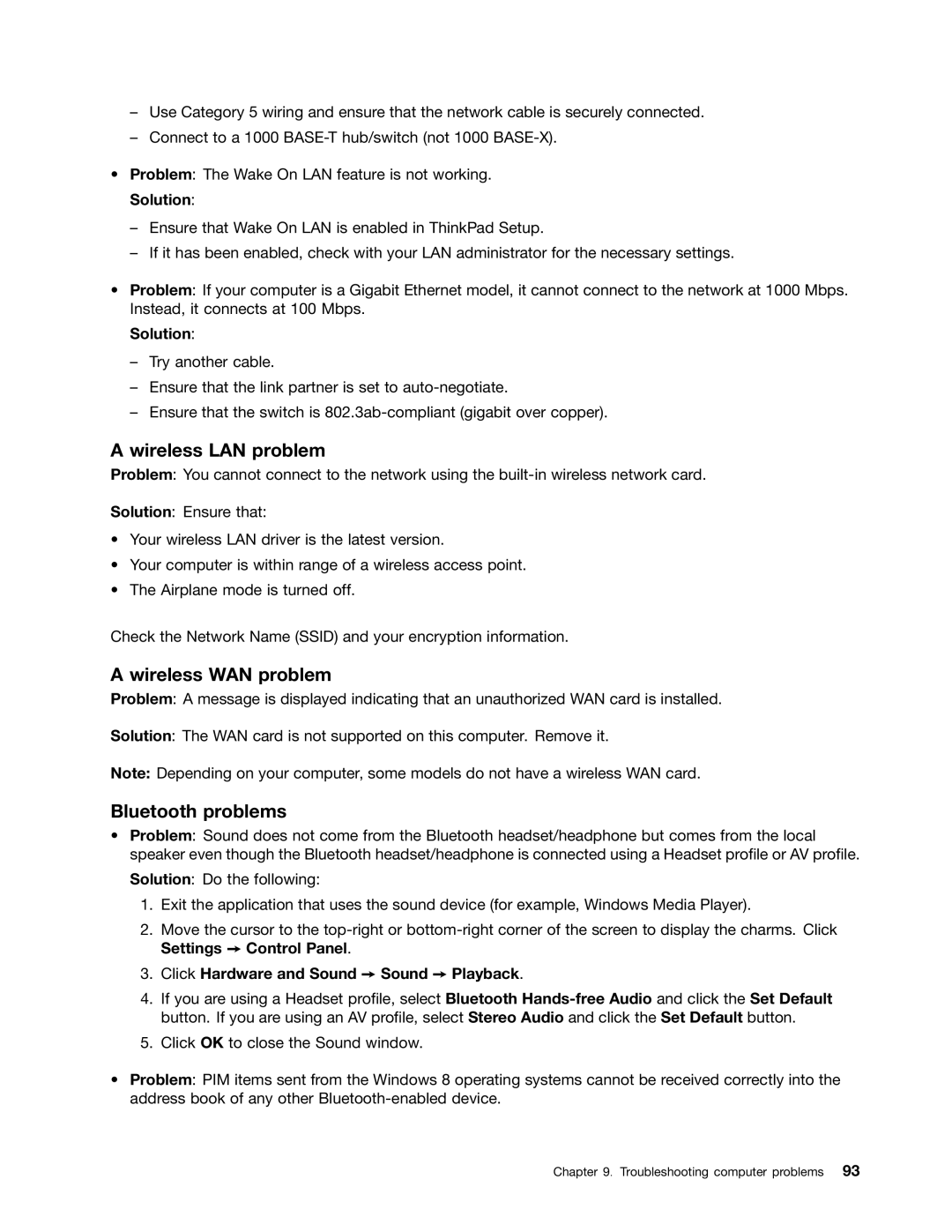–Use Category 5 wiring and ensure that the network cable is securely connected.
–Connect to a 1000
•Problem: The Wake On LAN feature is not working. Solution:
–Ensure that Wake On LAN is enabled in ThinkPad Setup.
–If it has been enabled, check with your LAN administrator for the necessary settings.
•Problem: If your computer is a Gigabit Ethernet model, it cannot connect to the network at 1000 Mbps. Instead, it connects at 100 Mbps.
Solution:
–Try another cable.
–Ensure that the link partner is set to
–Ensure that the switch is
A wireless LAN problem
Problem: You cannot connect to the network using the
Solution: Ensure that:
•Your wireless LAN driver is the latest version.
•Your computer is within range of a wireless access point.
•The Airplane mode is turned off.
Check the Network Name (SSID) and your encryption information.
A wireless WAN problem
Problem: A message is displayed indicating that an unauthorized WAN card is installed.
Solution: The WAN card is not supported on this computer. Remove it.
Note: Depending on your computer, some models do not have a wireless WAN card.
Bluetooth problems
•Problem: Sound does not come from the Bluetooth headset/headphone but comes from the local speaker even though the Bluetooth headset/headphone is connected using a Headset profile or AV profile.
Solution: Do the following:
1.Exit the application that uses the sound device (for example, Windows Media Player).
2.Move the cursor to the
3.Click Hardware and Sound ➙ Sound ➙ Playback.
4.If you are using a Headset profile, select Bluetooth
5.Click OK to close the Sound window.
•Problem: PIM items sent from the Windows 8 operating systems cannot be received correctly into the address book of any other