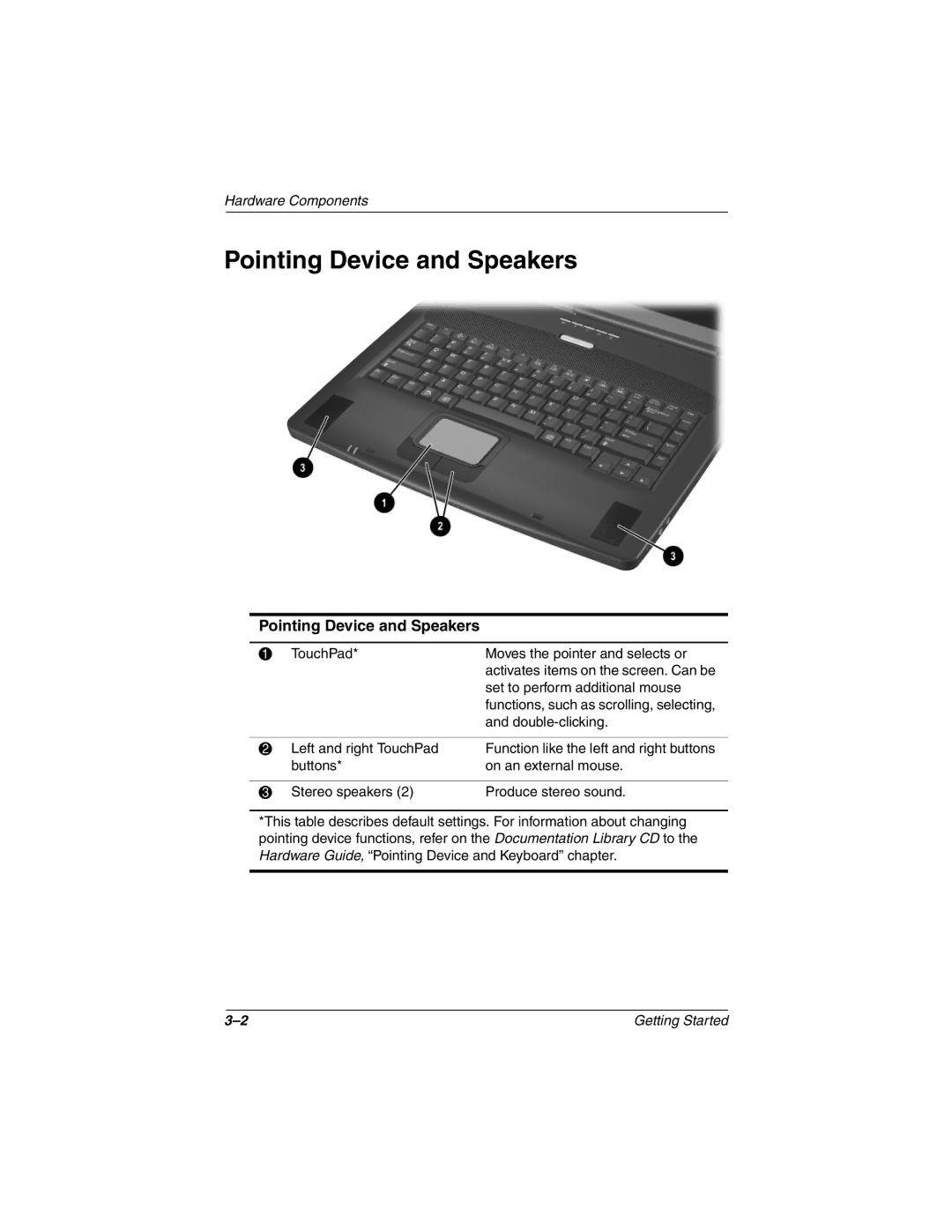Hardware Components
Pointing Device and Speakers
Pointing Device and Speakers
1 | TouchPad* | Moves the pointer and selects or |
|
| activates items on the screen. Can be |
|
| set to perform additional mouse |
|
| functions, such as scrolling, selecting, |
|
| and |
|
|
|
2 | Left and right TouchPad | Function like the left and right buttons |
| buttons* | on an external mouse. |
|
|
|
3 | Stereo speakers (2) | Produce stereo sound. |
*This table describes default settings. For information about changing pointing device functions, refer on the Documentation Library CD to the Hardware Guide, “Pointing Device and Keyboard” chapter.
Getting Started |