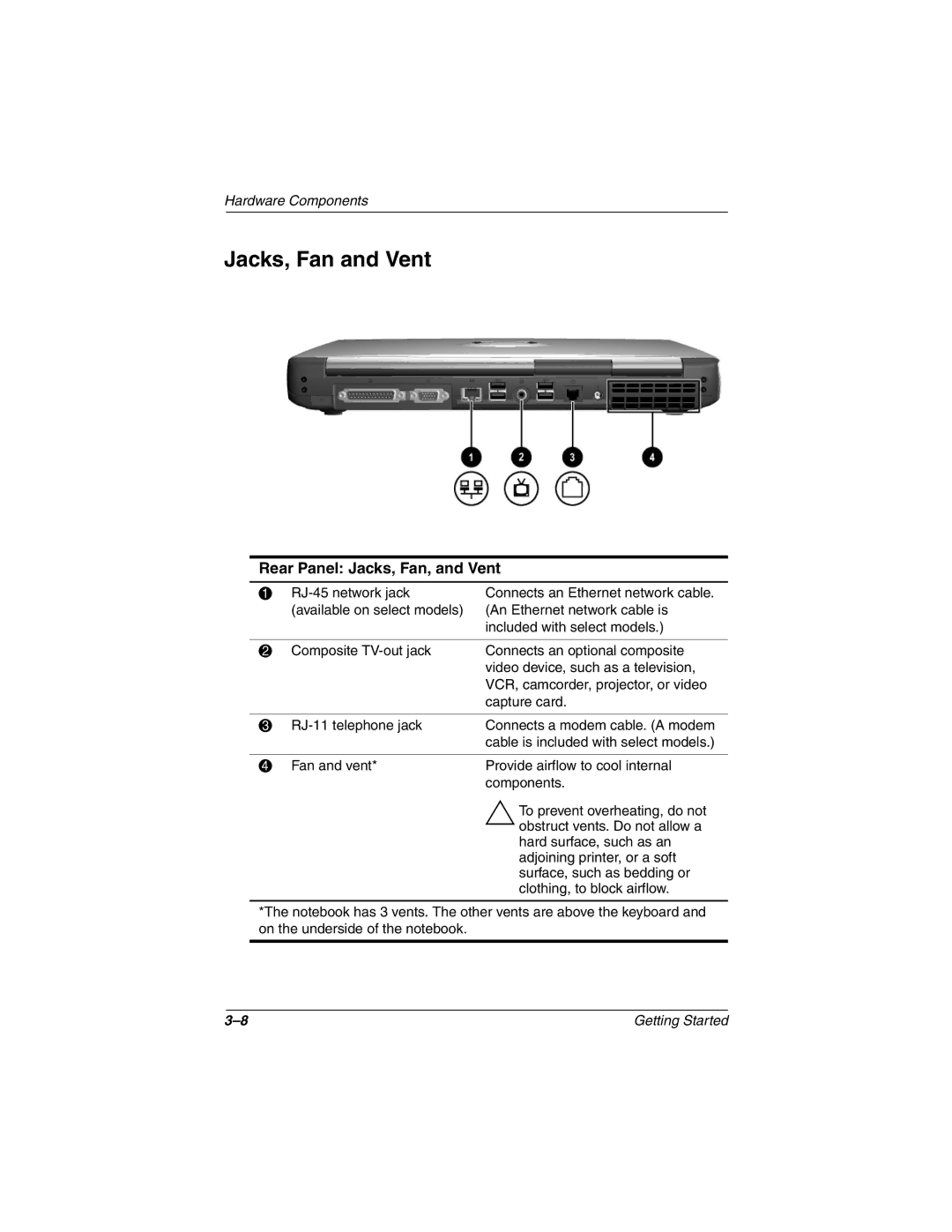Hardware Components
Jacks, Fan and Vent
Rear Panel: Jacks, Fan, and Vent
1 | Connects an Ethernet network cable. | |
| (available on select models) | (An Ethernet network cable is |
|
| included with select models.) |
|
|
|
2 | Composite | Connects an optional composite |
|
| video device, such as a television, |
|
| VCR, camcorder, projector, or video |
|
| capture card. |
|
|
|
3 | Connects a modem cable. (A modem | |
|
| cable is included with select models.) |
|
|
|
4 | Fan and vent* | Provide airflow to cool internal |
|
| components. |
ÄTo prevent overheating, do not obstruct vents. Do not allow a hard surface, such as an adjoining printer, or a soft surface, such as bedding or clothing, to block airflow.
*The notebook has 3 vents. The other vents are above the keyboard and on the underside of the notebook.
Getting Started |